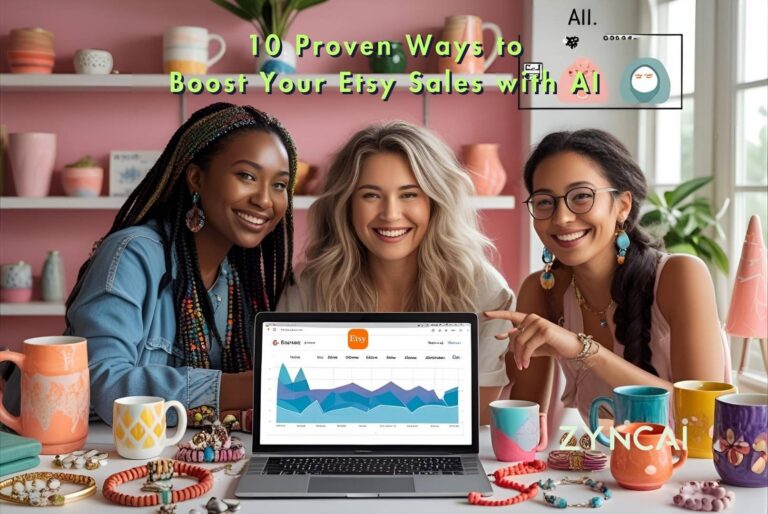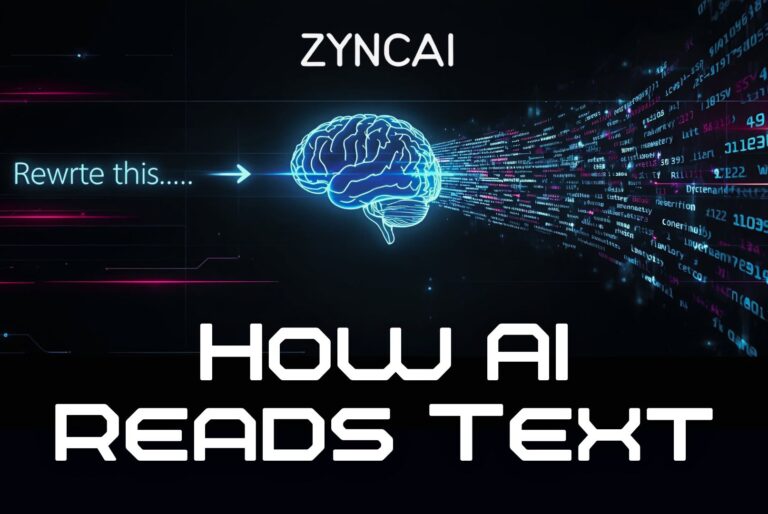8 ChatGPT Hacks for Teachers: Save Time, Boost Engagement, and Make Learning Fun
Teaching is one of the most fulfilling jobs out there. But let’s be real, it is also exhausting!
Lesson plans, grading, quizzes, feedback… the list never ends. Some days it feels like there just not enough hours.
That is where ChatGPT steps in. Think of it as your AI sidekick. It will not replace your teaching, but it will cut down prep time, give you fresh ideas, and help you design lessons students actually enjoy.
In this post, I will share 8 game changing ChatGPT hacks every teacher can use, even if you are brand new to AI. You will learn why each hack matters, how it helps your students, and get ready-to-use prompts you can try right away.
Hack 1: Create Interactive Lessons
We all know the difference between a quiet classroom and one that is buzzing with energy. Interactive lessons are the secret sauce, they pull students in, spark curiosity, and turn passive learning into active discovery. Do you know whether the problem is? Designing those lessons often eats up hours you do not have!
That is where generative AI tools like ChatGPT saves the day. Give it a topic, grade level, and a few details, and it will whip up debates, role-plays, group activities, or even storytelling formats in minutes. No more starting from scratch. Just fresh, engaging lesson ideas that keep students hooked and make teaching feel fun again.
Why it Matters?
Static lessons can sometimes fall flat, while interactive lessons keep students engaged, encourage participation, and deepen understanding. But the practical problem for you is that design them takes time. ChatGPT can help you create structured, interactive lessons in minutes.
Benefits for Students
- Encourages active participation
- Builds critical thinking skills
- Makes complex topics easier to grasp
How to use it
Just tell ChatGPT the topic, grade level, and desired activities, in natural language, and it can produce a full interactive plan.
Example Prompts:
- “Create a 40-minute interactive lesson on the water cycle for Grade 6, including group discussion questions.”
- “Design a role-play activity where students act as molecules moving through the states of matter.”
- “Make a lesson plan on the Civil Rights Movement with a debate activity.”
- “Explain the concept of photosynthesis for Grade 7 using a story format.”
- “Give me a lesson structure with an introduction, activity, reflection, and quiz for teaching fractions to Grade 4.”
Prompt Tips:
- Always specify grade level and topic.
- Set a time duration to fit your class.
- Ask for interactive elements (games, role-play, group work).
- Add “explain in simple terms” for clarity.
- Request a wrap-up quiz or reflection to end the lesson.
- Ask follow up questions to fine tune the lesson (add anything additional you need to modify the lesson content).
Hack 2: Quiz & Test Creator
Quizzes and tests are essential for checking understanding. But let’s be honest that they are also a massive time drain. You have to spend much time in your evening on writing questions, balancing difficulty, and double checking answers.
You can skip the grind with ChatGPT. Just drop in your topic, grade level, and preferred question types, and you will have a ready made quiz in seconds. ChatGPT can generate assessments that are spot on, varied, and ready to use no matter you need multiple choice, short answer, or essay questions. It is fast, flexible, and no more late night test writing.
Why it Matters
Designing quizzes and tests can eat up hours. ChatGPT can generate a range of question types like: multiple-choice, short-answer, or essay, which tailored to your subject and student level.
Benefits for Students
- More frequent practice opportunities
- Exposure to different question styles
- Faster turnaround on assessments
Example Prompts:
- “Generate 10 multiple-choice questions with answers on the American Revolution for Grade 9.”
- “Write 5 short-answer questions and 2 essay questions on Shakespeare’s Romeo and Juliet.”
- “Create a mixed-format quiz on the human digestive system for Grade 7.”
- “Make a 15-question end-of-unit test on algebra with answer key.”
- “Generate 5 higher-order thinking questions about climate change for advanced learners.”
Prompt Tips:
- Define question type (MCQ, short, essay).
- Specify topic and grade level.
- Always request an answer key.
- Indicate difficulty level (basic/advanced).
- Ask for Bloom’s taxonomy levels (analyze, evaluate) for rigor.
- Ask follow up questions to fine tune the quiz. Example like if you need more advanced questions, or less advanced, more detailed, or specific to certain topic(s).
Hack 3: AI-Powered Rubric & Grading Assistant
Let’s be honest, grading can feel never ending for you. Creating rubrics, keeping evaluations consistent, and writing thoughtful feedback eats up hours you would rather spend teaching (or relaxing 😎). It is one of those tasks that is important but painfully time consuming.
ChatGPT takes the heavy lifting off your plate. It can build clear rubrics in seconds, suggest balanced feedback, and even evaluate student work against the criteria you set. That means less stress for you and quicker, fairer feedback for your students. Everyone wins!
Why it Matters
Creating rubrics and giving detailed grading feedback is time consuming. ChatGPT can generate rubrics and even suggest feedback based on them.
Benefits for Students
- Transparent grading criteria
- Consistent evaluation
- Faster, more personalized feedback
Example Prompts:
- “Create a rubric for a 10th-grade essay on Shakespeare with clarity, evidence, structure, creativity (1–5 scale).”
- “Design a rubric for a science lab report with categories: hypothesis, data, analysis, conclusion.”
- “Give me a rubric for a Grade 8 history presentation with criteria: content accuracy, delivery, visuals.”
- “Evaluate this sample essay on World War II using the rubric provided.”
- “Provide constructive grading feedback for a Grade 7 persuasive essay on school uniforms.”
Prompt Tips:
- Always list criteria clearly.
- Define the grading scale (1–5, A–F).
- Mention assignment type.
- Paste student work for grading help.
- Request balanced feedback (positive + constructive).
- Ask follow up questions to fine tune the rubric. Just put a reply on what should be change and it will do the changes for you instantly.
Hack 4: AI Role-Play Scenarios for Critical Thinking
Nothing grabs students’ attention like stepping into someone else’s shoes. Role play turns dry topics into living conversations, helping students see different sides of an issue and also think deeper. But the hardest part is that writing realistic dialogues or debates can take forever..
That is where ChatGPT shines. In seconds, it can generate role-play scenarios between historical figures, scientists, or even fictional characters for you. You get instant, ready to use scripts that spark discussion, fuel creativity, and make abstract concepts come alive in the classroom.
You can also ask follow up questions to get the role play scenarios optimized well for your need from ChatGPT in few minutes.
Why it Matters
Role play scenarios push students to think critically, explore perspectives, and engage creatively. ChatGPT can simulate conversations between historical figures, scientists, or fictional characters.
Benefits for Students
- Encourages empathy and perspective-taking
- Enhances communication skills
- Makes abstract concepts concrete
- Comprehend complex theories easily with the story-lines
Example Prompts:
- “Act as Albert Einstein debating Isaac Newton about gravity. Provide dialogue students can analyze.”
- “Create a role-play conversation between two colonists, one loyalist, one patriot, about independence.”
- “Write a mock trial where students act as lawyers defending or opposing Frankenstein’s monster.”
- “Develop a dialogue between a farmer and a factory worker during the Industrial Revolution.”
- “Simulate a Q&A between Martin Luther King Jr. and a student journalist.”
Prompt Tips:
- Clearly define characters and roles.
- Give a historical or literary context.
- Request dialogue format for easy classroom use.
- Ask for reflection questions at the end.
- Match the complexity to your grade level.
- Read the role play script given by ChatGPT and feel free to reply on what you need to change. You can also ask about perspectives whether any additional content is relevant to be added, ChatGPT will provide it’s perspective as well. Talk to ChatGPT freely and get it revised based on your need.
Hack 5: Personalized Learning Paths
No two students learn the same way. Some need extra support, while others crave more challenge. Creating individual plans for each student is a huge time sink.
ChatGPT makes it easy for you. It can design tailored learning paths that fit each student’s needs, pace, and skill level. From daily practice exercises to multi-week plans, you can provide targeted support, boost confidence, and give advanced learners the enrichment they need. You can get ChatGPT to get most without burning your valuable hours on prep.
Why it Matters
Every student learns differently. Differentiation is crucial but tough to prepare for. ChatGPT can create customized learning plans tailored to student needs.
Benefits for Students
- Targeted support where they struggle
- Enrichment for advanced learners
- More confidence and independence
Example Prompts:
- “Design a 2 week learning path for a Grade 7 student struggling with decimals, including mini lessons and review.”
- “Create a personalized reading plan for a Grade 5 student reading below level.”
- “Develop an enrichment path for advanced Grade 10 students studying algebra.”
- “Make a scaffolded plan for a Grade 9 student learning essay writing.”
- “Outline daily 15-minute math practice for a Grade 4 student who struggles with multiplication.”
Prompt Tips:
- Mention student ability (struggling/advanced).
- Set a timeframe (daily, weekly).
- Define the subject and topic.
- Ask for progression (easy → hard).
- Include a review or reflection activity.
- Fine tune the learning path by giving follow up replies to ChatGPT. Just put a reply on what should be change and it will provide the revised learning path for you instantly.
Hack 6: Gamified Class Activities with AI Prompts
Let’s be real.. Students remember lessons that are fun. Gamifying your class turns ordinary topics into challenges that excite, engage, and inspire participation. I know you need this for all your lessons, but the problem is the time and efforts! Coming up with games, quizzes, and interactive puzzles takes time you often do not have.
ChatGPT makes it effortless. It can generate ready to play activities like Jeopardy style quizzes, scavenger hunts, or escape room puzzles with just a few details. You get lessons that are memorable, boost teamwork, and make learning stick, all without spending hours on prep.
Why it Matters
Gamification boosts motivation and makes learning enjoyable. ChatGPT can design quizzes, games, and puzzles on any topic.
Benefits for Students
- Makes lessons fun and memorable
- Encourages teamwork
- Increases retention
Example Prompts:
- “Create a classroom Jeopardy game on World War II with 4 categories and 5 questions each.”
- “Design a bingo card with math problems for Grade 6 fractions.”
- “Make a scavenger hunt activity for Grade 5 students learning about ecosystems.”
- “Create a ‘Who Am I?’ guessing game with historical figures.”
- “Generate riddles for a classroom escape room on the periodic table.”
Prompt Tips:
- Always define the game type.
- Specify topic and subject.
- Indicate number of questions/tasks.
- Ask for answer keys.
- Request versions for group or solo play.
- Fine tune the game by giving follow up replies to ChatGPT. Communicate freely with ChatGPT to get the game revised based on your need.
Hack 7: AI-Powered Student Feedback Generator
Giving meaningful feedback is crucial. But it is also one of the most time consuming parts of teaching. Crafting comments that are specific, constructive, and encouraging can easily take hours, especially with a full class.
That is where ChatGPT steps in. It can draft personalized, student-friendly feedback in seconds. From essays to projects, you can provide thoughtful guidance that highlights strengths, points out areas for growth, and motivates students, all without the late-night grind.
Why it Matters
Personalized feedback is vital but time-consuming. ChatGPT can help you draft constructive, student friendly comments quickly.
Benefits for Students
- Specific and actionable feedback
- Encouragement to keep improving
- Faster turnaround on assignments
Example Prompts:
- “Give positive and constructive feedback for this 9th-grade essay on climate change. Highlight 2 strengths and 2 areas for growth.”
- “Provide kind and motivating feedback on a Grade 6 math test with 3 errors listed.”
- “Write feedback for a Grade 8 science project presentation with a focus on visuals and clarity.”
- “Generate report card comments for a student who improved in reading comprehension but struggles with writing.”
- “Create encouraging feedback for a Grade 4 student’s poem.”
Prompt Tips:
- Paste student work or describe performance.
- Specify tone (encouraging, professional).
- Ask for strengths + improvements.
- Define number of points (e.g., 2 each).
- Adjust for grade-appropriate language.
Hack 8: Smart Differentiated Assignments
Not every student learns at the same pace or level. One size fits all assignments can leave struggling students frustrated and advanced learners bored. Differentiated tasks make sure everyone is appropriately challenged, and keeps your class running smoothly.
ChatGPT can do the heavy lifting for you. It can generate multiple versions of the same assignment for different skill levels, from beginner to advanced. This way, each student gets a task that matches their ability, learning goals are met, and grading becomes fairer and easier.
Why it Matters
One size fits all assignments will not work. Differentiated tasks ensure every student feels challenged appropriately.
Benefits for Students
- Struggling students get accessible tasks
- Advanced students stay challenged
- Fair workload distribution
Example Prompts:
- “Generate three versions of a reading comprehension assignment on To Kill a Mockingbird: beginner, intermediate, advanced.”
- “Create math practice worksheets on fractions for three different levels of difficulty.”
- “Design differentiated writing prompts for Grade 5 on the topic of friendship.”
- “Make history assignments for Grade 8 on the Industrial Revolution—basic recall, analysis, and essay level.”
- “Provide a science experiment report template for beginner and advanced students.”
Prompt Tips:
- Request multiple levels (beginner, intermediate, advanced).
- Always define topic and subject.
- Indicate format (worksheet, essay, quiz).
- Link each level to specific learning goals.
- Ask for clear labels so you know which is which.
What is ChatGPT and How Does It Work?
ChatGPT is an AI powered tool that can write and respond just like a human. Think of it as a super smart assistant for your classroom. You type a question or request, which known as a “prompt”, and it generates clear, human like text in response. It can help you brainstorm and save time from lesson ideas to quizzes to feedback suggestions.
It is important to know that ChatGPT is not here to replace teachers. It can’t manage your classroom, understand your students personally, or replace your expertise. Instead, it is a tool to support your teaching, speed up prep work, and spark new ideas so you can focus on what you do best, which is “teaching”.
Here are some additional ways you can use ChatGPT,
- Parent Communication: Draft clear, professional emails, newsletters, or progress updates.
- Professional Development: Summarize educational articles, research papers, or new teaching strategies.
- Classroom Organization: Create seating charts, schedules, or behavior tracking sheets.
- Creative Inspiration: Generate story starters, writing prompts, or project ideas for students.
- Resource Compilation: Compile lists of videos, books, or websites relevant to your subject.
- Language Support: Help translate instructions or materials for multilingual students.
- Student Motivation: Write encouraging notes or personalized messages for learners.
Why Teachers Should Use AI in the Classroom
AI tools like ChatGPT can be a game changer for teachers. They save time on repetitive tasks, spark creative ideas, and provide personalized support for students. This does not mean it is replacing teachers. It is actually means giving you more space to focus on teaching, connecting with students, and designing meaningful learning experiences.
Using AI also helps students learn in ways that match their pace and style. AI can make learning more engaging and accessible from interactive lessons to differentiated assignments. Teachers who embrace these tools can work smarter, reach every student more effectively, and bring fresh energy to the classroom.
Below give is why using AI in your classroom makes a difference,
- Saves time: Automates lesson prep, grading, and feedback.
- Boosts creativity: Generates new ideas for projects, activities, and discussions.
- Supports differentiation: Helps tailor lessons and assignments to each student’s needs.
- Enhances engagement: Makes learning interactive, fun, and memorable.
- Provides instant resources: Summarizes articles, creates prompts, or suggests learning materials.
- Encourages professional growth: Helps teachers explore new strategies and research quickly.
- Frees teachers to focus on students: Less busywork, more teaching and connection.
Best Practices for Using ChatGPT in Education
ChatGPT is a powerful tool, but like any tool, it works best when used thoughtfully. It is not a replacement for your expertise. It is a support system. Using it the right way can save time, boost creativity, and make learning more engaging for your students.
To get the most out of ChatGPT, teachers should combine clear instructions with their own judgment. Review what it generates, adapt it to your students’ needs, and always encourage critical thinking. When used carefully, it becomes a trusted assistant that complements your teaching style rather than replacing it.
Best Practices for Teachers when using ChatGPT,
- Be clear and specific: Provide detailed prompts so ChatGPT gives relevant results.
- Review everything: Always check its outputs for accuracy and appropriateness.
- Adapt for your students: Tailor content to grade level, learning style, and classroom needs.
- Use as a support tool: Let it handle prep, brainstorming, and suggestions—but you make the final decisions.
- Encourage student engagement: Use AI outputs as discussion starters or learning prompts, not just answers.
- Combine with your expertise: Blend AI-generated content with your teaching experience and knowledge.
- Teach digital literacy: Show students how to use AI responsibly and critically.
Tips for Writing Effective Prompts
The better your prompt, the better ChatGPT’s response. Think of a prompt as a set of clear instructions for your AI assistant. The more specific you are, the more useful and accurate the results will be. Here are some practical tips for writing prompts that get the best outcomes for teachers like you,
- Be specific: Clearly state the topic, grade level, and type of activity. This ensures the output matches your classroom needs.
- Set a format: Specify if you want a lesson plan, quiz, rubric, or dialogue. It helps ChatGPT structure the response correctly.
- Include examples: Show what you want with sample questions or style. This guides the AI to produce similar results.
- Define length or duration: Indicate if you want a short explanation, a 40-minute lesson, or a 10-question quiz. It ensures the output fits your class schedule.
- Ask for clarity: Include phrases like “explain in simple terms” to make sure content is student-friendly.
- Request interactive elements: Mention if you want activities, role-plays, or group work. This creates engaging lessons.
- Check and refine: Review the AI’s output and tweak the prompt if needed to improve accuracy and relevance.
FAQs
Q1: What is ChatGPT and how can it help teachers?
ChatGPT is an AI language model that generates text based on prompts. Teachers can use it to create lessons, quizzes, feedback, and personalized learning paths, saving time and enhancing engagement.
Q2: Do I need technical skills to use ChatGPT?
No. You just type prompts in natural language. You don’t need coding or AI knowledge.
Q3: Is ChatGPT safe to use in classrooms?
Yes, if you avoid sharing students’ personal information and supervise usage appropriately.
Q4: Can ChatGPT grade student assignments?
It can provide suggested grades and feedback based on rubrics, but teachers should review and approve it.
Q5: How can ChatGPT create interactive lessons?
By prompting it with topic, grade level, and activities, ChatGPT can generate structured lesson plans with discussions, quizzes, or role-play activities.
Q6: Can ChatGPT differentiate assignments for mixed-level students?
Yes, you can request beginner, intermediate, and advanced versions of an assignment or activity.
Q7: How accurate is the information ChatGPT provides?
Generally reliable, but it can produce errors. Always fact-check critical content, especially in subjects like history or science.
Q8: Can ChatGPT generate quizzes in multiple formats?
Yes—multiple-choice, short answer, essay, matching, and even gamified formats like Jeopardy or bingo.
Q9: How do I write effective prompts for ChatGPT?
Be specific: include grade level, topic, type of activity, and desired outcome. Add tone or style if needed.
Q10: Can ChatGPT help with classroom gamification?
Yes, it can create educational games, puzzles, quizzes, or scavenger hunts to make learning fun.
Q11: How can ChatGPT save me grading time?
It can generate rubrics, draft feedback, and suggest grades, allowing teachers to focus on review rather than starting from scratch.
Q12: Can ChatGPT help struggling students?
Yes, it can create personalized learning paths, scaffolded exercises, and extra practice tailored to individual student needs.
Q13: Can ChatGPT assist with advanced lesson planning?
Absolutely. You can generate multi-week plans, unit plans, or cross-subject integration activities.
Q14: How do I make sure ChatGPT’s language is age-appropriate?
Include the grade level in your prompt and specify “use simple language” or “student-friendly tone.”
Q15: Can ChatGPT simulate real-life scenarios or role-play?
Yes, it can generate dialogues between historical figures, scientists, or characters to encourage critical thinking.
Q16: Is it okay to use ChatGPT-generated material directly in class?
Yes, but review and customize content to match your teaching style and accuracy standards.
Q17: How can ChatGPT help with essay feedback?
You can provide a student’s essay and request strengths, areas for improvement, and constructive, encouraging feedback.
Q18: Can ChatGPT handle different subjects like math, science, and literature?
Yes, it can provide prompts, problems, explanations, and activities for a wide range of subjects.
Q19: How do I prevent students from over-relying on ChatGPT?
Use it as a teaching assistant, not a replacement. Encourage critical thinking, independent work, and discussion.
Q20: Can ChatGPT generate STEM problems with answers?
Yes, it can generate math, physics, or chemistry questions with step-by-step solutions.
Q21: Can ChatGPT help me create multi-step project assignments?
Yes, you can ask for projects with phases, checkpoints, and assessment rubrics.
Q22: How can ChatGPT help English language learners?
It can simplify text, create vocabulary exercises, or generate comprehension questions at the appropriate language level.
Q23: Can ChatGPT produce content in multiple languages?
Yes, it can generate text in most major languages, which is useful for bilingual education or translation exercises.
Q24: How can I integrate ChatGPT into remote or hybrid learning?
It can generate digital lesson plans, online quizzes, prompts for virtual discussions, or personalized assignments for students learning from home.
Q25: Can ChatGPT create formative assessments for ongoing evaluation?
Yes, you can generate short quizzes, polls, or reflective questions for real-time assessment.
Q26: Can I use ChatGPT to plan differentiated homework?
Absolutely. You can request homework tailored to students’ skill levels with clear instructions and examples.
Q27: How do I handle ChatGPT generating content that might be factually incorrect?
Always review AI output, cross-check with trusted sources, and adjust or correct before presenting to students.
Q28: Can ChatGPT help develop higher-order thinking skills?
Yes, it can create analysis, evaluation, and synthesis questions, debate prompts, or role-play scenarios.
Q29: How do I track which ChatGPT prompts work best?
Keep a prompt journal with notes on which prompts generated effective lessons, quizzes, or assignments. Refine them over time.
Q30: Can ChatGPT save me time without lowering the quality of teaching?
Yes. By automating repetitive tasks like lesson structuring, grading suggestions, or feedback drafting, you can focus more on student engagement and creativity.