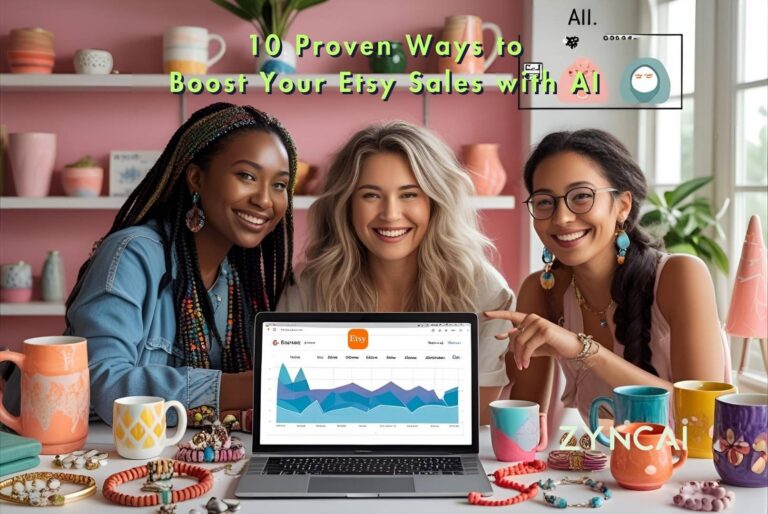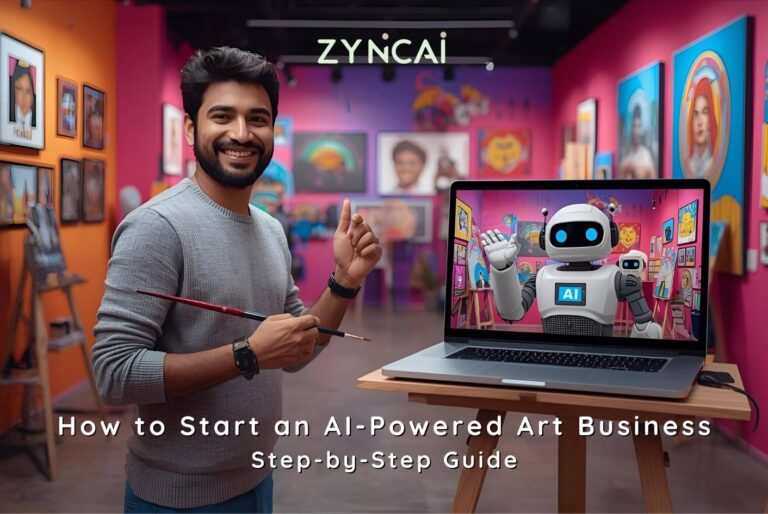10 Best Free AI Tools for Teachers in 2025 (Save Hours Every Week)
In today’s tech-driven classrooms, teachers are expected to do more with less time. From lesson planning to grading and engaging diverse learners, the workload can be overwhelming. Thankfully, AI tools are stepping up to support educators, and most importantly not to replace them. If you are a teacher looking to work smarter (not harder), this list is for you.
Here are the 10 best free AI tools for teachers in 2025 that can save you hours of work every week while boosting student outcomes.
Quick Overview – AI Tools by Purpose
|
Tool Name |
Best For |
Free Plan Available |
Ease of Use |
|---|---|---|---|
|
MagicSchool AI |
Lesson planning |
✅ Yes |
⭐️⭐️⭐️⭐️⭐️ |
|
Diffit |
Text differentiation |
✅ Yes |
⭐️⭐️⭐️⭐️ |
|
Eduaide |
Content generation |
✅ Yes |
⭐️⭐️⭐️⭐️⭐️ |
|
Canva Magic |
Visual lesson design |
✅ Yes |
⭐️⭐️⭐️⭐️ |
|
Grammarly |
Writing support |
✅ Yes |
⭐️⭐️⭐️⭐️⭐️ |
|
Curipod |
Interactive lessons |
✅ Yes |
⭐️⭐️⭐️⭐️ |
|
Quizizz AI |
Gamified assessments |
✅ Yes |
⭐️⭐️⭐️⭐️ |
|
Formative AI |
Real-time feedback |
✅ Yes |
⭐️⭐️⭐️⭐️⭐️ |
|
SlidesAI |
AI lesson slide maker |
✅ Yes |
⭐️⭐️⭐️⭐️ |
|
ReadTheory AI |
Reading comprehension |
✅ Yes |
⭐️⭐️⭐️⭐️ |
1. MagicSchool AI
- What it does: Generates lesson plans, IEPs, rubrics, exit tickets, parent emails, and more.
- Why it’s great: Tailor-made for educators, not general users. Time-saving across every teaching task.
- Free Plan? ✅ Yes (with limited credits)
- Standout Feature: Over 60+ teacher-specific AI tools in one dashboard.
🔗 Try MagicSchool AI Free →
MagicSchool AI is arguably the most teacher-focused AI tool on the market in 2025. Designed by educators for educators, it features over 60 purpose-built tools that simplify everything from lesson planning and rubric creation to generating IEP reports and parent communication. The platform is intuitive, and its suggestions feel tailored rather than generic — making it incredibly easy to integrate into a busy teaching routine.
What sets MagicSchool apart is its deep understanding of the teaching workflow. You can simply input your grade level, subject, and objectives, and get ready-to-use materials in seconds. The free plan offers generous usage for occasional support, while the premium version unlocks bulk generation and collaboration features. Whether you’re a classroom teacher or an instructional coach, MagicSchool AI is a true time-saver.
2. Diffit
- What it does: Simplifies or enhances reading material by grade level, topic, or Lexile range.
- Why it’s great: Helps you create reading content for diverse learners in seconds.
- Free Plan? ✅ Yes
- Standout Feature: Converts any topic into texts at different difficulty levels.
🔗 Explore Diffit →
Diffit is a powerful AI tool for differentiation — a major challenge in any modern classroom. With Diffit, you can take a single topic or news article and instantly generate multiple reading versions at different grade levels or Lexile scores. It’s particularly helpful for ELL students or classrooms with diverse reading abilities, where finding the right materials quickly can be a struggle.
Teachers love how easy it is to use: paste a URL or topic, select the reading level, and Diffit produces a readable, standards-aligned passage. It even offers vocabulary lists, multiple-choice questions, and short-answer prompts. If you’re looking to close the reading gap while keeping content relevant, Diffit is a must-try addition to your AI toolkit.
3. Eduaide
- What it does: Creates bell ringers, writing prompts, rubrics, and more with just a few inputs.
- Why it’s great: It’s like having a co-teacher to brainstorm with.
- Free Plan? ✅ Yes
- Standout Feature: Supports multiple languages and subject types.
🔗 Check Eduaide Now →
Eduaide positions itself as a co-planner and content generator built for teachers at every grade level. It helps educators come up with lesson starters, instructional strategies, rubrics, and even parent communication templates. The strength of Eduaide lies in its flexibility — you can generate ideas across subject areas and refine them based on age group or Bloom’s taxonomy level.
Its user interface is clean and fast, making it easy to generate materials on the fly or during your planning period. Unlike general-purpose AI tools, Eduaide’s outputs are structured for real-world classroom use. For educators who often hit creative blocks or need lesson ideas quickly, this tool can spark inspiration while also saving significant prep time.
4. Canva Magic (Education)
- What it does: Creates presentations, posters, worksheets, and social graphics.
- Why it’s great: Easy drag-and-drop design with AI-powered suggestions.
- Free Plan? ✅ Yes (Free for educators with Canva for Education)
- Standout Feature: Magic Write and AI image generation included.
🔗 Access Canva for Education →
Canva Magic combines Canva’s renowned drag-and-drop simplicity with the power of AI to help teachers design stunning visuals, worksheets, and presentations — fast. Whether you’re creating a classroom poster, a student handout, or a full slide deck, Canva’s Magic tools assist with layout suggestions, text generation, and even visual content like icons and charts.
The education version is completely free for teachers and offers a collaborative workspace for classrooms. Canva Magic Write can help you generate educational content, while Magic Edit allows you to visually manipulate designs with simple prompts. If you want your materials to look professional without spending hours on design, Canva is an unbeatable choice.
5. Grammarly
- What it does: Checks grammar, clarity, tone, and plagiarism.
- Why it’s great: Helps students improve writing and assists teachers in editing feedback or rubrics.
- Free Plan? ✅ Yes
- Standout Feature: Tone detection and writing goal suggestions.
🔗 Use Grammarly Free →
Grammarly has become a staple not just for students, but also for teachers looking to polish their writing. It’s excellent for crafting clear feedback, professional emails, and classroom handouts. The AI engine checks grammar, spelling, tone, and even detects passive voice or overly complex phrasing — all in real time.
What makes Grammarly so teacher-friendly is its adaptability. Whether you’re writing a newsletter to parents or preparing a lesson plan, it ensures your communication is sharp and confident. Students can also use it to improve their writing skills, making it a valuable dual-purpose tool. Plus, its browser extension works almost anywhere you write.
6. Curipod
- What it does: Turns your lesson topic into engaging slides, polls, and activities.
- Why it’s great: Gamifies learning and keeps students engaged.
- Free Plan? ✅ Yes
- Standout Feature: Generates interactive presentations in under 5 minutes.
🔗 Start Curipod Free →
Curipod is a game-changer for teachers who want to transform their lessons into interactive, student-driven experiences. Just type a lesson topic, and Curipod will auto-generate a slide deck complete with discussion prompts, polls, drawing activities, and quizzes. It’s perfect for classrooms that embrace active learning and digital engagement.
Teachers love how Curipod seamlessly integrates with existing edtech ecosystems, and it’s easy enough for even the most tech-shy educators to use. The AI doesn’t just create content — it builds student-centered activities designed to boost participation. If you’ve been relying on static PowerPoints, Curipod brings a breath of fresh (and fun) air into your teaching.
7. Quizizz AI
- What it does: Auto-generates quizzes, homework, and practice tests from any topic or file.
- Why it’s great: Boosts engagement with real-time game modes.
- Free Plan? ✅ Yes
- Standout Feature: Integrates with Google Classroom and AI quiz generator.
🔗 Try Quizizz AI →
Quizizz is already known for gamifying assessments, and in 2025 its AI-powered features take things up a notch. Teachers can now auto-generate quizzes, homework, or even full lessons by simply entering a topic or pasting content. It saves hours on question creation and keeps students engaged through game-based learning modes.
With real-time data tracking, Quizizz also lets you see where students are struggling — great for formative assessment and differentiated instruction. Its integration with Google Classroom means you can push assignments directly to students without extra steps. Fun, fast, and incredibly functional, Quizizz AI is one of the best tools for making assessment less of a chore.
8. Formative AI
- What it does: Lets you create formative assessments and analyze student performance live.
- Why it’s great: Saves grading time and provides instant feedback loops.
- Free Plan? ✅ Yes (with limits)
- Standout Feature: AI-powered question generation and standards alignment.
🔗 Visit Formative →
Formative is all about live, real-time assessment. It lets teachers create standards-aligned quizzes and assignments that students can complete on any device. With its AI enhancements, you can now generate questions directly from learning standards or paste-in content, saving you from manually writing each item.
What’s impressive about Formative is the instant feedback loop. You can monitor student responses live, give feedback in real time, and adapt instruction on the spot. Its AI analytics highlight trends across your class, helping you personalize your teaching. For any educator focused on data-driven instruction, Formative is an essential addition.
9. SlidesAI
- What it does: Converts written text into professional-looking slides instantly.
- Why it’s great: Perfect for last-minute lesson plans or visual summaries.
- Free Plan? ✅ Yes (limited exports)
- Standout Feature: Google Slides & PowerPoint compatible.
🔗 Create with SlidesAI →
SlidesAI turns your text into beautiful slides in a matter of seconds. Just paste in your lesson outline or learning objectives, and SlidesAI will convert it into a formatted slide deck — complete with headings, bullet points, and suggested layouts. It’s especially helpful when you’re pressed for time but still want professional-looking visuals.
Compatible with both Google Slides and PowerPoint, this tool bridges content and design effortlessly. Teachers no longer need to spend an hour making slides look good — SlidesAI handles the structure while you focus on what matters: teaching. It’s perfect for flipped classrooms, presentations, or even student-led content creation.
10. ReadTheory AI
- What it does: Delivers adaptive reading comprehension exercises powered by AI.
- Why it’s great: Tracks student reading growth and provides instant feedback.
- Free Plan? ✅ Yes
- Standout Feature: Assigns reading based on student ability in real time.
🔗 Explore ReadTheory →
ReadTheory AI provides personalized reading comprehension practice based on a student’s ability level. It adjusts the difficulty in real time, ensuring that each learner is challenged appropriately. For teachers, this means less guesswork and more actionable insight into reading growth.
The platform also offers analytics to track student performance and highlight areas of strength or need. It’s ideal for ELA classrooms or intervention support, especially when managing mixed-ability groups. ReadTheory makes it easy to ensure every student is progressing — and that no one falls behind.
Frequently Asked Questions (FAQs)
- Are these AI tools really free for teachers?
Yes, all the tools listed offer free plans or are completely free for educators. Some tools like Canva for Education and Grammarly have special free versions tailored for teachers and students. While premium features exist, the free tiers are often enough for most classroom tasks.
- Which AI tool is best for lesson planning?
MagicSchool AI and Eduaide are top choices for lesson planning. Both are designed specifically for teachers and can generate full lessons, objectives, activities, and assessments based on your inputs.
- Can I use these tools if I’m not tech-savvy?
Absolutely. Most of these platforms (like Curipod, Canva, and Quizizz) are designed with ease of use in mind. They offer simple interfaces, step-by-step guidance, and are beginner-friendly—even if you’re new to AI tools.
- Do these tools work with Google Classroom or Microsoft Teams?
Yes. Tools like Quizizz, Formative, and Canva integrate smoothly with Google Classroom, and some (like Eduaide and ReadTheory) offer export/download options you can upload to Microsoft Teams or other platforms.
- Are these tools safe for students to use?
Most of the tools are COPPA and FERPA compliant and designed with student data privacy in mind. However, it’s always good practice to check each tool’s privacy policy and terms of use before assigning it to students.
- Can AI tools really save time for teachers?
Definitely. These tools automate time-consuming tasks like grading, content creation, differentiation, and feedback. Many teachers report saving 3–5 hours per week by using AI for repetitive or prep-heavy tasks.
- What is the best AI tool for student engagement?
Curipod and Quizizz AI are fantastic for engaging students through interactive and gamified learning. They help boost participation and make lessons more dynamic.
- Do I need to install anything to use these tools?
No installation needed. All tools mentioned are web-based and work directly in your browser. Some (like Grammarly or Canva) also offer optional browser extensions or mobile apps for added convenience.
- Are there AI tools for grading or giving feedback?
Yes. Formative AI is excellent for auto-grading and real-time feedback. Grammarly also helps with writing feedback, and MagicSchool AI offers tools for rubric-based grading and parent communication.
- How can I start using these tools today?
Each tool listed includes a direct link to get started. Simply create a free teacher account on the platform, explore its features, and test it out with a small assignment or lesson plan.
Final Thoughts – AI Is Your New Teaching Sidekick
AI is not here to replace educators. It is actually to empower them. These free tools help you save time, increase student engagement, and streamline everyday tasks without sacrificing quality.
If you are a teacher looking to future-proof your classroom in 2025, start with just 2–3 tools from this list. Test what fits your teaching style and watch your workload shrink step by step.
Case Study – How Ms. Elena Transformed Her Teaching with AI Tools
Meet Ms. Elena Rodriguez, a 7th-grade language arts teacher from Austin, Texas, who used to spend over 15 hours a week planning lessons, creating worksheets, and grading papers. Like many educators, Elena loved teaching but struggled with burnout. In early 2024, she decided to try a few free AI tools and the results were transformational.
Elena started with MagicSchool AI to generate customized lesson plans and warm-up activities. Within minutes, she had a week’s worth of standards-aligned content tailored to her grade level and learning objectives. She also used Diffit to differentiate reading passages for her mixed-ability classroom, which immediately improved student engagement. By integrating Quizizz AI for quick assessments and Grammarly to polish her feedback to students, she cut her prep and grading time nearly in half. Within a semester, her student performance had improved, her classroom was more dynamic, and for the first time in years, Elena said she felt “in control, creative, and actually excited to teach again.”
Today, Ms. Elena mentors fellow teachers in her district on using AI tools to enhance teaching without sacrificing authenticity. Her story is proof that with the right tech and a willingness to experiment, AI can empower teachers.