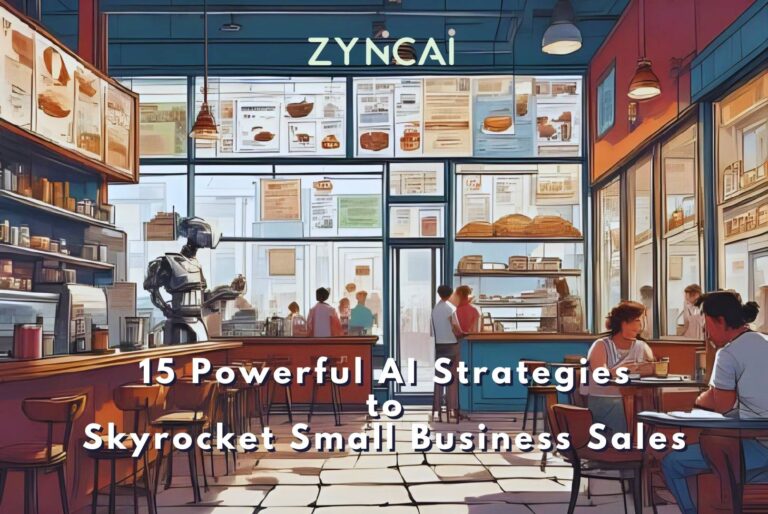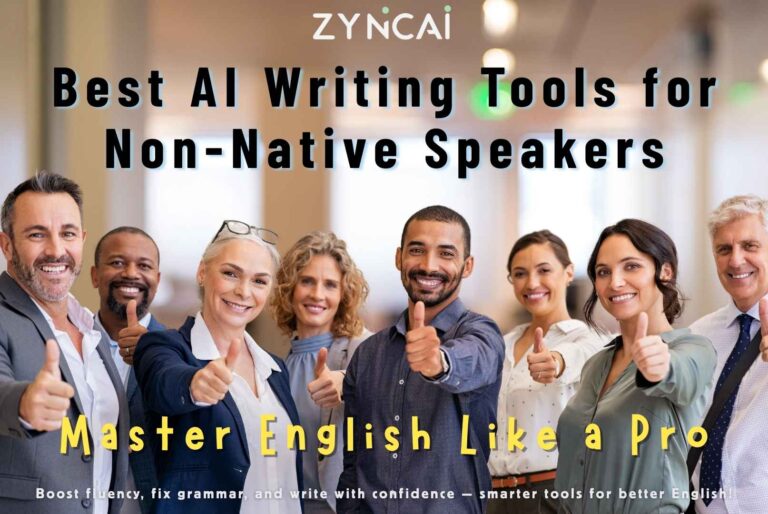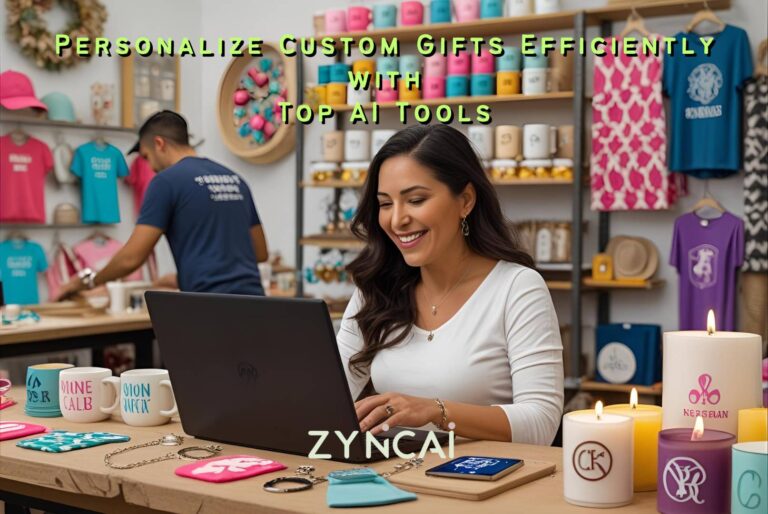Top AI Video Editing Tools for YouTube in 2026: Best Picks for Creators
Creating content for YouTube takes a lot of time and effort. As a content creator, you have to film, edit, and promote your videos, all while keeping up with trends and staying connected to your viewers. We understand that it can be overwhelming with so much to do. This is where AI powered video editing tools come in, making a big difference for YouTube creators like you.
AI video editing tools are changing the way creators edit their videos. They can automatically do time consuming tasks like trimming clips, adjusting colors, and balancing audio. This means creators do not have to spend hours on these details. These tools also offer smart features like detecting scenes, improving sound quality, and even suggesting ways to improve content based on your style. This saves time and makes your videos look more professional, even if you are not an expert editor.
YouTube creators face even bigger challenges. As of 2026, YouTube hosts approximately 5.1 billion videos, with over 360 hours of content uploaded every minute. Standing out from the crowd is harder than ever these days. You must make high quality content to beat competition, but it can take a lot of time and effort. AI tools solve this problem by making video editing faster and easier. They help creators spend less time editing and more time focusing on the creative side of things, like connecting with their audience. With AI, YouTube creators can make more videos without lowering the quality of their work.
For creators in 2026, using AI video editing tools is not just an option, it is absolutely the necessary. These tools are not only saving time but also helping you to improve content and keep up with the fast paced world of YouTube. As we look at the best AI video editing tools in this article, you will deeply understand how these tools can help you edit faster and create better videos.
Key Features to Look for in AI Video Editing Tools
It is important to first understand the key features of AI video editing tool before going to choose the right one. Basically an AI tool can help you to streamline your editing process.
One of the biggest advantages of AI powered video editors is the ability to automate repetitive tasks. AI tools can handle these tasks automatically instead of manually cutting and trimming clips or adjusting transitions. This saves you significant time and effort. Also with using AI tools you can easily remove unwanted footage, create smooth transitions, and even optimize the flow of your video. This automation allows you to focus on the creative aspects of your video while leaving the tedious work to the AI.
Real time editing is another powerful feature that AI video editing tools bring to the table. Edit changes can be applied instantly with AI-assisted editing, which means you can see the results of your edits in real time. This is especially useful because usually you are under tight deadlines or working on multiple projects at once. The ability to make quick adjustments without waiting for the software to process each change allows creators to stay productive and efficient throughout the editing process.
Additionally, AI tools often provide customization and personalization options, adapting to a creator’s unique style and preferences. AI can analyze your previous edits and suggest improvements or automatically make adjustments to fit your usual editing style, making the workflow even smoother.
Below given are some key features for you to look when you are choosing a AI video editing tool,
- Automation: Automated cutting, trimming, and transition creation to save time.
- Real Time Editing: Instant feedback on edits, allowing quick adjustments and faster workflows.
- Customization & Personalization: AI adapts to your editing style and provides tailored recommendations for consistency.
- Speed & Efficiency: AI speeds up the entire editing process, enabling faster production of high quality videos.
- Intelligent Suggestions: AI can suggest improvements in color grading, music selection, and edits based on the video’s mood or theme.
- Auto Creation of Captions / Subtitles: Automatically generating captions, which is vital for accessibility and engagement.
- AI Powered Audio Editing: Tools that can enhance or clean up audio tracks without needing manual intervention.
- Smart Template Generation: AI can generate video templates or presets, making it easier to create consistent looks for series or brand identity.
Top AI Video Editing Tools for YouTube
We understand that it is challenging to decide which one best suits your needs as a YouTube creator. To help you, we have compiled a list of the top 10 AI video editing tools that can help streamline your workflow, improve video quality, and enhance your creative output. These tools offer a wide range of features, from automatic video editing to smart suggestions, all designed to help you produce polished, engaging content efficiently.
1. Adobe Premiere Pro (with Adobe Sensei AI)
Adobe Premiere Pro is one of the most trusted and well reputed names in video editing. Premiere is integrated with Adobe Sensei AI, and after that it becomes a powerhouse for YouTube creators. Adobe Sensei enhances the editing process by providing intelligent auto editing features such as scene recognition, auto reframing for different aspect ratios, and content aware editing. Creators can use this tool to streamline the most tedious parts of editing, leaving them more time to focus on content creation and storytelling.
- Why This is Great for YouTube Creators? Adobe Premiere Pro is ideal for creators who want high-quality production values and precise control over edits.
- Key AI Feature: Auto Re-framing for different social media formats, scene analysis, and color correction.
- Pros: Industry standard, highly customizable, excellent for advanced editing.
- Cons: Steep learning curve, expensive.
- Free Plan Available: No, but a 7 day free trial is available.
- Easiness to Learn: Moderate to advanced.
- 🔗 adobe.com – Adobe Premiere Pro AI Features
2. Magisto
Magisto is an AI powered video editing tool that simplifies the video editing process by automatically turning raw footage into polished content. This is perfect for YouTube creators who want to create videos quickly without spending too much time on the editing process. Magisto’s AI analyzes your footage, selects the best parts, and assembles them into a cohesive video with pre-set themes and effects.
Vimeo, which is a leading online video platform has acquired the Magisto in April 2019.
- Why This is Great for YouTube Creators? Perfect for those who need quick turnaround times while maintaining video quality. Great for beginners and creators on the go.
- Key AI Feature: Automated video editing, smart scene selection, and music synchronization.
- Pros: Easy to use, quick video creation, automatic enhancement.
- Cons: Limited customization options, not suitable for advanced edits.
- Free Plan Available: Yes, with watermarks.
- Easiness to Learn: Very easy.
- 🔗 magisto.com – Online Video Marketing
3. InVideo
InVideo is an online video editing platform that uses AI to simplify the editing process for YouTube creators. It offers a range of templates and allows users to create videos in minutes. The platform uses AI to help automate tasks such as scene transitions, audio adjustments, and text-to-speech. InVideo is perfect for creators who need a quick, effective solution for creating YouTube content without compromising on quality.
- Why This is Great for YouTube Creators? Ideal for content creators who need to create videos quickly, with built-in templates for YouTube and other platforms.
- Key AI Feature: Text to video conversion, automatic scene transitions, and voice over generation.
- Pros: Large template library, easy to use interface, fast video creation.
- Cons: Limited customization for advanced users, watermark on free plan.
- Free Plan Available: Yes.
- Easiness to Learn: Very easy.
- 🔗 invideo.io – Invideo AI Video Generator
4. Descript
Descript offers a unique combination of video editing and transcription services powered by AI. Standout feature of Descript is its ability to edit video by editing the transcript, making it incredibly easy for creators to remove filler words, mistakes, or even entire sections of video with simple text edits. This saves time and effort for youtube creators like you, allowing for fast, accurate video editing, especially for those focused on content that involves dialogue or narration.
- Why This is Great for YouTube Creators? Ideal for creators who use a lot of dialogue or voiceovers, simplifying the editing process significantly.
- Key AI Feature: Text based video editing, automatic transcription, filler word removal.
- Pros: Text-based editing is intuitive, great for podcasts and YouTube talking head videos.
- Cons: Limited video effects and transitions.
- Free Plan Available: Yes, with watermarks.
- Easiness to Learn: Very easy.
- 🔗 Descript.com : All-In-One AI Video Editing
5. Filmora (with AI Portrait)
Filmora is a user friendly video editing tool with AI powered features aimed at helping YouTube creators produce high quality videos quickly. Filmora’s AI Portrait tool automatically removes backgrounds, which is great for creators who want to create dynamic content without requiring green screens or complex setups. This tool also offers easy access to AI enhanced templates and effects.
- Why This is Great for YouTube Creators? Perfect for beginner to intermediate creators who want to add professional looking features without complicated editing.
- Key AI Feature: AI Portrait (background removal), auto scene detection, and AI powered templates.
- Pros: User friendly, fast editing, powerful AI tools for background removal.
- Cons: Limited advanced features for professionals.
- Free Plan Available: Yes, with watermarks.
- Easiness to Learn: Easy to moderate.
- 🔗 Filmora Video Editor – Bring AI powered efficiency and simplicity to your everyday editing
6. Runway
Runway is an AI powered video editing platform that provides creators with the ability to edit their videos using advanced machine learning models. Runway is great for YouTube creators who want to experiment with AI-powered video effects with its intuitive interface and real-time collaboration features. Runway is pupular because of its real time video edits, and advanced color grading. Runway also provides powerful tools for background removal and object tracking.
- Why This is Great for YouTube Creators? Ideal for creators looking for cutting edge AI features, especially in creative, experimental video editing.
- Key AI Feature: Real time collaboration, background removal, object tracking, and automatic scene transitions.
- Pros: Innovative AI features, real time editing, cloud based collaboration.
- Cons: Requires a powerful internet connection, expensive.
- Free Plan Available: Yes, with limited features.
- Easiness to Learn: Moderate.
- 🔗 runwayml.com – Runway AI Video Generation
7. Pictory
Pictory is a great AI video editing tool for YouTube creators focused on creating short form content, such as YouTube Shorts. It uses AI to automatically create highlights, adjust the video’s pace, and suggest ideal segments based on the content’s mood and message. This is perfect for creators who need to edit and upload videos quickly and efficiently.
- Why This is Great for YouTube Creators? Excellent for creators who focus on short form content and need fast, efficient editing.
- Key AI Feature: Automated highlight detection, smart trimming, and mood based video recommendations.
- Pros: Quick video editing, great for short form content, intuitive interface.
- Cons: Limited functionality for long form content.
- Free Plan Available: Yes.
- Easiness to Learn: Easy.
- 🔗 pictory.ai – Pictory AI Video Video Generator
8. Lumen5
Lumen5 uses AI to convert articles, blog posts, or other text based content into engaging video content, making it a great tool for YouTube creators who repurpose content. Lumen5 automatically selects images, video clips, and audio to match the content by simply entering a script or text. This is perfect for creators who need to quickly transform written material into video content.
- Why This is Great for YouTube Creators? Great for creators who want to turn written content into videos with minimal effort.
- Key AI Feature: AI driven text to video conversion, automated scene and content matching.
- Pros: Quick content creation, customizable templates, great for educational or informational videos.
- Cons: Limited control over the finer aspects of video design.
- Free Plan Available: Yes.
- Easiness to Learn: Easy.
- 🔗 Lumen5 – AI Video Maker
9. CapCut
CapCut is an easy to use mobile video editing app powered by AI, making it an excellent choice for YouTube creators who edit on the go. It provides AI tools like automatic scene detection, background music synchronization, and advanced effects, all in a simple, user friendly interface. This tool is perfect for creators who want to create YouTube content directly from their phones.
- Why This is Great for YouTube Creators? Great for mobile creators or those who want to edit quickly while traveling.
- Key AI Feature: Auto scene detection, AI driven music synchronization, advanced filters and effects.
- Pros: Mobile friendly, easy to use, free to access.
- Cons: Limited desktop functionality, fewer advanced editing features.
- Free Plan Available: Yes.
- Easiness to Learn: Very easy.
- 🔗 capcut.com – CapCut All-in-one video editor
10. Kinemaster
Kinemaster is a mobile first video editor that incorporates AI to enhance the video editing process. It is packed with professional features like multi layer video editing, real time recording, and automatic scene transitions, making it perfect for YouTube creators who need to quickly edit videos on mobile devices.
- Why This is Great for YouTube Creators? Excellent for creators editing on the go, with powerful mobile first tools.
- Key AI Feature: AI powered video transitions, scene detection, automatic background music syncing.
- Pros: Great for mobile creators, flexible, easy to use.
- Cons: Limited to mobile, fewer desktop editing options.
- Free Plan Available: Yes, with watermarks.
- Easiness to Learn: Easy.
- 🔗 kinemaster.com – KineMaster – The Best in Mobile Video Editing
How AI Tools Enhance YouTube SEO
AI tools are transforming the way YouTube creators approach video SEO, making it easier to optimize content for better discoverability and higher rankings. YouTube’s algorithm considers various factors, including video titles, descriptions, tags, thumbnails, captions, and audience engagement, to determine which videos show up in search results and recommendations. Creators can enhance each of these factors efficiently with using AI, to ensure the content reaches the right audience and drives more views.
One of the biggest challenges for creators is optimizing their video metadata: titles, descriptions, and tags, so that their videos show up in relevant search results. AI tools like VidIQ and TubeBuddy assist creators by providing real time keyword suggestions based on trending topics and popular searches. These tools use AI to analyze the video’s content and suggest the best keywords for increasing its reach.
Furthermore, AI-driven tools can help generate effective video titles and descriptions, ensuring they are not only optimized for SEO but also compelling enough to attract clicks. Also, AI is a game-changer when it comes to thumbnail creation, offering automated design suggestions and A/B testing features to help creators select the most effective thumbnail for maximizing click-through rates (CTR).
Lastly, AI-generated transcripts and captions not only make videos more accessible but also improve video SEO, as they provide text that can be indexed by search engines.
Below is how AI tools can enhance YouTube SEO in specific ways,
- Optimizing Video Titles, Descriptions, and Tags:
- AI tools like TubeBuddy and VidIQ suggest the most relevant keywords based on your video’s content and current trends. They provide keyword scores, search volume data, and competition analysis to help creators choose the best keywords.
- Example: VidIQ’s AI can suggest tags based on the video content, ensuring you rank for both niche and broad search terms, like “best AI tools for YouTube creators” or “video editing software 2026.”
- Thumbnail Creation:
- AI driven platforms like Canva or Crello use machine learning to create eye catching thumbnails by analyzing your video and offering design templates that work well for your specific content. Some tools even conduct A/B testing, allowing creators to test different thumbnail designs to see which one performs better in terms of CTR.
- Example: Canva’s AI can automatically suggest the best layout, colors, and text for your thumbnail based on the video’s theme, increasing the likelihood of your video getting clicked.
- Transcripts and Captions:
- AI-generated captions and transcripts not only improve video accessibility for viewers with hearing impairments but also boost video SEO. YouTube can index captions, which helps improve your ranking for certain keywords that are spoken in the video but might not be in the title or description.
- Example: Rev uses AI to generate accurate captions that can be edited for further optimization, making your video more searchable and more likely to appear in relevant search queries.
- Engagement Analysis:
- AI tools like TubeBuddy and VidIQ analyze video engagement metrics such as watch time, likes, comments, and shares to provide insights on improving future content. These tools also track how your video is performing against competitors, helping you refine your content strategy.
- Example: TubeBuddy’s AI-powered “Engagement Analysis” feature breaks down your video’s comments and interactions to provide suggestions on how to improve audience retention and increase subscriber growth.
- Smart Video Optimization:
- AI tools not only help optimize videos for better search ranking, but they also provide actionable insights on how to improve content for long-term success. AI can predict the best times to post and help you understand what kind of content resonates most with your audience.
- Example: Lumen5 offers an AI tool that helps optimize your video’s script and visuals for better engagement based on audience demographics and preferences.
Benefits of Using AI for YouTube Video Editing
AI tools have become a game changer for YouTube creators, offering practical benefits that make the video editing process faster, more efficient, and of higher quality. AI allows creators to focus more on the creative side of things while ensuring that their videos meet high standards of production quality.
Below given are the key benefits of using AI for YouTube video editing, explained in-depth with practical examples,
1. Time-Saving Automation
AI can automate the most time consuming parts of video editing, such as cutting, trimming, and scene transitions. AI tools like Magisto and InVideo can quickly scan your clips, select the best scenes, and create an initial draft of your video in a fraction of the time. You don’t have to manually review hours of footage to find the best moments,
- Practical Benefit: For a YouTube vlogger, using AI to automate the trimming of repetitive footage means less time spent in front of the editing screen and more time creating new content. For example, Magisto’s AI can detect the most engaging moments of a vlog and automatically cut out unnecessary parts, speeding up the editing process significantly.
- Example: If you are editing a long 30 minute travel vlog, AI can analyze the footage, cut out not relevant parts, and create a quick preview, allowing you to focus on fine tuning the key moments.
2. Improved Video Quality
AI powered video editors can significantly improve the overall quality of your content. Features like auto color correction, sharpness enhancement, and audio noise reduction are standard in many AI video editing tools, helping to elevate the production value of your videos without needing expert level skills.
- Practical Benefit: For a YouTube beauty guru, AI tools can help fix poorly lit or unevenly colored footage, automatically adjusting brightness and contrast to make the video look more professional. This is crucial when filming in less than ideal lighting conditions, such as shooting indoors with natural light or at night.
- Example: Using AI like Adobe Premiere Pro’s color grading, the AI will balance the color temperature and adjust exposure automatically, ensuring your video looks polished, even if it was filmed in challenging conditions.
3. Faster Editing Turnaround
AI powered tools enable creators to produce content faster by offering real time editing and instant previews of changes. For YouTube creators, speed is critical, when trying to keep up with trends or maintain a consistent posting schedule. AI helps speed up video editing without sacrificing quality.
- Practical Benefit: If you are a YouTube gamer, having AI tools like Descript or Filmora speed up the editing process allows you to cut down on the time spent editing gameplay footage and quickly get back to content creation.
- Example: With Descript’s text based editing, you can cut entire sections of your gameplay commentary by simply deleting text, which is far quicker than manually cutting and matching audio to video.
4. Personalization for Your Editing Style
AI tools can analyze your previous videos and tailor suggestions to fit your unique editing style. Over time, the AI learns your preferences and adapts to make automatic adjustments, suggesting edits that align with your style. This is especially useful for creators looking to establish a consistent look and feel across all their videos.
- Practical Benefit: For YouTube creators who produce a series of videos with a particular theme or visual aesthetic, AI tools like Runway can automatically apply your preferred color grading, transitions, and even filters based on your past work.
- Example: If you are a YouTube cooking channel creator, AI can learn your style of showing ingredients or dish preparation, and automatically add transitions and effects to highlight specific moments that fit the flow of your videos.
5. Enhanced Accessibility with AI Generated Captions
AI tools can automatically generate captions and subtitles for your videos, improving accessibility and helping with SEO. Captions are not only useful for viewers who are hard of hearing, but they also make your videos more discoverable by providing additional text that search engines can index.
- Practical Benefit: For YouTube creators in diverse regions or with international audiences, AI generated captions can make your videos accessible to a wider range of viewers by translating text into multiple languages. Additionally, captions help with SEO by making your video’s dialogue searchable.
- Example: Rev AI can generate highly accurate captions for your video, ensuring that non-English speakers or people with hearing disabilities can still enjoy and engage with your content. This improves audience reach, especially in global markets.
6. Smart Video Suggestions and Enhancements
AI tools often include smart suggestions for improvements, such as recommending the right background music, color grading adjustments, or transitions to match the mood and theme of the video. These suggestions can help YouTube creators elevate the quality of their content without needing expert knowledge in editing techniques.
- Practical Benefit: A YouTube fitness creator, for example, can use AI tools like Lumen5 or Filmora to suggest the best upbeat music that fits the tone of their workout video or recommend dynamic transitions between exercise clips.
- Example: InVideo’s AI can analyze the content of a workout video and suggest high-energy music tracks that sync with the video’s rhythm, helping the creator maintain an engaging pace.
7. Customizable Templates and Quick Edits
Many AI video editors offer customizable templates that speed up the process of creating videos with professional designs. These templates can be personalized based on the content, making it easier for creators to produce high-quality videos quickly without starting from scratch each time.
- Practical Benefit: For a YouTube tutorial creator, using AI tools like Canva to quickly apply a professional template for each new video saves valuable editing time while ensuring that the final result looks polished and on-brand.
- Example: If you are making tutorial videos on software, Canva’s AI can generate pre-made templates for your text overlays, keeping the style consistent across multiple videos, and cutting down your editing time significantly.
8. Enhanced Engagement Insights
AI tools like VidIQ and TubeBuddy offer valuable insights into how viewers interact with your videos. These tools analyze metrics like watch time, likes, comments, and shares to give actionable recommendations on how to improve engagement. Creators can optimize their content strategy and increase viewer retention by understanding what works and what does not.
- Practical Benefit: For a YouTube influencer, understanding which part of a video causes viewers to drop off can help you adjust future content to keep viewers watching longer, ultimately improving your video ranking.
- Example: VidIQ can provide detailed reports on your video’s performance, offering tips on when to post, what keywords to use, and what type of content resonates most with your audience. This data driven approach helps creators refine their content and strategy for maximum engagement.
9. Seamless Integration with Social Media
AI tools can help YouTube creators not only with video editing but also with distributing and promoting their videos across social media platforms. Tools like InVideo can generate videos tailored for different platforms, while AI tools can also help with hashtag optimization, allowing creators to boost their reach across various channels.
- Practical Benefit: For creators looking to repurpose YouTube videos for Instagram, Facebook, or TikTok, AI tools can automatically reformat videos to fit different aspect ratios and create engaging snippets for other platforms, making content promotion much easier.
- Example: Magisto automatically formats your video for YouTube Shorts, Instagram, and Facebook, while recommending the best hashtags for increased discoverability.
10. Cost-Effective for Small Creators
AI video editing tools often come with affordable pricing plans or even free versions, making them accessible for smaller YouTube creators. AI tools level the playing field, enabling creators with smaller budgets to produce competitive content by offering high-quality editing features.
- Practical Benefit: A YouTube creator just starting out can use AI powered editing tools like CapCut or Filmora for free or at a low cost, gaining access to advanced features without needing expensive editing software.
- Example: CapCut is a free tool that lets creators produce polished content using AI features like auto-scene detection, background music syncing, and basic transitions, all without the need for a paid subscription.
How to Choose the Best AI Video Editing Tool for Your YouTube Channel
Selecting the right AI video editing tool for your YouTube channel is essential for enhancing your workflow and video quality. Here are the key factors to consider when choosing the best AI video editing tool for your needs, with many options available.
1. Consider Your Skill Level: AI video editing tools vary in complexity. Beginners should choose tools that are easy to use, while advanced creators might prefer software with more customization options and advanced features.
- Example: InVideo and Magisto are beginner friendly with simple drag and drop interfaces and automated editing. Adobe Premiere Pro with Adobe Sensei AI is suited for advanced creators, offering features like scene recognition and color grading.
2. Assess the Range of AI Features – The more AI features a tool has, the more it can automate the editing process. This saves your valuable time and improving efficiency. Look for tools that offer automatic scene detection, color correction, and audio enhancement.
- Example: Filmora offers AI powered background removal and auto color grading, perfect for creators who need quick edits without sacrificing quality. Runway has advanced AI features like real time object tracking and automatic scene transitions for more creative control.
3. Look for Customization and Personalization – The best AI video editing tools should adapt to your editing style over time. AI tools that learn from your previous edits can provide more relevant suggestions, making the editing process smoother.
- Example: Filmora and Descript offer AI that personalizes the editing process based on your past work, recommending transitions, effects, and music that match your unique style.
4. Ensure Compatibility with Your Workflow – The editing tool should integrate well with other tools you use in your workflow. Ensure the tool complements your existing processes, despite it is for scriptwriting, thumbnail creation, or scheduling.
- Example: Adobe Premiere Pro integrates seamlessly with other Adobe products like Photoshop and After Effects, while CapCut is ideal for creators who need a mobile first solution for quick edits.
5. Evaluate Speed and Efficiency – Speed is critical when editing YouTube videos, specially for creators with tight schedules. AI tools that provide real time editing and instant previews can speed up your workflow.
- Example: Descript allows for real-time transcription and text based editing, which is faster than traditional video editing. Magisto automatically organizes clips and trims them to create quick video drafts, helping speed up the editing process.
6. Check for Collaboration Features – Choose an AI tool that supports real-time collaboration (if you work with a team), which makes it easier to edit and review videos together.
- Example: Runway offers real-time collaboration, which is useful for teams working on the same project. This feature allows multiple people to edit and provide feedback simultaneously.
7. Ensure Seamless Integration with YouTube – The AI video editing tool should allow for easy video uploads and SEO optimization for YouTube. This can save time and help you improve your video’s discoverability.
- Example: InVideo offers templates tailored for YouTube, while VidIQ and TubeBuddy provide SEO tools to optimize video titles, descriptions, and tags for better rankings.
8. Consider the Cost vs. Features – Choose a tool that provides a good balance of features and pricing. Free tools can be a great starting point, while paid tools offer more advanced capabilities.
- Example: Filmora offers a free plan with basic features, while the premium plan unlocks advanced AI-powered editing tools. Adobe Premiere Pro is more expensive but offers a full suite of professional-grade editing features.
9. User Reviews and Community Feedback – Check user reviews and feedback to see how effective the tool is in real-world applications before committing to an AI tool. This helps ensure the tool meets your needs.
- Example: VidIQ and TubeBuddy are widely recommended by YouTube creators for their powerful video optimization tools, offering insights into video performance and SEO improvements.
10. Customer Support and Resources – Even the best AI video editing tools can be complex. A good support system is essential to help you troubleshoot and get the most out of the software.
- Example: Descript offers extensive video tutorials and customer support to guide you through the editing process. Filmora also provides help through guides and an active community forum.
Things to Be Aware of When Using AI-Powered Editing Tools: Do’s and Don’ts
AI powered video editing tools are a great way to enhance your YouTube content, but they come with specific considerations that can impact your workflow and final product. Below is a practical list of do’s and don’ts to help you get the best out of these tools while avoiding common pitfalls.
Do’s
1. Do Understand the AI’s Limitations – AI tools are powerful but not perfect. They excel at automating repetitive tasks but may struggle with complex, creative decisions or content nuances. It is crucial to review the AI’s output and make manual adjustments when necessary.
- Practical Tip: After the AI has automated your edits, always watch through your video to ensure it aligns with your vision. For example, while Magisto can automatically create a video, it may miss certain emotional cues or context that you want to highlight.
2. Do Customize AI Settings to Fit Your Style – Many AI video editors allow you to customize settings or teach the AI your preferences over time. Tailoring the AI to your personal style will result in more relevant and personalized suggestions.
- Practical Tip: If you are using tools like Filmora, take time to adjust the default templates or effects to match your unique style, such as specific transitions or color grading. Over time, the AI will offer better suggestions that align with your brand.
3. Do Take Advantage of AI’s Speed – One of the main benefits of AI editing tools is the speed they bring to your workflow. Use this to your advantage, specially when managing a high volume of content or tight deadlines.
- Practical Tip: Use Descript‘s text-based editing to quickly remove filler words, or let InVideo auto-generate a first draft of your video. You can then fine-tune it while AI takes care of the repetitive tasks.
4. Do Regularly Update AI Tools – AI powered tools are constantly evolving, with new features and updates being added. Keeping your tool up to date ensures you’re benefiting from the latest improvements and optimizations.
- Practical Tip: Check for updates in tools like Adobe Premiere Pro or VidIQ to take advantage of new AI features like enhanced scene recognition, which can make the editing process even more efficient.
5. Do Use AI to Optimize SEO – AI tools can help you optimize video titles, descriptions, and tags to boost SEO and reach a wider audience. Use AI powered SEO tools to enhance discoverability.
- Practical Tip: Platforms like TubeBuddy and VidIQ provide AI-driven keyword suggestions and title recommendations that will help your video rank higher on YouTube, attracting more views.
Don’ts
1. Don’t Rely on AI for Creative Decisions – While AI can help with structure and consistency, creative choices, like pacing, storytelling, and artistic direction should remain under your control. Relying too heavily on AI could result in content that feels generic or lacks the personal touch your audience craves.
- Practical Tip: Use AI for tasks like color correction or audio leveling but always add your personal creativity, whether it is fine tuning transitions or choosing the right music to convey the right emotion.
2. Don’t Forget to Review AI Output – AI can sometimes make mistakes or misinterpret your vision. Always review the video after AI has made edits to ensure it matches your intent. Trusting AI without review could result in awkward edits, mistakes, or incomplete content.
- Practical Tip: After Magisto or Runway automatically cuts your footage, rewatch the video to ensure important moments haven’t been missed, and that the flow of the video makes sense.
3. Don’t Overuse AI-Generated Templates – AI tools often come with a variety of pre made templates, but overusing them can make your videos feel repetitive or unoriginal. While templates can save time, they should be customized to match your branding and video style.
- Practical Tip: Instead of using the default templates in InVideo, tweak them to suit your content. For instance, adjust the color schemes or layout to align with your channel’s aesthetic, giving your videos a unique look.
4. Don’t Ignore AI’s Impact on Audio Quality – AI can assist with audio enhancement and noise reduction, but keep it mind that it may not always provide perfect results. Some AI tools might over process the audio, affecting the natural sound of your voice or background noise.
- Practical Tip: When using AI tools like Descript or Filmora to enhance audio, always check for any unnatural distortions. If the AI over-reduces background noise, it might make your voice sound muffled or robotic.
5. Don’t Overload AI with Complex Tasks – While AI can handle a lot, complex editing tasks like advanced visual effects or intricate motion graphics should still be handled manually or by professional editing software. AI works best when used for repetitive tasks and streamlining simple edits.
- Practical Tip: For more detailed, creative edits, such as advanced VFX or compositing, use traditional tools like Adobe After Effects or DaVinci Resolve, while using AI tools like Runway for background removal or smart cuts.
The Future of AI in YouTube Video Editing
AI is rapidly changing the landscape of video editing for YouTube creators, offering innovative tools that make the editing process faster, more intuitive, and more personalized. The future of AI in YouTube video editing promises to bring even greater automation, customization, and efficiency. Below is a look at the key trends and innovations that will shape the future of AI driven video editing.
- Smarter Automated Editing
AI will evolve to handle more complex editing tasks like pacing, scene transitions, and even entire video creation based on predefined criteria. This means creators will spend less time on manual edits and more on creative direction. - Real Time AI-Assisted Editing
AI tools will allow real-time video editing, making it possible for creators to apply changes during live broadcasts or while recording content, streamlining workflows and improving productivity. - Advanced Personalization and Style Learning
AI will increasingly personalize its recommendations based on a creator’s unique style, learning from previous edits to offer more relevant suggestions, which will save time and ensure consistency in video content. - Improved Audio Editing
AI-powered tools will enhance audio quality by automatically removing background noise, adjusting volume levels, and even matching audio to the video’s pace and mood, making it easier for creators to produce high quality sound without manual adjustments. - Intelligent Video Content Creation
AI will be able to generate full videos from scratch, including appropriate visuals, music, and transitions, based on a script or voice input, enabling creators to produce content faster without needing in depth editing skills. - AI-Driven Thumbnail and Title Generation
AI will take over the process of creating optimized thumbnails and titles based on video content, SEO trends, and user engagement, boosting click through rates and video visibility. - Enhanced YouTube SEO with AI Integration
AI will further integrate with YouTube’s SEO, suggesting the best keywords, tags, and descriptions based on video analysis and audience behavior, helping creators rank higher and reach more viewers. - Seamless Integration of AI with AR and VR
AI will enhance augmented and virtual reality capabilities, making it easier for creators to incorporate 3D elements, interactive features, and immersive experiences in their videos without needing specialized skills. - AI Driven Engagement and Feedback Analysis
AI will provide deeper insights into video performance, analyzing engagement patterns like watch time, replays, and viewer interaction. This will help creators refine their content strategy and boost retention. - Ethical AI in Content Creation
As AI continues to evolve, ethical concerns around AI generated content, such as deepfakes, will be addressed. AI tools will ensure content integrity and compliance with YouTube’s community guidelines, fostering authenticity and trust.
FAQs
Q1: How do AI video editing tools improve the speed of video production for YouTube creators?
AI tools streamline the editing process by automating repetitive tasks like trimming, cutting, and applying transitions. These tools can also suggest edits, reducing manual work and speeding up the overall editing workflow, allowing creators to focus on content creation.
Q2: Can AI video editors help with color grading, and how accurate are they in 2026?
Yes, AI video editors can perform color grading by analyzing video footage and automatically adjusting brightness, contrast, and saturation. In 2026, AI tools like Runway and Filmora have become highly accurate, offering professional-grade color corrections with minimal manual input.
Q3: Are AI video editing tools suitable for live-streaming content editing on YouTube?
AI tools are increasingly supporting real-time editing, making them suitable for live-streaming content. Platforms like Descript allow creators to make immediate edits during live broadcasts, such as trimming unnecessary moments or inserting effects in real-time.
Q4: How does AI assist with YouTube video SEO optimization in 2026?
AI-powered video editing tools, like VidIQ and TubeBuddy, offer keyword suggestions, auto-generate SEO-friendly titles and descriptions, and recommend optimal tags based on trending topics. This helps creators improve video visibility and ranking on YouTube’s search algorithm.
Q5: Can AI tools help generate subtitles and captions for YouTube videos in 2026?
Yes, AI can now generate accurate subtitles and captions automatically, improving accessibility and SEO. Tools like Rev AI and Descript offer highly accurate transcription services, making it easier for creators to add captions in multiple languages.
Q6: How does AI help with music selection for YouTube videos?
AI tools can automatically suggest music tracks that match the mood and tone of your video. Platforms like Magisto use AI to analyze your content and recommend appropriate background music, making it easier to find tracks that fit your video’s theme.
Q7: What role does AI play in video stabilization?
AI can stabilize shaky footage, even in fast-paced action scenes, by analyzing motion and compensating for unstable camera movements. This makes it ideal for creators who film with handheld devices or in dynamic environments.
Q8: How accurate are AI-generated video thumbnails for increasing click-through rates (CTR)?
AI-generated thumbnails are highly effective in predicting which images will attract viewers based on past performance data. Tools like Canva AI and InVideo use machine learning to design thumbnails that optimize engagement and CTR, often outperforming manually created thumbnails.
Q9: Can AI-powered video editors detect and remove background noise?
Yes, AI tools can automatically analyze audio tracks and remove background noise, such as hums, echoes, or distractions. Filmora and Adobe Premiere Pro leverage AI to enhance audio clarity without compromising the voice quality.
Q10: How does AI help with video content personalization for YouTube creators?
AI learns from a creator’s past videos and suggests edits that align with their unique style, such as preferred transitions, colors, and even music. This allows creators to maintain consistent branding and style across all their content.
Q11: Are there AI tools specifically tailored for YouTube Shorts editing?
Yes, many AI video editors now cater specifically to YouTube Shorts by offering quick editing tools, aspect ratio adjustments, and music syncing. InShot and CapCut are popular choices that allow for efficient and creative editing of short-form videos.
Q12: Can AI detect specific moments in video content for automatic highlighting?
AI tools like Runway can identify specific moments in video content, such as key reactions or phrases, and automatically highlight or cut them for easier editing. This saves time when working with long-form content, such as vlogs or interviews.
Q13: Can AI video editing tools help optimize video resolution for different devices?
Yes, AI tools like InVideo and Filmora can automatically adjust video resolution and aspect ratios to ensure compatibility across various devices, such as smartphones, tablets, and computers. This ensures that videos look great regardless of the platform or device.
Q14: Do AI tools allow for real-time collaboration during video editing?
Yes, many AI-powered platforms now offer collaborative features, allowing multiple creators or team members to work on the same video project in real-time. Runway and Descript provide cloud-based solutions that enable seamless collaboration for YouTube video production.
Q15: Can AI help with video editing for niche YouTube channels, like gaming or fitness?
AI tools are increasingly tailored for specific niches. For example, gaming content creators can use AI to automatically highlight key moments, such as wins or achievements. Fitness creators can benefit from AI tools that automatically sync movements with music or suggest workout transitions.
Q16: How does AI assist in video speed and time-lapse editing?
AI can analyze video content and automatically adjust speed settings, creating smooth time-lapses or slow-motion effects. Filmora and Descript make this process easy, enabling creators to apply time-based effects without manually adjusting frames.
Q17: What’s the best AI tool for multi-camera video editing in 2026?
AI tools like Adobe Premiere Pro and Final Cut Pro now feature multi-camera editing support with automatic scene detection. These tools can sync multiple camera angles based on motion and audio cues, significantly speeding up the editing process.
Q18: How does AI improve video quality for low-resolution content?
AI-powered upscaling tools like Topaz Video Enhance AI can improve the resolution of low-quality videos by analyzing and adding details, making old or low-res footage look sharper and more professional. This is especially useful for repurposing content from older videos.
Q19: Can AI predict video trends to help creators stay relevant?
AI tools analyze user behavior, video performance, and trending topics to help creators identify upcoming video trends. Platforms like VidIQ and TubeBuddy provide insights into keyword trends, ensuring creators can stay ahead of the curve with relevant content.
Q20: Are AI video editors cost-effective for YouTube creators in 2026?
AI video editing tools offer a range of pricing options, from free versions to premium subscriptions. Tools like CapCut and Filmora offer powerful features at an affordable cost, while professional options like Adobe Premiere Pro provide more advanced capabilities for higher-budget creators.