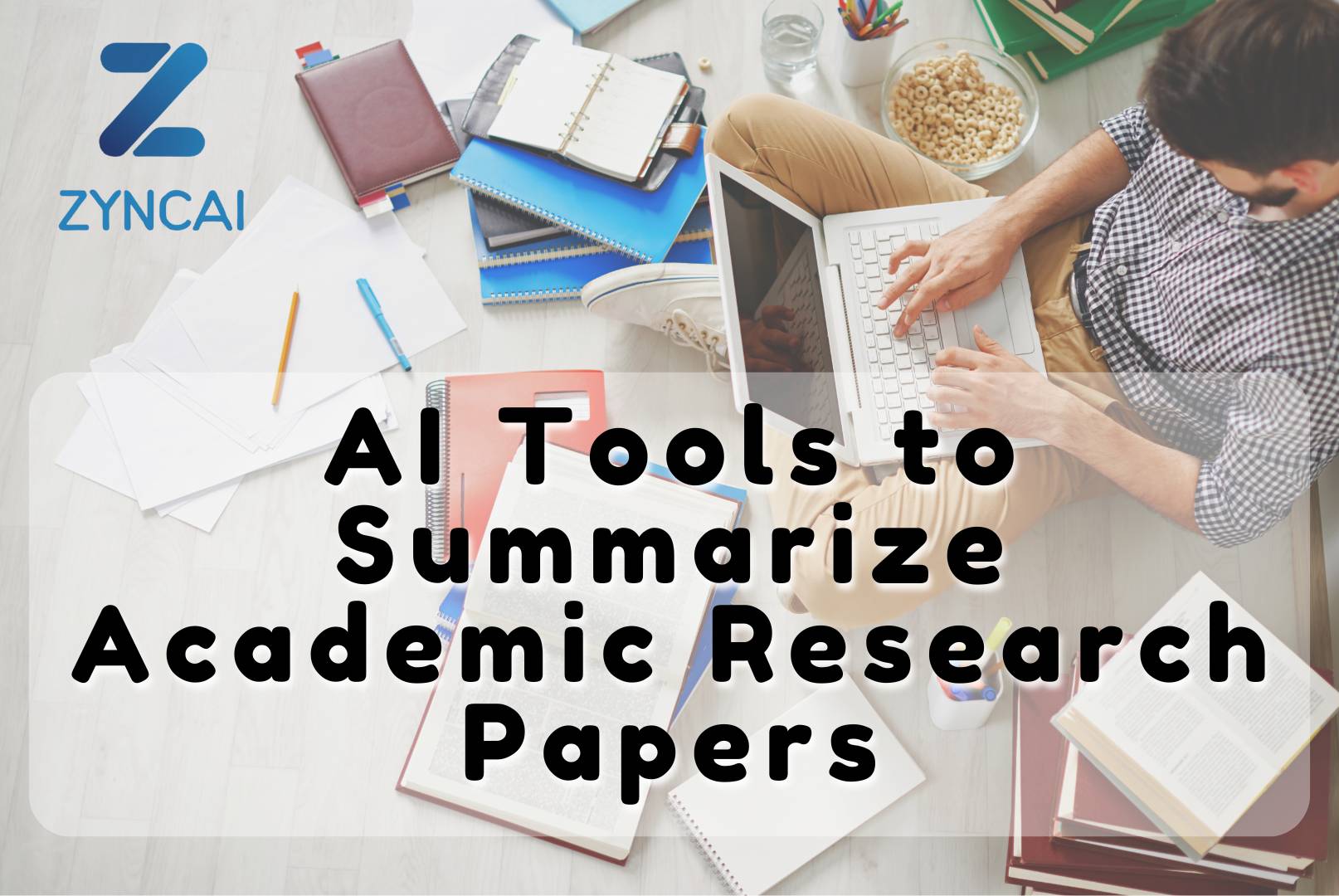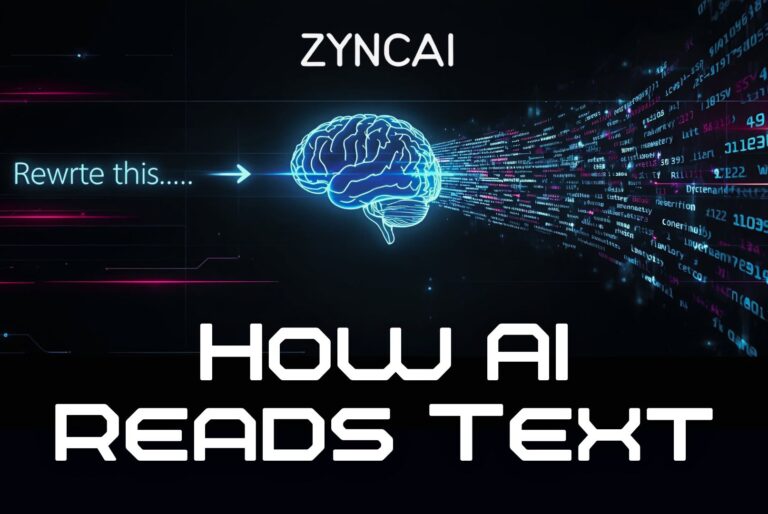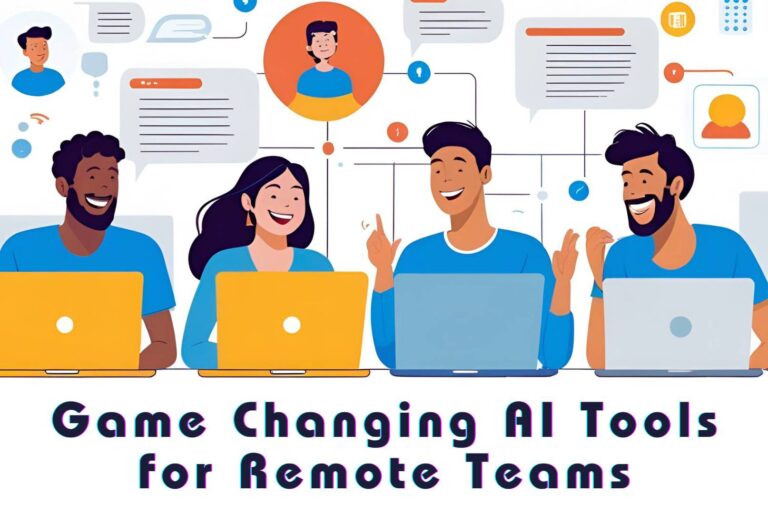Top AI Tools to Summarize Academic Research Papers
In today’s fast paced academic world, researchers, students, and educators are constantly battling the time crunch. Academic papers are long, dense, and often packed with complex ideas, technical jargon, and data-heavy findings. Whether you are writing a literature review or prepping for an exam, reading full research papers can be overwhelming.
That is where AI summarization tools come in, smart assistants that extract the core insights of any research paper in seconds.
In this guide, we will explore the best AI tools to summarize academic research papers, how they work, and tips to get the most value from them.
What to Look for in an AI Summarizer for Research Papers
Before diving into the tools, here are some key criteria to consider,
- Accuracy – The ability to preserve the original meaning and highlight the key takeaways.
- Support for Academic Formats – Tools that work with PDFs, DOIs, or direct URLs to papers.
- Language Handling – Can it process scientific or technical writing effectively?
- Speed & Simplicity – User-friendly interfaces that save time.
- Customization – Does the tool allow you to choose summary length or format?
- Cost – Is there a free plan or affordable academic pricing?
- Citation Awareness – Some tools can even cite or link back to the source.
Top AI Tools to Summarize Academic Research Papers
1. SciSpace Copilot
- Best For: Detailed academic paper analysis and AI explanations.
- Key Features:
- PDF upload
- Ask questions about specific sections
- Explains graphs, tables, formulas
- Usefulness: Highly effective for STEM and peer reviewed journals.
- Pros:
- Built for research
- Interactive, chat-style
- Cons:
- Limited usage in free tier
- Pricing: Free plan; Paid starts at $9/month
- Link: scispace.com
SciSpace Copilot is an AI-powered research assistant specifically designed to help students and academics better understand complex scientific papers. By simply uploading a PDF, users can interact with the paper through a conversational interface—asking questions about methods, results, graphs, and even mathematical equations. It breaks down jargon-heavy content into easy-to-understand explanations, making it ideal for STEM disciplines. Whether you’re tackling dense peer-reviewed studies or exploring new research areas, SciSpace Copilot offers a user-friendly, intelligent way to grasp core ideas and accelerate your learning process.
2. Smodin AI Summarizer
- Best For: Student-level paper summarization and citations.
- Key Features:
- Summarize academic and web content
- Citation and paraphrasing features
- Usefulness: A helpful tool for writing and summarizing side-by-side.
- Pros:
- All-in-one student writing suite
- Cons:
- Limited depth for graduate-level papers
- Pricing: Free plan; Premium from $10/month
- Link: smodin.io
Smodin AI Summarizer is a versatile, student-friendly tool ideal for summarizing academic papers, web pages, and multilingual documents. It stands out with its customizable summary length, multilingual support (40+ languages), and built-in plagiarism checker and citation generator, making it especially useful for research and writing tasks. Users appreciate how it efficiently condenses content while ensuring originality and proper referencing.
3. Scholarcy
- Best For: Generating flashcard-style academic summaries.
- Key Features:
- Highlights key points, references, figures
- Works with PDFs, Word docs
- Usefulness: Best for reviewing large volumes of papers.
- Pros:
- Structured academic format
- Extracts metadata and citations
- Cons:
- May oversimplify advanced concepts
- Pricing: Free trial; $9.99/month Pro plan
- Link: scholarcy.com
Scholarcy is an AI-powered research summarizer designed to streamline your academic workflow. It supports multiple input formats; PDFs, Word, web URLs, and even YouTube transcripts, and transforms complex scholarly content into structured, interactive summary flashcards that highlight key points like background, methodology, findings, and citations . Scholarcy’s standout features include the Robo-Highlighter™, which automatically emphasizes critical information, and a robust export system allowing users to download summaries in Word, Markdown, PowerPoint, or as bibliography-compatible formats like BibTeX and RIS. It also integrates with reference managers like Zotero and Mendeley, making it ideal for managing large literature reviews.
4. Explainpaper
- Best For: Understanding complex sections of scientific papers.
- Key Features:
- Upload PDF and highlight parts for explanation
- Interactive explanation engine
- Usefulness: Ideal for grasping technical or dense material.
- Pros:
- Very beginner-friendly
- Great for STEM fields
- Cons:
- Not a full summarizer
- Pricing: Free
- Link: explainpaper.com
Explainpaper is an AI-powered research companion designed to simplify dense academic papers by transforming complex text into clear, digestible explanations. You can upload a PDF, highlight sections you find confusing, and receive instant AI-generated clarifications that break down intricate jargon and concepts with its interactive text-highlighting interface. The platform also supports follow-up questions and works across multiple disciplines, offering unlimited explanations even on its free tier. For those seeking deeper insights, premium plans unlock full-document summaries, GPT‑4-powered analysis, and the ability to review multiple papers at once. Explainpaper integrates seamlessly with tools like Zotero and Google Scholar, making it a valuable asset for students, researchers, and lifelong learners looking to build understanding without getting bogged down in academic complexity.
5. Jenni AI
- Best For: Inline academic writing and summarizing citations.
- Key Features:
- Summarize research while writing papers
- Suggests citation ideas
- Usefulness: Excellent for thesis writing and manuscript drafts.
- Pros:
- Time-saving
- Integrated citation suggestions
- Cons:
- More useful for writers than readers
- Pricing: Free plan; Premium from $20/month
- Link: jenni.ai
Jenni AI is an AI-powered writing assistant designed to help students and researchers streamline their academic writing process. It offers real-time autocomplete suggestions, citation generation in multiple formats, and a research library to organize and annotate PDFs, making it easier to draft, structure, and reference papers efficiently. With its focus on academic writing, Jenni AI saves time by reducing writer’s block and formatting hassle, though its free plan has some usage limits.
6. Semantic Scholar (TLDR feature)
- Best For: One-line summaries of open-access papers.
- Key Features:
- AI TLDR on paper pages
- Search engine for research
- Usefulness: Great for initial skimming of papers.
- Pros:
- Lightning fast
- Built-in database of millions of papers
- Cons:
- Limited to papers in their index
- Pricing: Free
- Link: semanticscholar.org
Semantic Scholar’s TLDR feature provides quick, AI-generated one- or two-sentence summaries of millions of open-access academic papers, helping researchers rapidly grasp the core findings without wading through entire articles. Integrated into the Semantic Scholar search engine, it’s perfect for skimming large volumes of literature to identify relevant studies. While it offers speedy insights and easy access to scientific research, its summaries are brief and may miss nuanced details, especially for highly technical or complex papers.
7. QuillBot Summarizer
- Best For: General summaries of research text.
- Key Features:
- Paragraph and Key Sentence modes
- Summary length control
- Usefulness: Useful for creating short overviews.
- Pros:
- Easy-to-use interface
- Works well with pasted content
- Cons:
- Not specialized for academic tone
- Pricing: Free basic; Premium from $8.33/month
- Link: quillbot.com
QuillBot Summarizer is an easy-to-use AI tool that quickly condenses lengthy texts into clear, concise summaries, offering both key sentence and paragraph modes. It supports various input formats like PDF and DOCX and lets users adjust summary length to fit their needs. Ideal for students and professionals, QuillBot helps save time by extracting essential information efficiently, though its free plan limits summary length and may require manual tweaks for complex content.
8. TLDRThis
- Best For: Quick summarization of articles and research documents.
- Key Features:
- URL, text, or PDF support
- Outputs in paragraph or bullet form
- Usefulness: Fast tool for quick comprehension.
- Pros:
- Simple UI
- Custom output formats
- Cons:
- Not optimized for technical content
- Pricing: Free; Premium options available
- Link: tldrthis.com
TLDRThis is a user-friendly AI summarization tool designed to generate quick, clear summaries from articles, PDFs, and web content. It offers customizable output formats, including bullet points and paragraphs, making it easy to grasp key ideas fast. Ideal for students and professionals alike, TLDRThis helps save time by distilling lengthy documents into concise overviews, though it may not capture deep technical details in highly specialized academic papers.
9. Google Gemini
- Best For: Multimodal summarization and deep research across text, images, audio, and video, ideal for users within the Google ecosystem needing flexible, powerful summarization and analysis.
- Key Features:
- Supports text, URLs, PDFs, Google Docs, and Google Drive uploads.
- Offers “Deep Research” mode to explore complex topics, synthesize findings with source links, and generate audio/video overviews.
- Multimodal input (text, images, audio, video) with high-capacity reasoning via Gemini 2.5 Pro.
- Usefulness: A fast and versatile AI assistant for academic workflows—able to summarize and analyze a broad range of content types and provide rich multimodal outputs.
- Pros:
- Deep, source-backed summarization and contextual analysis.
- Seamless integration with Google Workspace (Docs, Drive, NotebookLM).
- Multimodal input support allows summarizing diverse content types in one tool.
- Cons:
- Advanced summarization and document uploads may require the Google AI Pro subscription.
- Slightly limited access under the free tier—Deep Research and extended model access require upgrade.
- Still evolving; handling of very long documents or highly technical content can be limited.
- Pricing:
- Free tier: Includes Gemini Flash/Pro access with basic summarization.
- Google AI Pro: US$19.99/month for access to Gemini 2.5 Pro, Deep Research, expanded document uploads, and integration across Workspace.
- Google AI Ultra: US$249.99/month, offering top-tier access (Deep Think model, higher limits, video tools).
- Link: gemini.google.com
Google Gemini is a versatile AI tool that can assist in summarizing academic research papers, especially through its integration with Google Docs and Drive. With features like “Deep Research” mode and multimodal input support, Gemini allows users to upload or paste content from research papers and receive concise, source-linked summaries. It excels at synthesizing information across documents and provides a clear, contextual understanding of complex topics. While its free tier offers basic functionality, upgrading unlocks advanced tools like PDF support and detailed document analysis, making it a powerful option for students and researchers within the Google ecosystem.
10. ChatGPT (with GPT-4)
- Best For: Custom, prompt-driven academic summaries.
- Key Features:
- Accepts user-defined instructions
- Summarizes sections or full texts
- Supports deep Q&A
- Usefulness: Very flexible across disciplines.
- Pros:
- Customizable output
- Excellent for critical analysis
- Cons:
- Doesn’t accept PDF natively (text must be pasted)
- Pricing: Free (GPT-3.5), $20/month (GPT-4)
- Link: chat.openai.com
ChatGPT (with GPT-4) is a versatile AI tool that excels in summarizing academic research when guided by well-crafted prompts. Unlike dedicated summarizers, it allows users to paste sections of a paper and request tailored summaries, explanations, or even critical evaluations. With GPT-4, the responses are more accurate, context-aware, and capable of handling technical language across disciplines. You can ask it to simplify complex paragraphs, compare studies, or generate concise abstracts. While it doesn’t support direct PDF uploads, its flexibility and conversational approach make it a powerful ally for students, researchers, and academic writers seeking deeper understanding or quick overviews.
11. Paper Digest
- Best For: One-minute summaries of scientific research.
- Key Features:
- Summary of abstract, introduction, results
- Supports DOI or paper link
- Usefulness: Best for quick literature reviews.
- Pros:
- Built for research workflow
- Cons:
- Summary can feel too short
- Pricing: Free with limits; Paid plan available
- Link: paper-digest.com
Paper Digest is an AI-powered research platform that assists researchers in reading, writing, and analyzing academic literature efficiently. Unlike many tools that rely on large language models, Paper Digest employs a unique approach to generate literature reviews without hallucinations, providing accurate and verifiable results with citations for every sentence. The platform offers a comprehensive suite of tools, including literature review generation, academic writing assistance, PDF question answering, and daily updates on impactful papers across various disciplines. Users can customize their research experience by selecting specific functions, languages, and sources, ensuring a tailored and up-to-date overview of the latest developments in their field. With its real-time technology knowledge graph and cross-disciplinary coverage, Paper Digest serves as a valuable resource for researchers, students, and professionals seeking to stay current with the evolving landscape of academic research.
12. Upword AI
- Best For: Curated, human-like summaries for deeper research comprehension.
- Key Features:
- Summarize, annotate, and save content
- Text-to-speech reading option
- Usefulness: Combines summarization with productivity.
- Pros:
- Collaboration and sharing features
- Designed for professionals and academics
- Cons:
- Requires account for use
- Pricing: Free plan; Pro from $15/month
- Link: upword.ai
Upword AI is an advanced research assistant designed to streamline the process of reading, summarizing, and organizing information. Leveraging GPT-4 technology, it condenses complex texts—such as academic papers, articles, and reports, into concise summaries, enhancing productivity for students, researchers, and professionals. Users can input various content formats, including PDFs, URLs, and YouTube videos, and utilize features like AI-generated notes, semantic search, text simplification, translation, and audio playback of summaries. Upword also offers a collaborative workspace, allowing users to comment, link, and share summaries, facilitating teamwork and knowledge sharing. The platform includes a Chrome extension for seamless integration into web browsing. While a free plan is available with limited features, the Pro plan at $15/month provides full access, including unlimited storage and advanced functionalities.
13. Resoomer
- Best For: Summarizing argumentative or theoretical academic writing.
- Key Features:
- Multilingual summarization
- Browser extension available
- Usefulness: Great for literature, philosophy, and humanities.
- Pros:
- Language diversity
- User-friendly
- Cons:
- Not ideal for data-heavy papers
- Pricing: Free basic; Premium from €7.90/month
- Link: resoomer.com
Resoomer is an AI-powered summarization tool designed to help users quickly extract key ideas from various types of content, including articles, research papers, and historical texts. It offers multiple summarization modes, automatic, manual, optimized, assisted, and text analysis—allowing users to tailor summaries to their needs. Resoomer supports a wide range of input formats, such as PDF, DOCX, EPUB, TXT, and even YouTube videos, making it versatile for different content types. The platform is accessible via a web interface and browser extensions for Chrome and Firefox, enabling users to summarize online articles directly. While Resoomer provides a free version with basic features, the Pro plan offers enhanced capabilities, including longer text processing, advanced translation, and downloadable summaries in formats like DOC and PDF. It’s a valuable tool for students, researchers, journalists, and professionals seeking efficient ways to digest and analyze large volumes of text.
Comparison Table of Tools
| Tool | Free Plan | Academic Format Support | Best For | Custom Summary? | Best Feature |
|---|
| SciSpace Copilot | Yes | PDF, DOI | In-depth research paper analysis | Yes | Interactive Q&A & detailed explanations |
| Smodin AI Summarizer | Yes | Text, PDF, Web | Multilingual academic summaries | Yes | Citation generation & plagiarism checker |
| Scholarcy | Yes | PDF, Word, URLs | Structured academic flashcards | Yes | Robo-Highlighter™ & citation extraction |
| Explainpaper | Yes | Explaining complex sections | No | Interactive explanations on highlights |
| Jenni AI | Yes | Text, PDFs (via library) | Academic writing & citations | Yes | Real-time AI autocomplete & citation gen |
| Semantic Scholar | Yes | Open Access papers | Quick TLDR summaries | No | Fast AI-generated one-liners |
| QuillBot Summarizer | Yes | PDF, DOCX, text | General summarization | Yes | Customizable summary length |
| TLDRThis | Yes | Text, PDF, URLs | Quick content summarization | Yes | Bullet & paragraph format options |
| Google Gemini | Limited* | Text input (expected) | Advanced AI conversational tasks | Yes | Deep understanding & multi-modal (upcoming) |
| ChatGPT (GPT-4) | Yes (GPT-3.5) | Text input only | Flexible, custom academic summaries | Yes | Highly customizable via prompts |
| Paper Digest | Yes | DOI, PDFs | Literature reviews & research updates | No | Accurate citation-backed literature reviews |
| Upword AI | Yes | PDF, URLs, YouTube videos | Summarizing & collaborative research | Yes | GPT-4 summaries + collaboration workspace |
| Resoomer | Yes | Text, PDF | Humanities & argumentative texts | Yes | Multilingual support & browser extensions |
Why You Should Use AI Tools to Summarize Academic Research Papers
Reading academic research papers can be incredibly time-consuming, especially when you’re dealing with dense language, technical jargon, and dozens of sources. AI summarization tools help cut through that complexity by quickly distilling the most important points, such as key findings, methodology, and conclusions into clear, concise summaries. This not only saves hours of manual reading but also allows students, researchers, and professionals to scan more literature in less time, making it easier to stay informed and build stronger arguments for essays, theses, or publications.
Beyond saving time, AI summarizers also enhance comprehension and learning. Many tools, like SciSpace Copilot and Scholarcy, are designed specifically for academic content and can even explain difficult concepts or extract citations for further reading. With features like PDF uploads, question-based interaction, and multilingual support, these tools cater to a wide range of research needs. Whether you are preparing for a literature review or trying to grasp a new topic quickly, AI can act as a smart assistant, speeding up your workflow while ensuring you don’t miss the critical insights buried in lengthy papers.
What You Should Be Careful When Using AI Tools to Summarize Academic Research Papers
While AI summarization tools are incredibly useful, it is important to recognize their limitations. These tools can sometimes oversimplify or misinterpret complex academic language, especially in highly technical or domain-specific fields. They may miss nuances, ignore context, or generate summaries that sound accurate but are factually incomplete, what’s often referred to as “AI hallucination.” This is why it’s essential to always cross-check AI-generated summaries with the original paper, especially when citing or relying on them for academic work or decision-making.
Another key concern is over-reliance. These tools are best used as assistants, not replacements for critical thinking and deep reading. Depending solely on AI might lead to shallow understanding or misrepresentation of key ideas. Additionally, privacy and data security are crucial uploading unpublished work or sensitive papers to online platforms without checking their data policies can expose confidential content. Always choose reputable tools and use AI responsibly, especially in educational or professional environments.
⚠️ Key Things to Watch Out For:
- Verify the summary against the original source.
- Don’t cite AI outputs directly without checking context.
- Be aware of potential AI hallucinations or misinterpretations.
- Avoid uploading sensitive or unpublished research to unsecured platforms.
- Use AI as a starting point—not the final authority.
- Be cautious with technical or data-heavy content that AI may not fully understand.
Tips to Get the Most Out of AI Summarizers
- Use in tandem: Cross-check summaries from different tools for better accuracy.
- Ask questions: Tools like ChatGPT and SciSpace allow interactive Q&A with the paper.
- Summarize sections: Focus on Abstract, Methodology, and Conclusion for faster insights.
- Save summaries: Create a central doc or flashcards from multiple summaries for revision.
- Always verify: Use AI as a helper, not a replacement—especially for high-stakes research.
Limitations of AI Summarizers
- Context loss: Nuance and tone can sometimes be missed.
- Graphs and tables: Some tools don’t interpret visual data well.
- Paywalled content: Tools may not access subscription-only academic journals.
- Citation integrity: AI can’t always ensure citation accuracy—always double-check sources.
Final Thoughts
AI tools are transforming the way we interact with research papers. From shortening reading time to boosting comprehension, the benefits are clear. But remember, AI is your research assistant, not your professor. Use it wisely, double-check important facts, and enjoy a smarter academic workflow.
Whether you’re a student, a researcher, or a lifelong learner, these tools can help you work faster and retain more, all without sacrificing quality.
FAQs
Q: Can AI summarize academic journals accurately?
A: Yes, especially tools like SciSpace and Scholarcy are built for academic papers, though final results should be verified for accuracy.
Q: Are these tools free to use?
A: Many offer free plans or trials, but advanced features usually require a subscription.
Q: Can I upload PDFs to these tools?
A: Yes, most like SciSpace, Scholarcy, and Explainpaper support PDF uploads.
Q: Is using AI for summarizing research ethical?
A: Absolutely, as long as you use it as an assistant and not a replacement for critical reading.
Q: How do AI summarizers handle technical jargon in research papers?
A: Many academic-focused tools, such as SciSpace Copilot and Explainpaper, are designed to interpret and simplify technical language, but complex terminology may still require manual review for full understanding.
Q: Can AI summarizers help with literature reviews?
A: Yes, AI tools like Scholarcy and Paper Digest excel at extracting key points and organizing references, which can significantly speed up the literature review process.
Q: Are AI summaries reliable enough for citation in academic work?
A: AI summaries are useful for quick comprehension but should not be directly cited without verifying the original source to ensure accuracy and context.
Q: Do these AI tools support non-English academic papers?
A: Some tools like Smodin AI Summarizer and Resoomer offer multilingual support, but the quality of summaries can vary depending on the language and complexity.
Q: How do AI summarizers deal with figures, tables, and graphs in papers?
A: Most AI summarizers focus on textual content and may not interpret visual data well; tools like SciSpace Copilot attempt to explain figures, but manual review is often needed.
Q: Can AI tools help improve academic writing besides summarizing?
A: Yes, tools like Jenni AI and ChatGPT provide writing assistance, citation help, and paraphrasing features, supporting researchers beyond summarization.