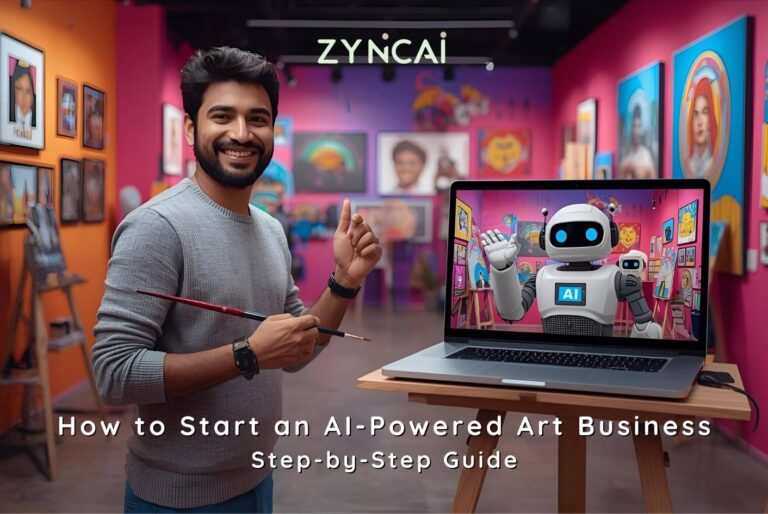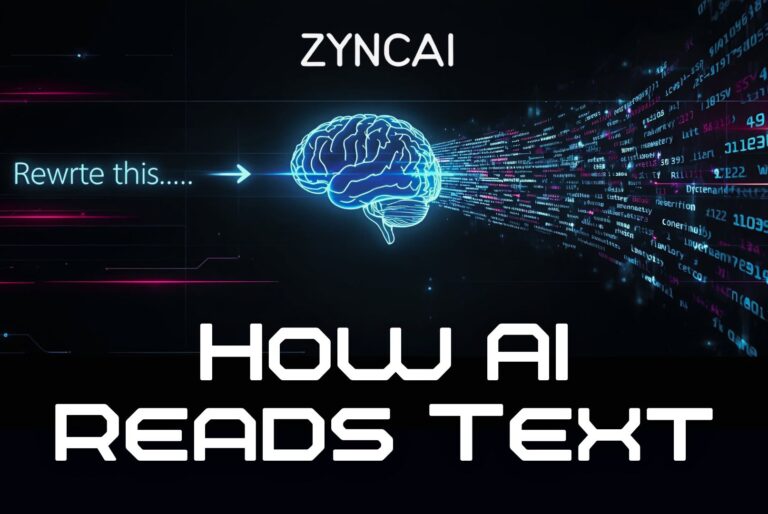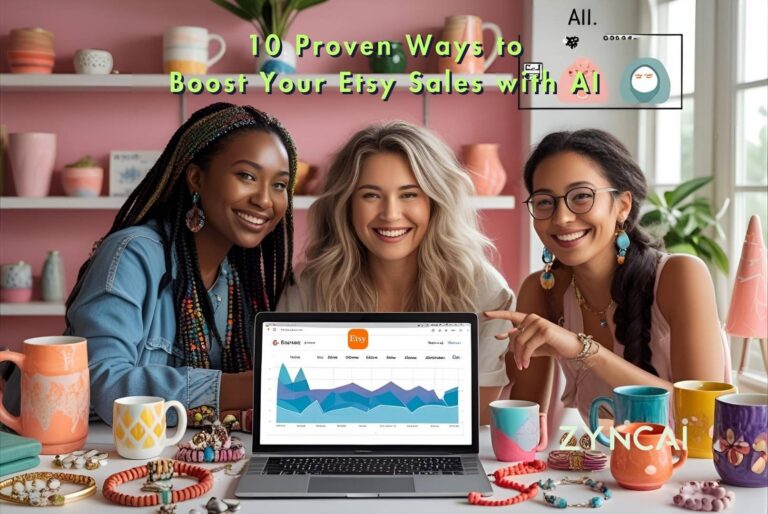15 Best AI Tools for Handmade Craft Business in 2026 (Boost Creativity & Sales)
The handmade craft world is full of creativity, but it is a business.
And let’s face it, running the craft business feels you like juggling a dozen things at once.
You are busy dreaming up new designs, taking product photos, writing descriptions, and trying to market online. By the time you are done, there’s hardly any energy left for what you truly love which is “creating”.
That is where AI (Artificial Intelligence) can change the game!
You don’t need to be a tech wizard. Today’s AI tools are simple, budget-friendly, and built with creative entrepreneurs in mind.
In this guide, we are sharing 15 AI Tools that will help you design faster, market smarter, and sell more, so you can focus on crafting, not just managing your business.
Challenges Handmade Craft Professionals Face Without AI
Running a handmade craft business without AI is like sewing without a needle. It is slow, frustrating, and exhausting. You are stuck brainstorming designs until your creativity runs dry, spending hours on photo edits, writing product descriptions that don’t sell, battling social media algorithms, and tracking every order by hand. AI won’t take away your artistry, it supercharges it by handling the time-draining tasks so you can pour more energy into creating.
Common Struggles Without AI
- Product Design Fatigue: Fresh ideas are hard to churn out every day.
- Time-Consuming Photography: Editing for Etsy or Instagram eats up hours.
- Weak Product Descriptions: Words that fail to turn browsers into buyers.
- Limited Marketing Reach: Social media algorithms keep you invisible.
- Manual Business Management: Orders, inventory, and pricing tracked the hard way.
How AI Can Help Handmade Craft Businesses
AI is like having a creative assistant, marketing manager, and operations expert, all rolled into one, working 24/7. It does not just save you time, it frees up your mind to focus on the part you love most, which is ‘making beautiful things’.
From sparking fresh ideas to getting your products in front of more buyers, AI takes on the heavy lifting so you can spend less time stressing over tasks and more time growing your craft business. AI can give you a professional edge without the professional price tag, despite you sell on Etsy, Instagram, or your own store.
Following are some ways AI can do for you,
- Design in Minutes: Generate new ideas and patterns instantly.
- Pro-Grade Photos: Edit and enhance images without hiring help.
- Sell With Words: Write SEO-friendly product descriptions that convert.
- Marketing on Autopilot: Schedule and automate social media posts.
- Effortless Management: Track inventory and orders with ease.
Key Factors to Consider When Choosing AI Tools
Not all AI tools are created equal, the right one should feel like a helping hand, not another headache. Before you invest your time or money, following is what to look for and why it matters for your craft business,
- Ease of Use
Your AI tool should be as simple as using a glue gun, no tech jargon, no steep learning curve. If you are spending more time figuring it out than crafting, it is not worth it. For example, a photo-editing AI that lets you remove backgrounds or brighten colors with just one click is far better than a complex software that needs hours of training. - Affordability
Running a handmade business means keeping costs in check. Look for budget-friendly tools with free plans or low monthly fees. For example, using Canva’s free AI features for creating social media graphics can save you hundreds compared to hiring a designer. Every dollar saved can be reinvested in materials and growth. - Platform Compatibility
Make sure the tool works seamlessly with where you sell. If you are on Etsy, Shopify, or Amazon Handmade, check for direct integrations. For instance, an AI inventory tracker that automatically updates stock levels in Etsy can prevent overselling, saving you the headache of refund requests. - Scalability
Choose a tool that can grow with you. What works for five products today should still work when you have fifty tomorrow. For example, an AI social media scheduler that starts with one platform but can later post to Pinterest, Instagram, and Facebook in one go means you won’t have to switch systems as your business expands. - Support & Tutorials
Even the most intuitive tools can be overwhelming at first. Strong customer support, video tutorials, and quick-start guides are essential. Imagine getting stuck while setting up an AI email marketing tool right before a big holiday sale – fast, clear help can make the difference between hitting your sales goal and missing out.
AI Tools for Handmade Craft Business
A. AI Design & Prototyping Tools
1. Canva Magic Studio
Canva Magic Studio is a must-have for craft professionals who want polished, professional designs without spending hours learning complicated software. Canva’s AI tools help you work faster and with less effort in your entire work no matter you are creating Etsy product mockups, designing Instagram posts, or making packaging labels. Just type in what you need, and the platform can generate layouts, visuals, and templates in seconds, freeing you to focus more on your craft.
Best For
Quick, professional-looking designs & product mockups.
Why It’s Great
Canva’s Magic Studio lets craft professionals create polished designs fast, from Etsy product visuals to social media posts and packaging labels. Just enter your ideas, and the AI generates layouts and templates, saving time so you can focus on crafting.
Key Features
- Magic Design for instant templates
- AI text-to-image generation
- Drag-and-drop editor
AI Features
- Create designs from prompts
- Edit images with AI
- Generate videos from text or images
- Magic Edit used to edit specific image parts
- Instant Resize adapts designs for different platforms with one click
Pros
- Beginner-friendly and intuitive drag-and-drop interface
- Large template library relevant to craft businesses
- Suitable for both online and offline design needs
- Free plan includes robust AI tools
Cons
- Some premium templates and images require Pro subscription
- AI-generated images sometimes need manual tweaking
2. Figma with AI Plugins
Figma with AI plugins is perfect for craft professionals who want to collaborate on product designs, packaging, or branding ideas in real time. AI-powered plugins like Magician, Diagram, and FigGPT can generate icons, images, or even layout suggestions from simple prompts. Figma makes sharing and editing projects smooth and fast despite you work with a small creative team or hire designers.
Best For
Collaborative design projects with AI support.
Why It’s Great
Figma combines professional design tools with AI-powered plugins, letting craft entrepreneurs generate icons, images, and layouts quickly while collaborating in real time. It is perfect for teams or freelancers working on packaging and branding.
Key Features
- Cloud-based vector editing
- Real-time collaboration
- Supports AI plugins like Magician and Diagram
AI Features
- AI Image Generation creates patterns, backgrounds, and product visuals
- AI Copywriting tools generate marketing text for labels and social posts
- Design Layout Suggestions improve balance and style
Pros
- Real-time collaboration with multiple users
- AI plugins expand design capabilities without leaving the app
- Cloud-based so you can work from anywhere
Cons
- Can feel overwhelming for beginners
- Best features rely on third-party plugins
3. Kittl
Kittl is a design tool built for creating stunning craft product labels, packaging, and custom typography. It offers ready-made templates with a vintage, hand-crafted feel, which are ideal for handmade sellers looking to stand out. Its AI-powered features help you generate unique design ideas and tweak them without advanced design skills.
Best For
Vintage-style branding and custom typography.
Why It’s Great
Offers hand-crafted design styles that resonate with artisanal brands, with easy text effects and a mockup generator that makes product previews a breeze.
Key Features
- Text effects and decorative fonts
- Mockup generator
- AI art creation
AI Features
- AI Image Generation turns prompts into custom illustrations
- AI Background Removal for clean product shots
- AI Text Effects for artistic lettering
Pros
- Templates tailored for creative branding
- Easy custom text effects for logos and labels
- Built-in mockup generator for product previews
Cons
- Smaller template library compared to Canva
- Limited free plan exports
B. AI Image Editing & Photography Tools
4. Remove.bg
Remove.bg is a lifesaver for craft sellers who need clean, professional product photos. This tool removes busy or messy backgrounds in seconds, leaving you with a crisp, ready-to-use image for Etsy, Instagram, or your online shop. No photo-editing skills needed, you just have to upload and download.
Best For
Clean product images for online listings.
Why It’s Great
Saves hours of manual photo editing while keeping a professional look with one-click background removal and bulk processing.
Key Features
- One-click background removal
- High-resolution output
- Bulk editing
AI Features
- Automatic background removal
- Custom background replacement
- Bulk photo processing
Pros
- Super fast background removal
- Consistent, professional results
- Works for bulk image processing
Cons
- Limited free credits
- Doesn’t allow complex photo retouching
5. Luminar Neo
Luminar Neo is an AI-powered photo editor designed to enhance product photos quickly and professionally. It is ideal for handmade craft sellers who want stunning visuals without mastering complex photo software. You can make your products pop online with AI tools that fix lighting, remove blemishes, and add creative effects.
Best For
Professional photo editing with AI enhancements.
Why It’s Great
Luminar Neo automates advanced editing tasks like sky replacement and skin smoothing, letting you transform ordinary product shots into eye-catching images that boost sales.
Key Features
- AI Sky Replacement
- AI Portrait Enhancer
- Creative filters and presets
AI Features
- AI Structure enhances details without noise
- AI Remove Background simplifies photo prep
- AI Relight adjusts lighting in images
Pros
- Powerful editing with minimal effort
- Great for product photography improvements
- One-time purchase option available
Cons
- Can be overkill for very basic edits
- Requires decent computer specs for smooth use
C. AI Copywriting & Content Tools
6. Jasper AI
Jasper AI is a writing assistant that helps craft professionals create product descriptions, social media posts, and marketing copy that sell. With AI-generated text based on your input, Jasper saves time and improves your writing quality.
Best For
Creating engaging, SEO-friendly product copy.
Why It’s Great
Jasper crafts persuasive, buyer-focused descriptions that turn casual browsers into customers, all without you having to write from scratch.
Key Features
- Long-form content generation
- SEO optimization tools
- Social media post creation
AI Features
- Content rephrasing and tone adjustment
- Keyword insertion for SEO
- Blog and product description templates
Pros
- Speeds up content creation
- Improves marketing language
- Supports multiple languages
Cons
- Subscription-based pricing
- May need editing to match brand voice perfectly
7. Copy.ai
Copy.ai is an AI-powered copywriting platform ideal for handmade craft sellers needing quick, catchy product descriptions and ad copy. It is beginner-friendly and helps maintain consistent brand messaging across channels.
Best For
Fast, creative copywriting for product listings and ads.
Why It’s Great
Copy.ai generates varied and engaging text options to keep your product pages and social posts fresh and compelling without writer’s block.
Key Features
- Multiple copy templates
- Tone customization
- Social media content generation
AI Features
- Automated brainstorming for headlines and descriptions
- Email and ad copy generation
- Real-time editing suggestions
Pros
- Easy to use with quick results
- Great variety of copy styles
- Affordable plans with free tier
Cons
- Quality varies by prompt clarity
- Limited advanced SEO features
D. AI Marketing & Social Media Tools
8. AdCreative.ai
AdCreative.ai helps craft business owners create high-converting ads and social media creatives using AI. It analyzes your product data and designs to generate compelling ad visuals and copy optimized for engagement.
Best For
Automated creation of ad creatives that convert.
Why It’s Great
This tool takes the guesswork out of ad design, helping handmade sellers run better campaigns with less effort and budget.
Key Features
- AI-generated ad images and copy
- Conversion focused design templates
- Multi-platform ad optimization
AI Features
- Predictive analytics for ad performance
- Auto A/B testing suggestions
- Dynamic creative variations
Pros
- Saves time on ad creation
- Optimizes for better ROI
- Supports multiple ad formats
Cons
- Pricing can be high for small sellers
- Requires some ad platform knowledge
9. Flick AI
Flick AI is a smart Instagram marketing tool that helps craft sellers grow their audience through AI-powered hashtag research and content scheduling.
Best For
Growing Instagram presence with optimized hashtags.
Why It’s Great
Flick AI finds the best hashtags tailored to your craft niche, boosting visibility and engagement without trial and error.
Key Features
- Hashtag suggestions based on niche and content
- Competitor hashtag analysis
- Scheduling and analytics dashboard
AI Features
- Hashtag performance prediction
- Audience engagement tracking
- AI-powered content recommendations
Pros
- Improves Instagram reach efficiently
- Easy-to-understand analytics
- Saves hours of manual hashtag research
Cons
- Limited to Instagram marketing
- Subscription-based pricing
E. AI Video Creation Tools
10. InVideo AI
InVideo AI helps craft entrepreneurs create eye catching promotional videos for social media and websites without video editing skills.
Best For
Quick creation of marketing videos and reels.
Why It’s Great
Turn text or images into engaging videos with AI templates, helping handmade sellers showcase products in motion to capture attention.
Key Features
- AI-powered video templates
- Text-to-video conversion
- Stock footage and music library
AI Features
- Automated video editing and scene generation
- Voiceover and subtitle auto-generation
- Smart video resizing for platforms
Pros
- User-friendly with professional results
- Large template library
- Affordable pricing
Cons
- Some features require Pro plan
- Learning curve for complex edits
11. Pictory AI
Pictory AI converts long-form content like blog posts or tutorials into short, shareable videos, which ideal for craft sellers wanting to repurpose their content easily.
Best For
Creating short videos from blogs or scripts.
Why It’s Great
Pictory lets you reuse your existing content by turning it into engaging videos that can boost social media engagement and website traffic.
Key Features
- Text-to-video generation
- Auto-captioning and summarization
- Video trimming and editing tools
AI Features
- Natural language processing for script analysis
- Voiceover synchronization
- Auto-highlight extraction
Pros
- Saves video production time
- Increases content reach
- Easy editing interface
Cons
- Limited control over video style
- Best for scripted content
F. AI Business & Inventory Tools
12. Craftybase
Craftybase is an inventory and bookkeeping tool designed for handmade craft businesses, integrating AI to simplify stock management and pricing.
Best For
Inventory tracking and small business accounting.
Why It’s Great
Craftybase automates the complex task of managing materials, finished goods, and costs, so you can price products accurately and track profitability effortlessly.
Key Features
- Raw material and finished goods tracking
- Cost of goods calculation
- Sales and order management
AI Features
- Automated reorder alerts
- Pricing suggestions based on costs and market trends
- Profitability analytics
Pros
- Tailored for handmade businesses
- Easy-to-use interface
- Integrates with Etsy and other platforms
Cons
- Monthly subscription fee
- Limited features outside inventory and bookkeeping
13. QuickBooks Online with AI Insights
QuickBooks Online uses AI to automate bookkeeping and provide smart financial insights for craft business owners.
Best For
Automated accounting and financial planning.
Why It’s Great
QuickBooks simplifies taxes, expense tracking, and cash flow management with AI that flags anomalies and forecasts trends, giving you more control over your craft business finances.
Key Features
- Expense and invoice tracking
- Tax filing support
- Cash flow management
AI Features
- Automated transaction categorization
- Cash flow forecasting
- Fraud detection alerts
Pros
- Industry-leading accounting software
- Time-saving automation
- Scalable for business growth
Cons
- Monthly fees can add up
- May require some accounting knowledge
14. Shopify Magic
Shopify Magic integrates AI into Shopify stores to help craft sellers with product descriptions, customer emails, and marketing content.
Best For
E-commerce content automation on Shopify.
Why It’s Great
Automate tedious writing tasks on your Shopify store, freeing up time to focus on design and production.
Key Features
- AI-generated product descriptions
- Automated email drafts
- Marketing content suggestions
AI Features
- Text generation based on product data
- Personalized email content
- SEO optimization tools
Pros
- Seamlessly integrates into Shopify
- Speeds up store content creation
- Improves marketing effectiveness
Cons
- Requires Shopify store
- Some features limited to paid plans
15. Trello with Butler AI
Trello’s Butler AI automates task management and workflows, helping craft professionals stay organized without manual follow-ups.
Best For
Project and task automation.
Why It’s Great
Butler AI reduces busywork by automating repetitive Trello tasks, so you never miss deadlines or forget important steps in your craft projects.
Key Features
- Custom automation rules
- Scheduled commands
- Workflow triggers
AI Features
- Predictive task suggestions
- Auto-assignment and due date management
- Automated progress tracking
Pros
- Saves time managing tasks
- Easy to set up automation
- Keeps teams aligned
Cons
- Limited automation in free plan
- Learning curve for complex workflows
Comparison Table for Quick Reference
| Tool Name | Category | Best For | Ease of Use | Free Plan Available | Starting Price |
| Canva Magic Studio | Design | Product mockups | Easy | ✅ | $12.99/mo |
| Figma + AI | Design | Pattern layouts | Medium | ✅ | $12/mo |
| Kittl | Design | Decorative designs | Easy | ✅ | $10/mo |
| Remove.bg | Image Editing | Background removal | Very Easy | ✅ | $9/mo |
| Luminar Neo | Image Editing | Photo enhancement | Easy | ❌ | $8.25/mo |
| Jasper AI | Copywriting | Descriptions & blogs | Easy | ❌ | $39/mo |
| Copy.ai | Copywriting | Quick content | Very Easy | ✅ | $49/mo |
| AdCreative.ai | Marketing | Ad creatives | Easy | ❌ | $21/mo |
| Flick AI | Marketing | IG captions | Easy | ❌ | $14/mo |
| InVideo AI | Video | Promo videos | Easy | ✅ | $20/mo |
| Pictory AI | Video | Blog-to-video | Easy | ❌ | $19/mo |
| Craftybase | Business | Inventory | Easy | ❌ | $19/mo |
| QuickBooks AI | Business | Accounting | Easy | ❌ | $30/mo |
| Shopify Magic | Business | Listings | Easy | ❌ | Shopify plan |
| Trello AI | Business | Task automation | Very Easy | ✅ | $5/mo |
Step-by-Step Guide: How to Get Started with AI for Your Craft Business
Step 1: Identify Your Biggest Time Drain
Take a close look at your daily workflow. Are you spending too much time designing new products, managing marketing and social media, or handling admin tasks like inventory and orders? Pinpointing your biggest bottleneck will help you pick the right AI tool that solves your toughest challenge.
Step 2: Choose One AI Tool from the Relevant Category
Based on your biggest time drain, pick an AI tool designed to address it. For example:
- If design slows you down, try Canva Magic Studio or Kittl for quick, professional visuals.
- If marketing takes too much time, explore Jasper AI or Flick AI to automate writing and social media growth.
- For admin headaches, consider Craftybase or QuickBooks Online with AI Insights to streamline inventory and finances.
Step 3: Start with a Free Plan or Trial
Most AI tools offer free plans or trial periods. Use these to explore features without risk. This low commitment start lets you understand how the tool fits your workflow before investing money.
Step 4: Test It on One Product or Marketing Campaign
Don’t overwhelm yourself by trying to automate everything at once. Pick one product listing or one marketing campaign to test the AI tool. For example, use AI to write a product description or create a social media post. This focused testing helps you learn the tool’s strengths and limitations.
Step 5: Measure Results and Scale Your Usage
Track how the AI tool affects your time, sales, or engagement. Are product descriptions converting better? Is your social media reaching more people? Use these insights to decide whether to upgrade your plan or add more tools to your workflow. Gradually expand AI use to other areas of your business as you grow comfortable.
Common Mistakes Craft Businesses Make When Using AI
Using AI can be a total game changer for your craft business, but it is easy to stumble if you are not careful. Many craft makers jump in excitedly and run into avoidable pitfalls that can hurt their brand, sales, or even legal standing. Below is what we have seen happen, and how you can avoid these common mistakes,
1. Copy-Pasting AI Content Without Personalizing It
AI can generate product descriptions or social posts in seconds, but blindly copying and pasting that content is a big mistake. Your craft business thrives on your unique story and personality, and that is what connects buyers emotionally.
Example: Imagine you sell hand-painted ceramic mugs. An AI might generate a generic description like “Beautiful handmade ceramic mug, perfect for coffee or tea.” It’s clear but lacks your voice and charm. Instead, personalize it by adding your inspiration: “Inspired by the tranquil mornings in my garden, this hand-painted ceramic mug brings a splash of nature’s calm to your daily coffee ritual.”
This personal touch makes your product stand out and builds a deeper connection with your audience. Always edit AI-generated content to reflect your style, values, and story.
2. Relying Only on AI Designs Without Adding Original Touches
AI design tools can whip up stunning visuals quickly, but if you rely solely on AI-generated designs, your brand risks looking generic or impersonal. Your customers want to see the craftsmanship and creativity that only you can offer.
Example: Suppose you use AI to create logo options or packaging designs. Instead of using them as-is, treat these AI outputs as a starting point or inspiration. Add your handmade flair, tweak colors, fonts, or add hand-drawn elements to reflect your brand’s soul. This way, AI speeds up your process but doesn’t replace your creativity.
3. Ignoring SEO When Using AI-Generated Descriptions
One of AI’s big perks is creating SEO-friendly product descriptions, but only if you guide it correctly. Many craft sellers forget to include important keywords or overlook how their customers search online.
Example: If you sell knitted scarves, simply describing them as “warm and cozy scarves” won’t help customers find you easily. Instead, include phrases like “handmade chunky knit scarf,” “winter scarf for women,” or “soft wool scarf gift.” Use AI tools to weave these keywords naturally into your descriptions, boosting your Etsy or Shopify search rankings.
Remember, SEO isn’t just about stuffing keywords. Importantly it is about using the right language your customers use to find handmade crafts like yours.
4. Not Reading License Terms for AI-Generated Art
This is a crucial but often overlooked point. Many craft sellers use AI art for product designs, backgrounds, or marketing materials without checking if they have the rights to use or sell those images commercially.
Example: You might generate a beautiful floral pattern with an AI tool and use it on your product packaging or digital prints. But if the AI provider’s license forbids commercial use or requires attribution, you could face legal trouble or have to take down your listings.
Always read the license terms carefully before using AI-generated art on products or promotions. When in doubt, choose AI tools that explicitly grant commercial rights or create your own original artwork using AI as inspiration only.
Final Tip: Treat AI as your creative assistant, not a replacement for your craft and voice. Use it to save time, spark ideas, and polish your work, but always add your heart, story, and signature style to keep your craft business truly unique and thriving.
Future of AI in Handmade Craft Business – What to Expect
As a craft professional, you know the value of tradition and the joy of creating by hand. But the future is bringing exciting AI innovations that won’t replace your artistry, they will enhance it when you know how well to use it. Following are what you can expect in the coming years and how it could transform your craft business,
1. AI-Driven Personalized Customer Experiences
Imagine an online shop that remembers your buyers’ preferences and suggests craft products uniquely suited to their tastes. AI will help small handmade businesses offer personalized recommendations like big retailers do, making customers feel truly valued.
Example: Your loyal customer who loves rustic woodwork could get notified about your newest handcrafted wooden jewelry box without scrolling through everything. This personal touch will deepen customer relationships and boost repeat sales.
2. Smart Inventory and Material Management
Gone will be the days of worrying if you have enough yarn, clay, or fabric. AI-powered tools will predict your material needs based on sales trends and seasonal demand, helping you order just the right amount, no waste, no shortages.
Example: If you notice your knitted scarves fly off shelves every winter, your AI system will alert you to stock up on wool a month ahead, so you’re never caught off guard.
3. Collaborative AI for Design Inspiration
AI will become more like a creative partner, suggesting unique patterns, color palettes, or design twists tailored to your style. Instead of replacing your creativity, AI will spark new ideas you might never have imagined.
Example: You could input a mood board of natural elements, and the AI will propose several fresh textile patterns blending those colors and textures, jumpstarting your next collection.
4. Enhanced Virtual Try-Ons and Augmented Reality (AR)
Imagine customers virtually trying your handmade jewelry or hats through their phone before buying. AI-powered AR will let buyers visualize how your crafts look on them or in their homes, reducing hesitation and returns.
Example: A customer could use their phone camera to see how your handcrafted ceramic vase fits on their living room shelf, helping them buy confidently from afar.
5. AI-Powered Marketing Automation with a Human Touch
AI will automate the tedious parts of marketing, scheduling posts, analyzing trends, and even writing captions, but still let you add your personal voice and story. This means more consistent online presence without burnout.
Example: You write a heartfelt note about your latest handmade candle, and AI helps turn it into catchy Instagram posts, newsletters, and ads, all optimized to reach the right audience.
6. Sustainability Insights and Eco-Friendly Recommendations
AI tools will help craft businesses track environmental impact, suggest sustainable materials, and optimize packaging to reduce waste. For craft lovers who care about the planet, this means you can create beautiful products that align with your values.
Example: Before ordering supplies, AI might suggest a new biodegradable yarn that matches your quality standards and reduces your carbon footprint.
7. Streamlined Custom Orders and Chatbots
AI chatbots will handle customer inquiries 24/7, managing custom order requests, providing product info, and even helping with sizing or color options, freeing you up to focus on making.
Example: A buyer interested in a custom leather wallet could ask the chatbot questions about leather types or engraving options and get instant answers while you finish crafting another order.
Final Thoughts for Craft Professionals
AI is not here to replace your hands or heart. It is here to amplify your creative spirit, help manage your business better, and connect you with customers in ways that feel personal and meaningful. As these technologies evolve, embracing AI smartly can give your handmade craft business a brighter, more efficient, and creatively inspired future.
Frequently Asked Questions (FAQs)
- Can AI really help handmade businesses without replacing creativity?
Yes. AI handles repetitive tasks, leaving you more time for creative work. - Do I need technical skills to use these AI tools?
No, most are beginner-friendly with drag and drop interfaces. - Are AI tools expensive for small craft businesses?
Many offer free plans or affordable monthly pricing. - Can AI help with Etsy or Shopify product listings?
Absolutely! tools like Jasper AI and Shopify Magic are designed for that. - Is AI safe to use for original craft designs?
Yes, but always check licensing terms for commercial use. - How can AI improve my product photography?
AI-powered tools can enhance image quality, remove backgrounds, and adjust lighting to make your crafts look more professional. - Will AI tools create designs that look too generic?
Not necessarily. Many tools allow customization so your personal style shines through. - Can AI help me generate fresh craft ideas?
Yes, AI design tools can suggest new patterns, styles, and concepts based on current trends. - How do I choose the right AI tool for my craft business?
Consider your biggest pain points. Those could be design, marketing, or admin. Pick a tool that addresses that area. - Can AI help me with pricing my handmade products?
Some AI business tools analyze market data and costs to recommend competitive pricing. - Is it difficult to learn how to use AI tools?
Most AI tools provide tutorials and have intuitive interfaces designed for beginners. - Can AI write product descriptions that improve sales?
Yes, AI copywriting tools can create SEO-friendly, engaging descriptions tailored to your brand. - Do AI marketing tools really increase customer engagement?
They can help automate and optimize your posts and ads, increasing reach and engagement. - How does AI help with inventory management?
AI tools track stock levels, alert you to low inventory, and help forecast demand. - Can I integrate AI tools with my existing Etsy or Shopify store?
Many AI tools offer direct integration or easy export options compatible with these platforms. - Will AI replace handmade artisans in the future?
No. AI supports artisans by automating routine tasks but cannot replicate genuine handmade creativity. - How do I ensure AI-generated content matches my brand voice?
Most tools allow customization and editing so the output aligns with your unique style. - Are AI tools secure and trustworthy?
Reputable AI platforms prioritize user privacy and data security, but always review their policies. - Can AI help with social media scheduling and posting?
Yes, some AI tools automate content posting and suggest the best times to publish. - What mistakes should I avoid when using AI in my craft business?
Avoid over reliance on AI without personalizing output, and always check copyrights for AI-generated art. - Can AI tools help me create videos to showcase my crafts?
Definitely. AI video tools can turn images or blog posts into engaging product videos. - Is internet access necessary to use most AI tools?
Yes, most AI services are cloud-based and require an internet connection. - How can AI help me understand customer preferences?
Some AI analytics tools analyze sales and engagement data to reveal what your customers like best. - Do AI tools support multiple languages?
Many AI platforms offer multilingual support, useful for reaching global customers. - Can I try AI tools before committing to paid plans?
Yes, most AI tools offer free trials or limited free plans so you can test features.