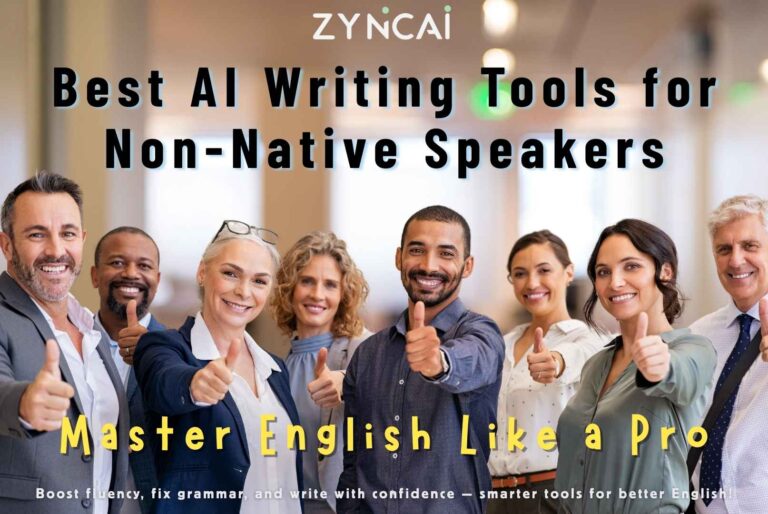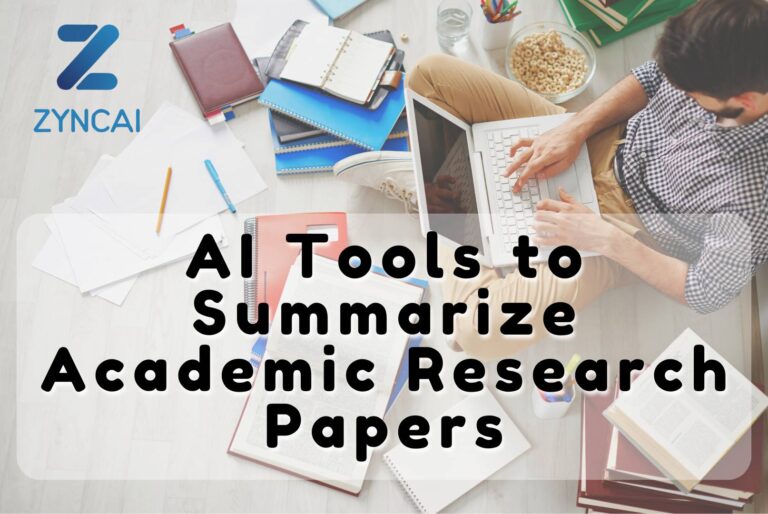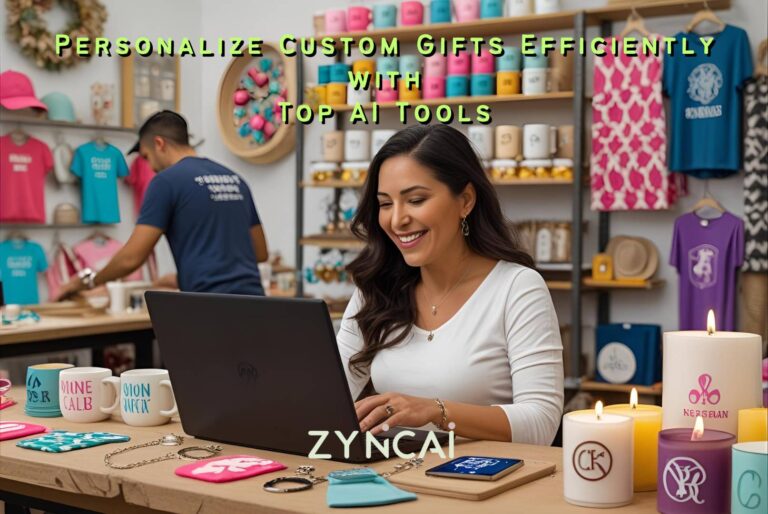Best AI Avatar Generators for TikTok Videos in 2026 (Free & Paid)
TikTok has always been about creativity. That creativity is getting a boost from AI in 2026. One trend taking over right now? AI avatars. Whether you are a creator, a brand, or just want to stand out, AI avatars let you express yourself without being on camera.
In this guide, we will cover the best free and paid AI avatar generators for TikTok videos. These tools turn your text into talking avatars. Some create lifelike virtual influencers. Others help you batch produce engaging TikTok content, fast and easy!
AI avatars are changing the game. You no longer need a studio, fancy gear, or even a face on screen. You can build a strong TikTok presence in minutes with just your script and the right tool.
What Are AI Avatar Generators?
AI avatar generators are tools that create digital characters using artificial intelligence. These avatars can talk, move, and even show emotions. You just type in your script, and the tool turns it into a video. Some avatars look like cartoons, while others look very realistic. They are great for making content without showing your face. Anyone can use them, no advanced editing skills needed.
In the TikTok world, creators use them for,
- Virtual storytelling
- Educational and explainer videos
- VTubing (virtual YouTubing for TikTok)
- Branded content with virtual personalities
- Product demos without showing your face
- Lip-sync or music content using virtual singers
- Daily vlogs with a digital persona
- Multilingual content using voice cloning
- Interactive Q&A or comment replies
- Trend participation using animated characters
There are different types of avatars too
- Talking head avatars (like a news presenter)
- Cartoon-style avatars (great for animation)
- Full-body avatars (ideal for character-based content)
- 3D avatars (lifelike and perfect for gaming or immersive content)
- Pixel art avatars (retro style, great for nostalgic or niche content)
- Voice-only avatars (use AI-generated voices with no visuals)
- Anime-style avatars (popular for fan content and virtual personas)
- Emoji or icon-based avatars (simple and fun for quick reactions or casual posts)
Why Use AI Avatars for TikTok Videos?
Using AI avatars can unlock a whole new level of content creation as mentioned below,
✅ Stay anonymous – No need to show your face
✅ Create at scale – Generate multiple videos in minutes
✅ Stay on trend – Use avatars to match TikTok trends
✅ Multilingual content – Voiceovers in many languages
✅ Save time – Skip filming, editing, and lighting setups
AI avatars make it easy to create TikTok videos without showing your face. They save time, look professional, and are fun to use. You will not need a camera, lighting, or editing skills. Just write a script, and the avatar does the talking. It is a great way to stay consistent, create more content, and connect with your audience in a fresh / better way.
Key Features to Look For in a TikTok Avatar Generator
Before choosing a tool, below are what you should consider,
- Realistic Lip Sync
The avatar’s mouth moves naturally with the voice. It makes your video look smooth and professional. - Multiple Avatar Styles
Choose from cartoon, anime, or lifelike avatars. Pick the one that fits your brand or vibe. - Voice Cloning or AI Voice Options
Use different voice styles or even your own. It helps your tiktok content sound unique and clear. - Custom Script Input
Type what you want the avatar to say. The tool turns your words into speech easily. - Multilingual Support
Make videos in many languages. Great for reaching a wider audience. - TikTok-Friendly Export Options
Download in vertical format with the right size. No need to edit before uploading. - Facial Expressions and Gestures
Avatars can smile, blink, and move. This makes your video feel more real and fun. - Fast Rendering Speed
Creates videos quickly after editing. You save time and stay consistent. - Background Customization
Change the scene or add your logo. Perfect for branding or setting a mood.
Best AI Avatar Generators for TikTok in 2026
Here is a breakdown of the top tools you can use, which sorted into free and paid options.
| Tool | Free / Paid | Avatar Type | Export Format | TikTok Ready (9:16) | Voice Options | Customization Level | Ease of Use | Best For |
| D-ID | Free & Paid | Realistic Talking Head | MP4 | ✅ | Text-to-Speech (TTS) | Medium (face only) | Easy | Intros, talking videos |
| HeyGen | Free Trial / Paid | Realistic Full-body | MP4 | ✅ | TTS + Voice Cloning | High (face, body, clothes) | Easy | VTubing, influencers |
| Canva AI Avatars | Free & Paid | Cartoon-style Headshots | MP4 | ✅ | Limited TTS | Low (basic styling) | Very Easy | Branding, quick intros |
| VEED.io | Free & Paid | Talking Head | MP4 | ✅ | TTS | Medium (backgrounds) | Easy | Educational videos, tutorials |
| Synthesia | Free Demo / Paid | Realistic Headshot | MP4 | ✅ | Multi-language TTS | High (face, expressions) | Medium | Corporate, explainer videos |
| HeyGen Pro | Paid | Realistic Full-body | MP4 | ✅ | TTS + Voice Cloning | High | Easy | Pro creators, brands |
| Animaker Vidyo | Paid | Cartoon-style Full-body | MP4 | ✅ | TTS | High (full body + scenes) | Medium | Animated stories, characters |
| Rephrase.ai | Paid | Realistic Talking Head | MP4 | ✅ | Voice Cloning | Medium | Medium | Personalized brand content |
| Colossyan | Paid | Realistic AI Actors | MP4 | ✅ | TTS | Medium | Easy | Instructional, explainer |
| Synthesia Studio | Paid | Realistic Headshot | MP4 | ✅ | Multi-language TTS | Very High (custom avatars) | Medium | Enterprise, brands |
1. Free AI Avatar Generators
1.1 D-ID (Free Plan)
D-ID is a popular AI avatar generator known for creating realistic talking head videos from images and text. It uses advanced facial animation and voice synthesis to bring avatars to life, making it a great choice for TikTok creators who want engaging, lifelike content without filming themselves. It has a simple interface and fast video generation help users produce eye-catching videos perfect for storytelling, branded content, or educational clips on TikTok.
- Best For: Creators who want realistic talking avatars and quick video production without complicated setups.
- Pros
- High-quality, lifelike avatars
- Easy to create videos from photos
- Good free plan for basic use
- Cons
- Limited customization on free plan
- Some features require paid subscription
- TikTok Ready: ☑️
- Platform
- Web-based (works on all devices with a browser)
- Web-based (works on all devices with a browser)
- Easiness to use
- Very easy; user-friendly interface with step-by-step guidance
1.2 HeyGen (Free Trial)
HeyGen is a versatile AI avatar generator that lets TikTok creators turn text into engaging videos using a wide variety of customizable avatars. It offers both realistic and stylized characters, making it easy to match your video style. The platform supports natural voice options and smooth lip-syncing, helping you produce professional-looking TikTok content quickly, even if you don’t have video skills.
- Best For: Users who want flexible avatar styles and easy video creation with natural voices.
- Pros
- Large library of avatars
- Natural-sounding AI voices
- Simple drag-and-drop video editing
- Cons
- Free trial has limited video minutes
- Some advanced features require subscription
- TikTok Ready: ☑️
- Platform
- Web-based (accessible on any device)
- Web-based (accessible on any device)
- Easiness to use
- Easy; intuitive interface ideal for beginners and pros alike
1.3 Canva AI Avatars
Canva AI Avatars allow TikTok creators to generate custom digital avatars quickly using AI right inside the Canva design platform. It is perfect for making eye catching videos with animated characters or virtual hosts without needing extra software. You can combine avatars with text, music, and effects to create polished TikTok-ready videos fast with Canva’s easy drag-and-drop tools.
- Best For: Creators who want a simple all-in-one design tool with AI avatar features.
- Pros
- Integrated with Canva’s popular design tools
- Easy to customize avatars and video elements
- Large library of templates and effects
- Cons
- Avatar animation options are basic compared to specialized tools
- Some features need a paid Canva Pro subscription
- TikTok Ready: ☑️
- Platform
- Web-based, also available as mobile app
- Web-based, also available as mobile app
- Easiness to use
- Very easy; user-friendly with drag-and-drop simplicity
1.4 VEED.io AI Avatars
VEED.io offers an easy to use AI avatar generator that helps TikTok creators make engaging videos with virtual presenters and animated avatars. It combines AI-driven lip-sync and voice options with simple video editing features, making it great for quick content creation. VEED.io also supports adding subtitles, effects, and branding, all tailored for TikTok’s vertical format.
- Best For: Creators who want an all-in-one video editor with AI avatar features.
- Pros
- Easy video editing alongside avatar creation
- Supports subtitles and branding tools
- Fast rendering with TikTok format support
- Cons
- Some advanced features behind paywall
- Limited avatar style variety compared to dedicated platforms
- TikTok Ready: ☑️
- Platform
- Web-based, works on all devices
- Web-based, works on all devices
- Easiness to use
- Easy; intuitive and beginner-friendly interface
1.5 Synthesia (Free Demo)
Synthesia is a leading AI avatar generator known for creating highly realistic talking avatars from text input. It’s widely used by TikTok creators to produce professional videos quickly without filming. The platform offers a variety of avatar options and natural voiceovers, making it easy to create engaging educational, marketing, or storytelling content tailored for TikTok.
- Best For: Users seeking high-quality, lifelike avatars for polished video content.
- Pros
- Realistic avatars with smooth lip-sync
- Multiple language and voice options
- Simple text-to-video workflow
- Cons
- Free demo limits video length and features
- Full access requires paid plans
- TikTok Ready: ☑️
- Platform
- Web-based, accessible on most devices
- Web-based, accessible on most devices
- Easiness to use
- Very easy; designed for users with no video experience
2. Paid AI Avatar Generators
2.1 HeyGen Pro
HeyGen Pro is the advanced version of the popular AI avatar generator, offering more features and customization for serious TikTok creators. It provides a wide selection of realistic and stylized avatars, enhanced voice options, and better video editing tools. This makes it ideal for producing high-quality, polished TikTok videos that stand out in crowded feeds.
- Best For: Creators who want professional-grade avatars and extra customization options.
- Pros
- Large variety of avatars and voice styles
- Advanced editing features
- Higher video resolution and longer video length
- Cons
- Requires subscription payment
- Slightly steeper learning curve than free version
- TikTok Ready: ☑️
- Platform
- Web-based, works on all devices
- Easiness to use
- Moderate; more features mean a bit more time to learn
2.2 Synthesia Studio
Synthesia Studio is the full-featured platform from Synthesia designed for professional AI avatar video creation. It offers a wide range of lifelike avatars, advanced voice customization, and powerful editing tools. TikTok creators can produce polished, high-quality videos with natural lip-sync and multiple language options, perfect for marketing, tutorials, and storytelling.
- Best For: Creators and businesses needing top-tier AI avatars and extensive customization.
- Pros
- Highly realistic avatars with detailed expressions
- Multiple languages and voice choices
- Robust editing and branding tools
- Cons
- Higher cost compared to simpler tools
- May require some time to master all features
- TikTok Ready: ☑️
- Platform
- Web-based, accessible from any device
- Web-based, accessible from any device
- Easiness to use
- Moderate; designed for users familiar with video creation
2.3 Animaker Vidyo
Animaker Vidyo is an easy to use AI avatar generator that helps TikTok creators make animated videos with customizable characters. It offers a variety of styles, from cartoons to more realistic avatars, along with simple drag-and-drop editing. This tool is great for making fun, engaging TikTok videos quickly without advanced video skills.
- Best For: Creators who want fun, animated avatars with easy video editing.
- Pros
- Wide range of avatar styles and animations
- User-friendly drag-and-drop interface
- Good for quick and creative video content
- Cons
- Limited advanced features on free plan
- Animation quality varies by avatar style
- TikTok Ready: ☑️
- Platform
- Web-based, works on all devices
- Web-based, works on all devices
- Easiness to use
- Very easy; great for beginners and casual users
2.4 Rephrase.ai
Rephrase.ai is an AI avatar generator that creates realistic talking videos from text. It’s ideal for TikTok creators who want to produce professional looking content without recording themselves. The platform offers customizable avatars and natural voice synthesis, helping users make engaging videos quickly and easily.
- Best For: Users looking for realistic avatars to create polished marketing or storytelling videos.
- Pros
- High-quality, lifelike avatars
- Easy text-to-video creation
- Customizable voice options
- Cons
- Limited free options
- Some advanced features require paid plans
- TikTok Ready: ☑️
- Platform
- Web-based, accessible on multiple devices
- Web-based, accessible on multiple devices
- Easiness to use
- Easy; simple interface designed for quick video creation
2.5 Colossyan
Colossyan is an AI avatar generator that helps TikTok creators make lifelike talking videos from text. It offers a range of customizable avatars and supports multiple languages. The platform is designed for fast video creation, making it easy to produce engaging content without filming.
- Best For: Creators who want quick, professional videos with realistic avatars.
- Pros
- Realistic avatars with good lip-sync
- Supports multiple languages
- Fast and simple video creation
- Cons
- Limited free usage
- Some features need paid plans
- TikTok Ready: ☑️
- Platform
- Web-based, works on all devices
- Web-based, works on all devices
- Easiness to use
- Easy; user-friendly for beginners and pros
Tips for Using AI Avatars on TikTok
- Keep it authentic – Use avatars that match your style to connect better with your audience. This builds trust and makes your content feel real.
- Write clear scripts – Simple and direct text helps avatars speak naturally and clearly. Avoid long sentences to keep viewers engaged.
- Use trending sounds – Combine AI avatars with popular TikTok audio to boost reach. Trending sounds help your videos get noticed faster.
- Add captions – Make your videos accessible and easy to follow with subtitles. Captions also help when viewers watch without sound.
- Experiment with styles – Try different avatar looks to see what your audience likes best. Changing styles keeps your content fresh and exciting.
- Engage with comments – Use avatars to reply to followers and keep the conversation going. It shows you’re active and care about your audience.
- Optimize video length – Keep videos short and punchy to hold viewers’ attention. Short clips perform better on TikTok’s fast-moving feed.
- Brand your content – Add logos or backgrounds to make your avatar videos uniquely yours. Branding helps grow recognition and loyalty.
Frequently Asked Questions (FAQs)
Q1. Can I monetize TikTok videos made with AI avatars?
Yes! Most AI tools allow commercial use, but always check license terms to be sure.
Q2. Which AI avatar tool is best for VTubing on TikTok?
HeyGen and Animaker are excellent for VTubing thanks to their full-body avatars and animations.
Q3. Are AI avatars allowed on TikTok?
Yes, as long as your content follows TikTok’s community guidelines and policies.
Q4. Do I need to record my voice?
Not necessarily. Most AI avatar tools offer text-to-speech voices you can use instead.
Q5. Can I use these avatars for brand or product videos?
Absolutely! AI avatars are perfect for product demos, storytelling, and marketing.
Q6. How do I make AI avatar videos look natural?
Write clear scripts and use avatars with realistic lip-sync and expressions.
Q7. Can I customize my AI avatar’s appearance?
Many tools let you adjust hairstyles, clothes, and facial features to match your brand.
Q8. Are AI avatar videos good for engagement?
Yes, when used creatively, avatars grab attention and encourage viewer interaction.
Q9. Can I create videos in different languages?
Most AI tools support multiple languages, making it easy to reach global audiences.
Q10. Do I need video editing skills to use AI avatars?
No, these tools are designed to be user-friendly, requiring little or no editing experience.
Q11. How long can AI avatar videos be?
Video length depends on the tool, but most allow up to several minutes per video.
Q12. Is a stable internet connection required?
Yes, since most AI avatar generators are web-based and process videos online.
Q13. Can I use AI avatars for live streaming?
Some advanced platforms support live avatars, but most focus on pre-recorded videos.
Q14. Are AI avatars suitable for all TikTok niches?
Yes, from education to entertainment, AI avatars can fit many content types.
Q15. How do I add music or sound effects?
Many tools let you upload audio or add music directly within the platform or after export.
Bonus: What’s Next for AI Avatars in Coming Years?
AI avatars are improving fast and will become even more lifelike and expressive. Future avatars will better mimic human emotions, gestures, and natural speech. This will make videos feel more personal and engaging. As technology advances, creating AI avatar videos will be easier and faster for everyone.
We can also expect more integration with virtual reality and the metaverse. AI avatars might appear in live streams, interactive games, and virtual meetings. This will open new creative possibilities for TikTok creators and brands. The line between real and digital personas will continue to blur.
Here are what to expect
- More realistic facial expressions and movements
- Better voice cloning and emotion in speech
- Live AI avatars for streaming and interaction
- Easier tools with drag-and-drop interfaces
- Wider language and accent support
- Deeper integration with AR and VR platforms
- Avatars that learn and adapt to your style
- New ways to monetize AI-generated content
End Note
AI avatars are revolutionizing content creation on TikTok in 2026. Whether you are building a faceless brand, scaling content, or just experimenting with new formats, these tools can help you create engaging, high-performing videos with ease.
🎯 Now it’s your turn. Try one of these tools and start creating your next viral TikTok today!