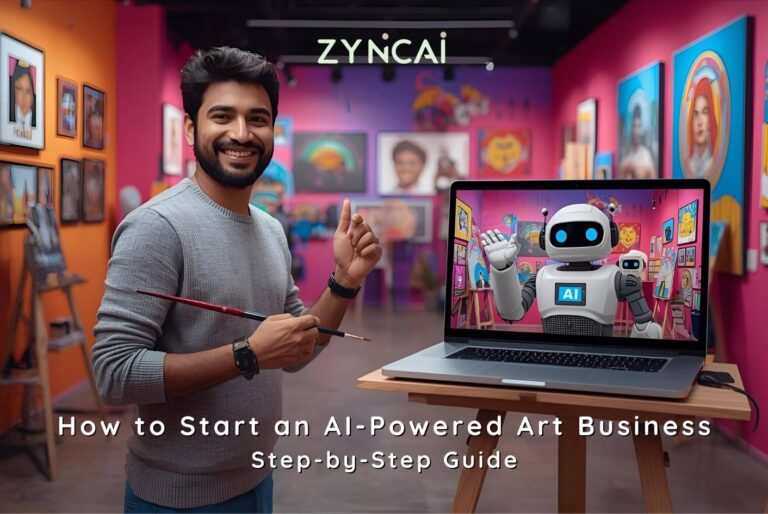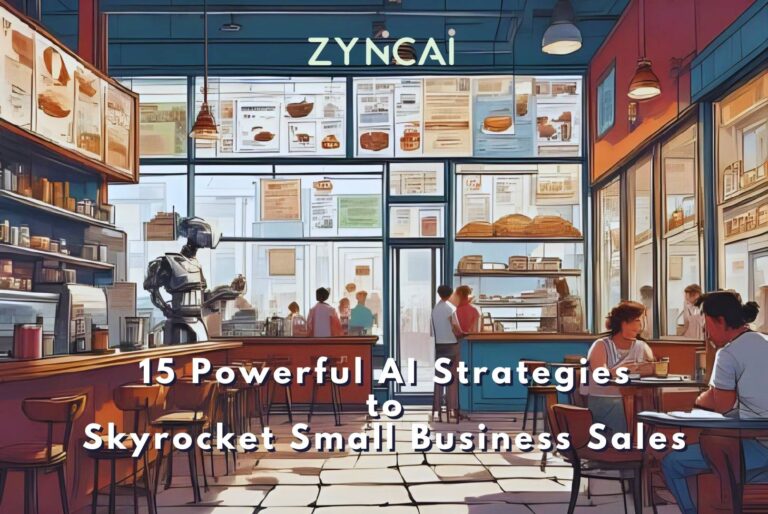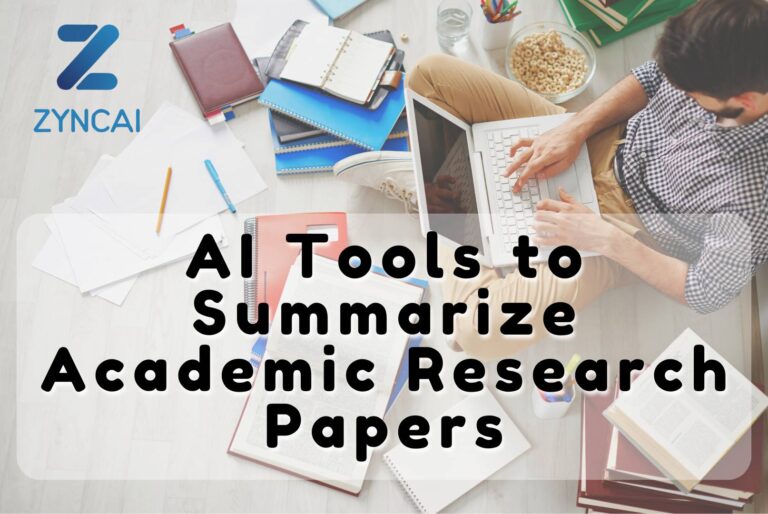Best AI Tools for YouTube Faceless Videos: Create Engaging Content Without Showing Your Face
Faceless YouTube videos are taking over the platform. These videos avoid showing the creator’s face, instead relying on visuals, voiceovers, stock footage, text, and animations to convey information or tell a story. You have seen them in niches like motivational videos, tech explainers, history documentaries, meditation channels, and automation tutorials.
Why are they so popular? They offer privacy, are easier and cheaper to produce, and allow creators to focus on content rather than presentation. Plus, it is a game-changer for people with camera shyness or who want to scale content production fast.
However, faceless content still requires effort scripting, voiceovers, editing, visuals and doing it consistently can be time consuming. That is where AI steps in. Today’s AI tools are redefining video creation by automating nearly every step, allowing creators to publish faster and smarter.
In this guide, we will explore how AI is transforming faceless YouTube content, the features that matter, top tools to try, and best practices to maximize your channel’s growth.
1. The Power of AI: Transforming Faceless Video Creation
AI is not just a buzzword. It is a practical solution for YouTubers looking to streamline their faceless video workflow.
- Automated Scriptwriting
AI tools like ChatGPT, Gemini, and Jasper can generate detailed scripts from just a topic or a few bullet points. - Realistic Voiceovers
Platforms like Murf.ai or LOVO.ai provide lifelike text-to-speech (TTS) voices in various tones and languages, no mic needed. - Dynamic Visuals
AI-powered editors like Pictory and InVideo automatically pull relevant stock footage, images, and animations that match your script. - Fast Editing
Tools like Descript and Canva with AI features help sync audio, add subtitles, music, and transitions with little manual input. - Scalable Content
You can churn out high-quality videos consistently with AI, making it easier to grow your channel while maintaining a professional feel. - Budget-Friendly
Reduce the need for expensive gear or hiring freelancers, AI puts professional content creation within reach for all.
2. Key AI Features to Look for in Faceless Video Tools
To create compelling faceless content, your AI toolkit should include,
- Text-to-Video Generation – Creates a complete video automatically from a written script or even a simple text prompt.
- Realistic Text-to-Speech (TTS) – Generates natural-sounding voiceovers in various voices, languages, and accents, eliminating the need for human narration.
- AI Scriptwriting Assistant – Helps brainstorm ideas, outline topics, or generate full video scripts from minimal input.
- Automated Media Selection – Intelligently sources and integrates relevant stock photos, video clips, and background music to match the script.
- Subtitles/Captions Generation – Automatically creates and synchronizes captions, improving accessibility and viewer engagement.
- Basic Video Editing Capabilities – Allows for simple adjustments like trimming scenes, adding transitions, and overlaying text or graphics.
- Brand Kit/Customization – Offers options to apply consistent branding elements such as logos, specific fonts, and color schemes.
- User-Friendly Interface – Features an intuitive design that’s easy for creators of all skill levels to navigate and use.
- High-Quality Output – Ensures videos are exported in high-definition resolutions suitable for YouTube, like 1080p or 4K.
- Copyright-Cleared Media Library – Provides access to a wide range of royalty-free stock assets (photos, videos, music) to avoid copyright issues.
3. Top AI Tools for YouTube Faceless Videos
Here are the most powerful and user-friendly AI tools for faceless YouTube creators,
1) InVideo AI
InVideo AI is an all-in-one video creation platform that turns simple text prompts or scripts into fully edited videos with voiceovers, stock footage, and music. It’s designed for ease of use, making it ideal for faceless YouTube channels looking to automate content production. With customizable templates and AI-driven editing, it helps creators produce professional-quality videos quickly and affordably.
- Strengths – Script to video flow, great stock library, TTS voiceovers.
- Pros – Beginner friendly, flexible customization.
- Cons – Limited avatar support.
- Best For – Motivational, tutorial, or listicle-style videos.
- Pricing – Free plan available. Premium starts at $15/month.
2) Pictory AI
Pictory AI transforms long-form content like blog posts or articles into short, engaging videos perfect for faceless YouTube channels. It automatically selects stock footage, adds captions, and includes realistic AI voiceovers to match your script. Ideal for content creators focused on education, storytelling, or summaries without showing their face.
- Strengths – Excellent for educational or narrative faceless channels.
- Pros – Text summarization, quick video production.
- Cons – Limited TTS voice variety.
- Best For – Explainer videos, content repurposing.
- Pricing – Starts at $19/month.
3) Fliki
Fliki is a powerful AI tool renowned for its exceptional text-to-speech capabilities, transforming written content into realistic audio and video. It offers a vast library of AI voices and supports creating videos directly from scripts, making it ideal for generating narrations for explainer videos, podcasts, and audiobooks. Its focus on natural-sounding voices and efficient content generation significantly helps creators produce engaging faceless YouTube videos with ease.
- Strengths – Over 850+ voices in 75+ languages.
- Pros – Podcast-to-video feature, large voice library.
- Cons – Visuals can be basic.
- Best For – Meditation, audiobook-style, multilingual content.
- Pricing – Free tier. Paid plans from $21/month.
4) Synthesia
Synthesia is an AI video creation tool that turns scripts into videos using realistic AI avatars and voiceovers. It is perfect for faceless videos that need a professional, human like presenter without filming. Great for tutorials, explainers, and corporate-style content.
- Strengths – Script-to-video, multilingual, realistic voices.
- Pros – Highly professional output.
- Cons – Avatar-based pricing can get expensive.
- Best For – Corporate, training, or educational content.
- Pricing – From $22/month.
5) Descript
Descript revolutionizes video editing by letting you edit video and audio as easily as editing text in a document. Its core strength lies in automatic transcription, allowing you to cut or rearrange video clips simply by editing the generated text. Descript boasts clever AI features that make creating polished, faceless videos a breeze. It can zap out pesky filler words, elevate your audio to studio quality, and even correct eye contact, drastically simplifying your production workflow.
- Strengths – Efficient video editing, powerful script tools.
- Pros – All-in-one solution.
- Cons – Editing UI can take time to master.
- Best For – Documentary, commentary, or explainer channels.
- Pricing – Free version available. Pro starts at $15/month.
6) Murf.ai / LOVO.ai
Murf.ai and LOVO.ai are both top-tier AI voice generators celebrated for their ability to produce incredibly natural and expressive human-like speech. They offer extensive libraries of diverse AI voices across numerous languages and accents, allowing precise control over elements like pitch, speed, and emotion. These platforms are indispensable for creating professional-grade voiceovers for faceless videos, e-learning, and presentations, ensuring your content resonates authentically with global audiences. They eliminate the need for costly voice actors, streamlining the audio production process significantly.
- Strengths – Emotion-rich, studio-quality voices.
- Pros – Voice cloning, wide accent options.
- Cons – Doesn’t generate full videos.
- Best For – Voiceover-only creators.
- Pricing – Free preview. Paid from $19/month.
🔗 Visit Murf.ai
🔗 Visit LOVO.ai
7) ChatGPT / Gemini (for Scripting)
ChatGPT and Google Gemini are powerful AI writing tools designed to help creators brainstorm, outline, and draft engaging scripts with ease. Ideal for faceless YouTube channels, they turn simple prompts into coherent, audience-ready content across niches like tech, motivation, or storytelling. These tools can also refine existing ideas, improve tone, and ensure clarity. Paired with video creation platforms, they become a foundational step in content automation. Best of all, they’re free to start, making them accessible for beginners and pros alike.
- Overview – Use to brainstorm ideas, write scripts, generate video titles or CTAs.
- Best For – Creators on a budget or just starting out.
- Pricing – Free (ChatGPT, Gemini basic plans). Paid plans also available.
8) Canva (AI Features)
Canva, while primarily known for graphic design, has increasingly integrated AI features that make it a powerful tool for faceless video creation. Its Magic Studio houses AI capabilities like “Magic Design for Video,” which can generate video drafts from prompts, and “Magic Media” for text-to-image and text-to-video generation. Combined with its vast library of stock footage, music, and user-friendly drag-and-drop editor, Canva allows creators to easily assemble visually engaging faceless content without complex software, often leveraging its AI to speed up visual ideation and asset selection.
- Pros – Canva’s AI features like Magic Write and Text-to-Image are intuitive, fast, and ideal for creating visuals, scripts, and branded content.
- Cons – Limited video editing capabilities and no built-in text-to-speech make it less suited for complete faceless video production.
- Best For – Creating animated faceless intros, thumbnails, or social posts.
- Pricing – Free and Pro versions.
4. Best Practices for Creating High-Quality AI Faceless Videos
- Start Strong with the Script – Use AI for drafting, but revise for clarity, flow, and emotion.
- Select the Right Voice – Pick tones that match your niche—calm for meditation, excited for tech, authoritative for finance.
- Review Visuals Carefully – AI helps, but curate the visuals for emotional impact and coherence.
- YouTube SEO Optimization
- Research keywords with AI tools.
- Create catchy titles and thumbnails.
- Add metadata, timestamps, and tags.
- Use Music Thoughtfully – Background tracks set the mood. Choose royalty-free options wisely.
- Always Include a CTA – Encourage likes, subs, comments, or direct them to your next video.
- Consistency Builds Trust – Use templates and brand kits to keep your style recognizable.
- Human Touch Still Matters – Review and refine AI output for the best viewer experience.
5. Challenges and Considerations When Using AI
It is great to leverage AI for video creation, but there are important points to keep in mind to ensure quality and compliance. Firstly, a key challenge is avoiding content that sounds too robotic or generic, you need to actively ensure your AI-generated scripts and voices maintain a human touch and genuine appeal. Always double-check AI voice outputs for any mispronunciations, specially with unique names or technical terms, to maintain professionalism.
Secondly, clarity around copyright is crucial. You should always verify that any stock content provided by the AI tool is truly royalty free and cleared for monetization on platforms like YouTube. Given how rapidly AI technology evolves, it is essential to stay updated with new features and platform changes to get the most out of your tools. Finally, always be aware of YouTube’s evolving policies regarding AI-generated content, as disclosure and adding unique value remain important for compliance and potential monetization.
6. The Future of AI in YouTube Content Creation
AI is rapidly becoming a co-creator. In the near future you can expect things like,
- Hyper-Personalized Videos – Tailored scripts, voices, and visuals per viewer profile.
- Faster Iteration – Instant A/B testing, automatic optimization.
- New Content Types – AI-generated mini-documentaries, interactive videos, or adaptive learning content.
- Full Automation Possibility – From topic selection to video upload, AI could handle it all.
7. Conclusion: Your Gateway to Anonymous YouTube Success
Faceless videos are a golden opportunity specially now that AI tools make the process faster, easier, and more accessible. Whether you are camera-shy, value privacy, or just want to scale efficiently, the AI-powered creator toolkit is at your fingertips.
From scriptwriting to publishing, the tools in this guide can help you produce stunning, engaging videos that convert views into loyal subscribers. Don’t wait for perfection, start experimenting today.
Frequently Asked Questions (FAQ)
1. What exactly is a “faceless” YouTube video?
A faceless YouTube video is content where the creator’s face is not shown on screen. Instead, these videos rely on elements like voiceovers, stock footage, text overlays, animations, screen recordings, and graphics to convey the message, making them popular for privacy, scalability, and niche content.
2. Why should I use AI tools for my faceless YouTube channel?
AI tools significantly streamline the faceless video creation process by automating tasks like scriptwriting, generating realistic voiceovers, selecting visuals, and even basic editing. This saves immense time and cost, helps overcome creative blocks, and allows for consistent, high-quality content production even without extensive technical skills.
3. Do AI-generated voices sound robotic or unnatural?
Modern AI text-to-speech (TTS) technology has advanced dramatically. Many of the leading AI tools now offer incredibly human-like voices with various accents, emotions, and speaking styles, making them virtually indistinguishable from real human narration. You can often customize parameters like pitch, speed, and emphasis.
4. Can AI tools help with YouTube SEO for my faceless videos?
Yes, indirectly! While AI tools don’t directly optimize your YouTube channel, they can help you create highly relevant and engaging content. Some tools can assist with keyword suggestions for your script, and by producing more consistent, high-quality videos, you naturally improve watch time and engagement signals, which are crucial for YouTube SEO.
5. Is the stock media provided by AI video tools copyright-free for YouTube monetization?
Most reputable AI video creation tools provide access to extensive libraries of royalty-free stock footage, images, and music that are cleared for commercial use, including YouTube monetization. However, it is always crucial to verify the licensing terms within the specific tool you use to ensure compliance and avoid copyright strikes.
6. Do I still need video editing skills if I use AI tools?
While AI tools automate much of the heavy lifting, a basic understanding of video editing principles is still beneficial. You will need to review and refine AI-generated content, add your unique branding, make minor cuts, and ensure the flow is perfect. Some AI tools offer basic in-platform editing, but dedicated editing software might be needed for advanced customization.
7. Can AI tools help me write my video scripts?
Absolutely! Many AI video generators include built-in scriptwriting assistants that can help brainstorm ideas, generate outlines, or even draft full scripts based on your topic and desired tone. Even general AI chatbots like ChatGPT or Google Gemini can be excellent starting points for script generation.
8. What are the potential downsides or challenges of using AI for faceless videos?
Challenges include ensuring your content doesn’t sound too generic or impersonal, needing to manually correct occasional AI mispronunciations, and the necessity of reviewing all AI-generated content for accuracy and brand voice. Also, you must stay updated as AI technology and YouTube’s policies evolve.
9. Are these AI video tools expensive?
Pricing varies widely. Many AI video tools offer free tiers with limited features or watermarked outputs, which are great for testing. Premium plans typically range from affordable monthly subscriptions for individual creators to higher-tier options for businesses, depending on features, video length, and export quality.
10. Will YouTube penalize my channel for using AI-generated content?
YouTube’s policies prioritize high-quality, valuable content, regardless of whether it’s AI-assisted. The key is to add your unique value. Simply uploading raw AI-generated content without any human input, review, or refinement may fall under “spam” or “auto-generated content” rules. However, using AI as a tool to assist in creating original, engaging, and informative videos is generally acceptable and encouraged by the platform. Always disclose if your content is AI-generated if it’s not immediately obvious.