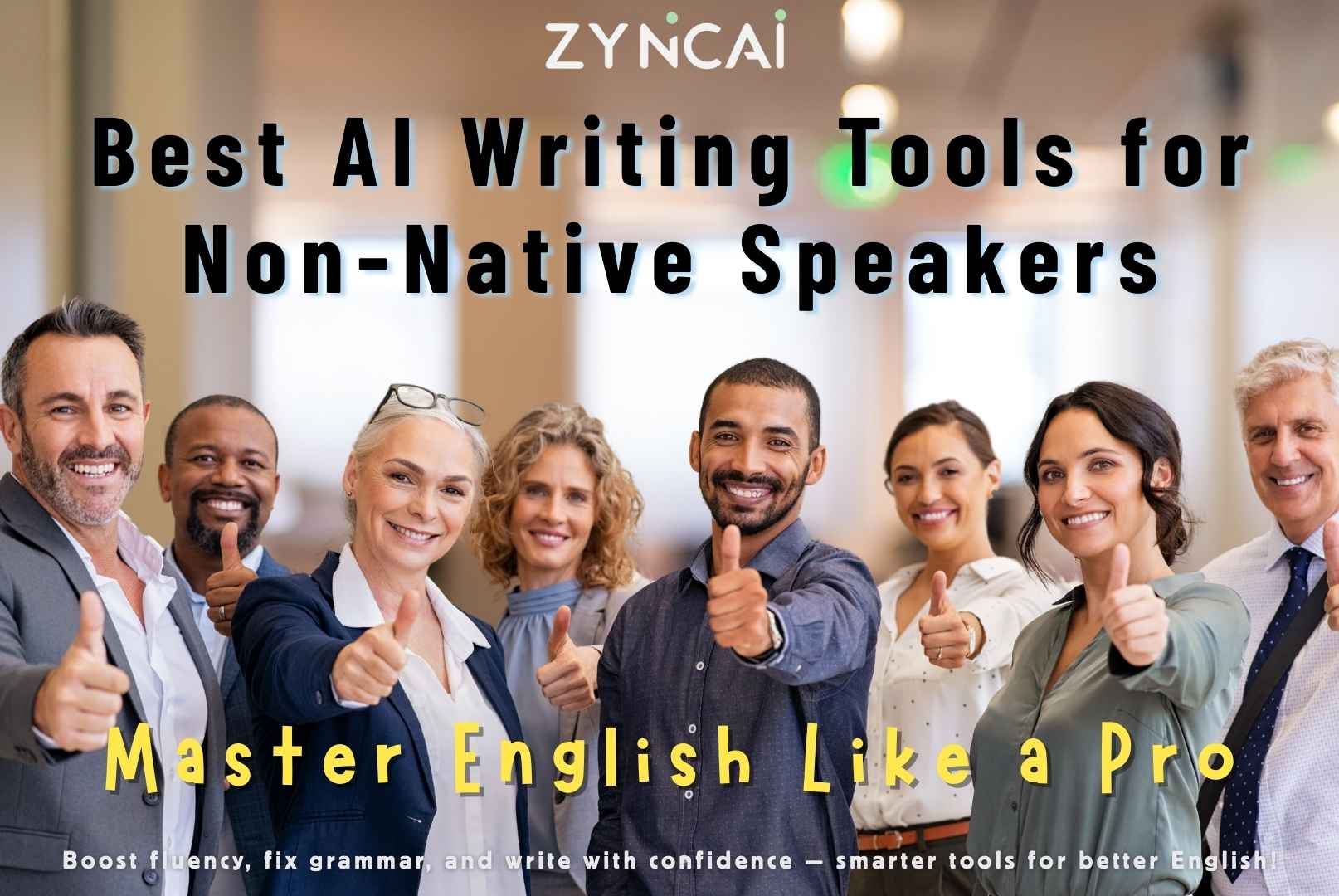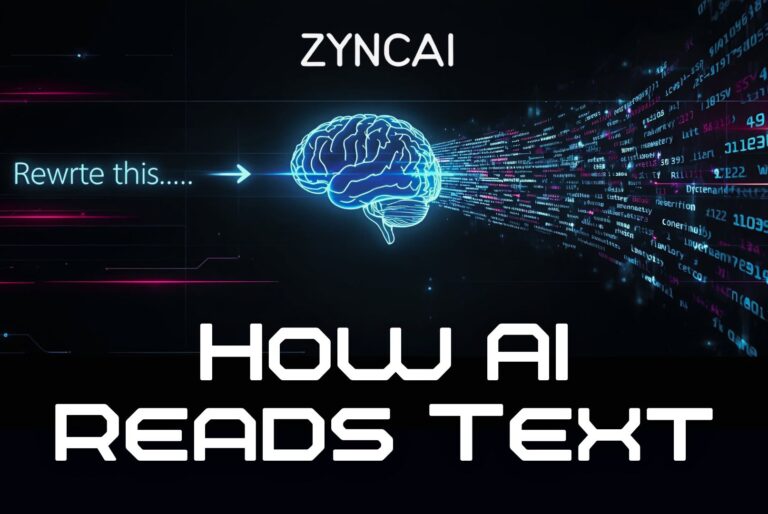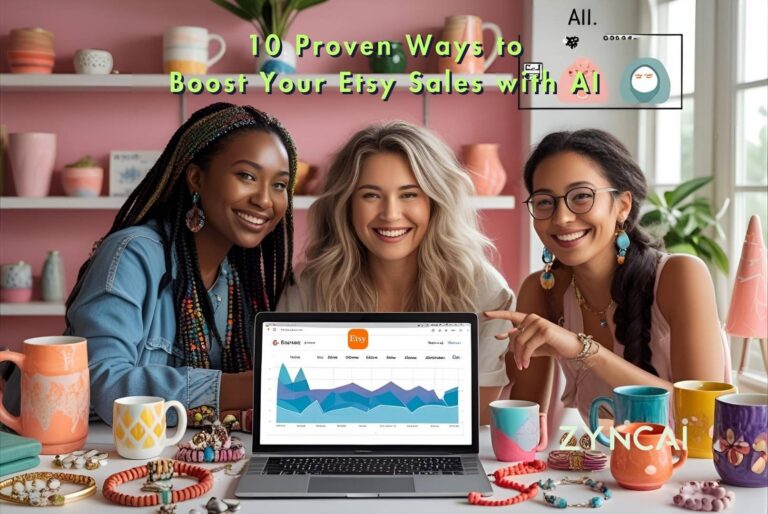Top AI Writing Tools for Non-Native English Speakers
In todays globalized world, English is the common language of international business, academic research, and digital communication. Your ability to write clear, correct English can open doors professionally and personally despite whether you are writing emails, submitting assignments, or posting on LinkedIn.
The Unique Challenges of Writing in a Second Language
Writing in English is not easy when it is not your first language. Nuanced grammar, idiomatic expressions, formal versus informal tone, and cultural context can all create confusion and self-doubt. Even proficient speakers often second guess and re-think twice themselves when drafting important content.
How AI Writing Tools Are Revolutionizing Language Learning
AI has stepped up as more than just a spell checker. These tools offer real time feedback, contextual corrections, vocabulary enhancement, and even style suggestions. Think of AI not just as an assistant, but as a tutor who is guiding you through 24/7.
What This Guide Covers
In this article, we will provide you the benefits of using AI for ESL (English as a Second Language) writing, the key features to look for, top tools available, best practices for maximizing results, and also the ethical considerations to keep in mind.
1. The Power of AI: Benefits for Non-Native English Writers
For non-native English writers, AI tools act as a powerful bridge, simplifying the often-complex process of crafting clear, natural sounding English. These intelligent assistants go beyond basic spell checking to offer grammar corrections, expand vocabulary with fitting synonyms and idioms, help adjust writing for different tones and styles, and ultimately build confidence by reducing errors and making the writing process more efficient.
- Enhanced Accuracy
Modern AI tools go beyond surface-level grammar checks. They provide context-aware suggestions that catch subtle mistakes. - Vocabulary Expansion
Tools recommend synonyms, idiomatic phrases, and even industry-specific jargon. - Natural Fluency
AI enhances flow and structure, making your writing sound more like a native speaker. - Tone and Style Adjustment
Whether you’re writing a casual email or a formal essay, AI helps strike the right tone. - Time-Saving
Drafts get polished in a fraction of the time it takes manually. - Boosts Confidence
You will feel more secure about your writing with reliable guidance. - Learning and Improvement
Many tools explain their corrections, helping you learn and reduce future errors.
2. Key Features to Look for in an AI Writing Tool
When you are picking an AI writing tool, knowing what it can really do is super important to find one that fits you correctly. These tools do way more than simply fix typos, the best ones has rich features designed to boost your writing. Let’s find out the key things these tools offer that can genuinely help non-native English speakers like you to write better, feel more confident, and sound more natural.
Here are some key features which you should look,
- Live grammar and punctuation fixes that instantly catch mistakes as you type.
- Smart word suggestions that help you find the perfect word based on what you are trying to write.
- Sentence magic that can reword or rephrase sentences for better flow or to sound different.
- A vibe check that understands and helps you tweak the tone of your writing, making it sound more formal or super casual.
- A plagiarism catch, a must-have especially if you are a student, to make sure your work is all your own.
- Seamless integration that works everywhere you write, playing nice with tools like Google Docs and Microsoft Word, so you do not have to copy-paste.
- A super easy-to-use interface, which you never need a manual to figure it out.
- Support for different Englishes, handling the quirks of American, British, Canadian English, and more.
- Educational feedback that teaches you as you go, not just fixing errors but also explaining the reason if something was wrong.
3. Top AI Writing Tools for Non-Native English Speakers
1. Grammarly
Overview: Grammarly is one of the most popular AI writing assistants, designed for accuracy, tone detection, and grammar refinement.
Grammarly is a popular AI writing assistant that instantly corrects grammar, spelling, and punctuation errors. It also offers suggestions for clarity, conciseness, and tone, so you can perfect your English writing. This tool also has seamless integration across various platforms and helps you improve your skills and confidence wherever you type.
- Key Features: Real-time grammar correction, tone suggestions, vocabulary improvement, and clarity enhancement.
- Pros: Easy to use, integrates with Gmail, Google Docs, browsers.
- Cons: Advanced features require a premium plan.
- Best For: Students, professionals, and general writers.
- Pricing: Free plan available. Premium starts at $12/month.
2. Writefull
Writefull is an AI writing tool tailored for academic and scientific writing. It offers grammar correction, sentence rephrasing, and vocabulary enhancement based on real research papers. With features like LaTeX integration and the Sentence Palette, it is ideal for students and researchers. Non-native English speakers benefit from its context-aware suggestions and learning-focused feedback.
- Key Features: Language feedback, copy-editing, academic vocabulary suggestions.
- Pros: Focused on scholarly writing.
- Cons: Niche use case.
- Best For: Academics, thesis writers.
- Pricing: Free features available. Premium for advanced tools.
3. Paperpal
Paperpal is an AI writing assistant specifically designed for academic and research writing, offering advanced language editing and submission readiness checks. When compared with general grammar checkers, this tool is trained on millions of published scholarly articles, providing context-aware suggestions for scientific and technical content. This specialized focus helps non-native English speakers accurately express complex ideas and meet the rigorous demands of academic publishing.
- Key Features: Academic language correction, citation style assistance, structural clarity.
- Pros: Ideal for scientific and academic writing.
- Cons: Not designed for casual or business writing.
- Best For: Researchers, graduate students.
- Pricing: Free trial. Premium available.
4. QuillBot
QuillBot is a versatile AI writing assistant known for as a powerful paraphrasing and summation tool. It helps users rewrite sentences for clarity, avoid repetition, and improve fluency in writing. It is specially useful for students and ESL writers due to the built-in grammar checking and a citation generator. QuillBot’s intuitive interface and multiple writing modes make it ideal for academic, professional, and everyday use.
- Key Features: Sentence rephrasing, summarizer, grammar checker, citation generator.
- Pros: Excellent for avoiding repetition and improving fluency.
- Cons: Paraphrasing quality varies by mode.
- Best For: ESL students and content creators.
- Pricing: Free basic version. Premium starts at $8.33/month.
5. Yomu AI
Yomu AI is a specialized AI writing tool designed to support students and researchers in their academic writing journey. It assists with everything from brainstorming ideas and generating sections of text to managing citations and checking for plagiarism. Yomu AI’s focus on academic conventions and research support helps non-native English speakers produce well-structured, properly cited, and academically sound papers with greater ease.
- Key Features: Citation generator, plagiarism detection, academic style enhancement.
- Pros: Built for research writing from the ground up.
- Cons: Geared toward academics only.
- Best For: Academic writers and ESL researchers.
- Pricing: Free and paid tiers available.
6. CleverType Keyboard
CleverType Keyboard integrates AI directly into your phone’s keyboard, offering real-time grammar correction, tone adjustment, and smart replies. It allows you to effortlessly switch between different writing styles (like formal or casual) and even includes built-in AI assistants for various tasks. This seamless, on the go support makes it incredibly helpful for non-native English speakers to communicate accurately and confidently in everyday conversations.
- Key Features: Real-time grammar correction, vocabulary suggestions, tone adjustment, translation.
- Pros: Great for everyday English writing.
- Cons: Mobile-only interface limits functionality for long-form writing.
- Best For: Everyday users, mobile-first communicators.
- Pricing: Free to use.
7. HyperWrite
HyperWrite is a dynamic AI writing assistant designed to support a wide range of writing tasks, from content creation to research support. It offers personalized text generation, sentence rephrasing, and smart autocomplete to enhance writing speed and quality. Non-native English speakers benefit from its grammar guidance and tone optimization features. Ideal for professionals, students, and creators, HyperWrite helps users write more fluently and confidently.
- Key Features: Personalized suggestions, content generation, document creation.
- Pros: Wide range of AI-powered features.
- Cons: Can feel overwhelming for new users.
- Best For: Professionals, bloggers, and researchers.
- Pricing: Free plan available. Premium from $19.99/month.
Honorable Mentions (Bonus Tools!)
- Copy.ai is an AI-powered writing tool tailored for marketers, entrepreneurs, and social media creators. It excels at generating persuasive copy, product descriptions, email templates, and engaging social media content in seconds. With built-in grammar correction and tone adjustment, it is especially helpful for non-native English speakers looking to craft clear and compelling marketing messages.
- Jasper AI is a robust content creation platform designed for businesses, branding, and long-form content writing. It helps users generate blog posts, ad copy, website content, and more. The amazing feature is it maintains a consistent brand voice. With advanced language support and customizable templates, Jasper is a go-to tool for teams aiming to scale content production efficiently and professionally.
Both tools support grammar refinement and creative content generation, making them powerful allies for ESL writers in the digital marketing and branding space.
4. Maximizing Your AI Writing Tool: Best Practices
✍️ Start with your own ideas. AI helps shape and polish—not originate—your core message.
📚 Use it as a learning tool. Pay attention to explanations behind corrections.
🔍 Be critical. Not every suggestion fits the tone or intent of your message.
👥 Seek human feedback. Especially useful for essays or job applications.
🚫 Avoid total dependency. Use AI to grow, not replace, your writing skills.
🎓 Understand academic policies. Know what’s acceptable in your institution.
📅 Practice regularly. Improvement comes with consistency.
5. Common Misconceptions and Ethical Considerations
- AI won’t make you fluent overnight. It’s a tool—not a teacher.
- Avoid over-reliance. You still need to learn grammar and style rules.
- Respect academic integrity. Use tools to enhance—not generate—assignments.
- Keep your voice. AI may try to “standardize” your tone—don’t lose your personality.
6. The Future of AI in English Language Learning
AI writing tools are evolving fast!
The future of AI in English language learning is set to become even more personalized and immersive. As AI continues to evolve, we can expect writing tools to offer tailored learning paths based on a user’s writing history, common mistakes, and language goals. These systems will not just correct errors but proactively teach grammar, vocabulary, and style, creating a more adaptive and interactive learning experience. For non-native English speakers, this means faster progress, deeper understanding, and greater confidence in their communication skills.
Additionally, we will likely see tighter integration between AI writing assistants and speech-based tools, bridging the gap between written and spoken English. Tools may soon offer pronunciation feedback, real-time conversation coaching, and full-spectrum language development across listening, speaking, reading, and writing. As contextual understanding and natural language processing advance, AI will become a comprehensive language tutor—helping users not just write better, but truly master the language in all its forms.
Exciting times ahead for English learners!
7. FAQs
1. What is the best AI writing tool for non-native English speakers?
Grammarly is widely considered one of the best tools for non-native speakers due to its real-time grammar correction, tone detection, and vocabulary suggestions. Other top choices include QuillBot for paraphrasing and Writefull for academic writing.
2. Are AI writing tools accurate for correcting grammar in ESL writing?
Yes, most modern AI writing tools use advanced algorithms to provide context-aware grammar and punctuation corrections. However, users should still review suggestions critically for tone and meaning.
3. Can AI tools help me learn and improve my English over time?
Absolutely. Many tools like Grammarly and Writefull offer explanations for corrections, helping you understand and learn from your mistakes, making them great learning aids.
4. Is it ethical to use AI tools for academic writing?
Using AI tools for proofreading and language improvement is generally acceptable, but generating entire assignments or papers may violate academic integrity policies. Always check with your institution.
5. Do AI writing tools work offline?
Some tools like Grammarly and QuillBot offer browser extensions and integrations, but most require an internet connection to function. Offline support varies depending on the platform.
6. Are there free AI writing tools available for ESL learners?
Yes, tools like Grammarly, QuillBot, and HyperWrite offer free versions with basic features. Paid plans unlock advanced functionality like tone adjustments, plagiarism checking, and more.
7. Can AI tools detect and adjust the tone of my writing?
Yes, tools like Grammarly and CleverType offer tone detection features that help ensure your writing matches the intended audience—whether it’s formal, academic, or conversational.
8. What’s the difference between Grammarly and QuillBot?
Grammarly focuses more on grammar, clarity, and tone, while QuillBot specializes in paraphrasing, summarizing, and vocabulary enhancement. They complement each other well.
9. Are these tools suitable for professional and business writing?
Yes, tools like Jasper AI and Grammarly Business are specifically built to help with emails, reports, proposals, and other professional documents in polished, fluent English.
10. How do AI writing tools compare to human editors or tutors?
AI tools offer speed, convenience, and affordability but may lack the nuanced understanding of a human editor. For best results, combine AI assistance with occasional human feedback.