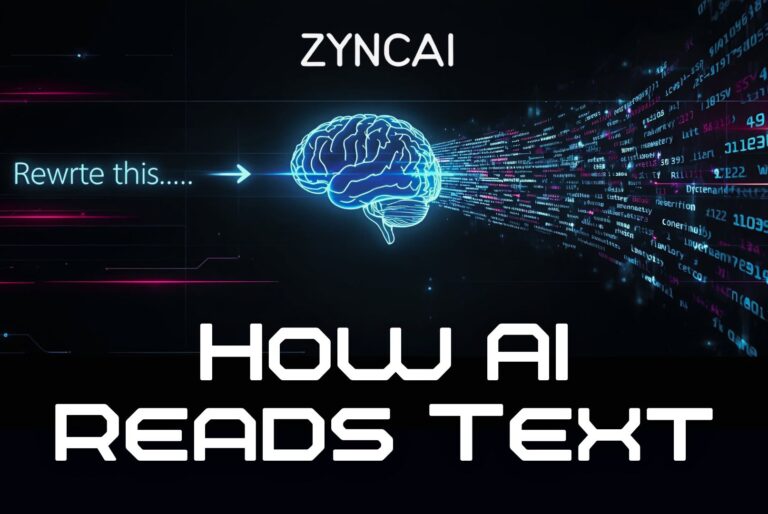Best AI Tools for YouTube Gaming in 2026: Level Up Your Channel
YouTube gaming has grown massively over the last five years, and in 2026 it is bigger than ever. The competition is tough, viewers expect high quality content, and the YouTube algorithm does not make things any easier. That is where Artificial Intelligence (AI) comes in. AI is changing the way youtube gamers like you make content. You can get the hep from AI with editing, thumbnails, voiceovers, and even understanding what keeps viewers watching.
For many gaming creators, the challenges feel endless. Editing videos takes hours, making thumbnails feels like trial and error, and staying consistent with uploads can feel exhausting. On top of that, it is a real challange for you to stand out when there are thousands of other creators posting similar content. This is exactly why AI tools are becoming so important. They save time, reduce stress, and let you to focus more on playing games and sharing your passion.
AI is not just a fun tool now, AI is becoming a must have for serious YouTube gamers. Need clean voiceovers but you don’t have pro equipment? AI can do it. Want eye catching thumbnails that grab clicks? AI can design them for you in seconds. Hate spending hours editing? AI video editors can highlight the best moments automatically and make editing much faster. AI tools are like having an invisible teammate who helps with all the boring or hard parts, so you can focus on being creative.
That is why we made this guide. We will show you the best AI tools for YouTube gaming in 2026, which covering every step of your journey as a creator. This article will give you the tools you need to grow faster, work smarter, and connect more deeply with your audience. You will know exactly which AI tools can help you level up your channel and stand out in the gaming world at the end.
Why YouTube Gamers Need AI Tools
Being a gaming creator on YouTube today is exciting. But also it is tougher than ever. The competition is fierce, and just recording gameplay is no longer enough to get noticed with millions of gaming videos uploaded every day. Long editing hours, the struggle of making eye catching thumbnails, and the constant push to stay consistent often leave creators drained.
This is where AI tools step in. In 2026, more than 70% of content creators are already using AI in some form to save time, improve quality, and boost engagement. For gamers like you, AI really means faster workflows, smarter content strategies, and more creative freedom to focus on what really matters for you, which is “: “entertaining and connecting with your audience”.
Below given why YouTube gamers like you need AI tools,
- 🎮 Cut through heavy competition
AI analytics help identify trending games, video formats, and audience interests so your channel stays relevant. - ⏱️ Save hours on editing
AI video editors can auto cut boring parts, highlight the best gameplay moments, and even sync clips with music. - 🖼️ Stand out with powerful visuals
AI generates thumbnails that grab attention and boost click through rates instantly. - 🎤 Professional voiceovers without gear
AI voice tools let creators add narration or commentary that sounds natural and high quality. - 🤖 Boost creativity
AI suggests titles, descriptions, and video ideas based on trends, helping creators avoid burnout. - 📊 Smarter audience engagement
AI tracks viewer behavior, giving insights into what keeps people watching and what makes them click away. - 🌍 Stay ahead of the trend
AI ensures creators can produce more content in less time with the rise of short form gaming clips and streaming highlights.
AI Video Editing Tools for Gaming Creators
Editing is one of the biggest challenges for YouTube gamers. A single 2 hour stream can take roughly 8 to 10 hours to edit manually, leaving creators drained before they even think about thumbnails or titles. AI editing tools solve this by auto cutting highlights, syncing clips with background music, generating subtitles, and even suggesting effects that make your gameplay pop. Imagine turning a long 2 hour live stream into 10 short, engaging highlight videos ready for YouTube Shorts, TikTok, or Instagram Reels – all in just few minutes instead of days. These tools do not just save time, they give creators the power to focus on playing games and engaging with their community, while AI takes care of the heavy lifting.
Following are the Best Picks of AI Video Editing Tools for Gaming Creators
- Opus Clip: Automatically cuts the best moments from long streams into short highlights.
- Wisecut: Smart editing tool that adds subtitles, background music, and jump cuts for Let’s Plays.
- Pictory: Transforms long gaming sessions into bite-sized, shareable short-form content.
- Eklipse: Designed for gamers, auto-generates Twitch/YouTube highlights and clips.
- Veed.io: Online AI editor with effects, captions, and easy meme-style overlays for gameplay videos.
- Descript: Edit gaming videos like a text document; remove filler words, add overdubs, and polish commentary.
- Kapwing: AI driven editor for creating gaming memes, Shorts, and montages with templates.
- Runway Gen-2: Add AI-powered visual effects and transitions to gameplay edits.
- Magisto: AI editor for quick highlight reels with music and effects.
- Nova A.I: Auto-tagging, subtitle generation, and smart cutting for large gaming files.
- InVideo AI: Create highlight reels or game reviews with AI templates and narration.
- Adobe Premiere Pro (Sensei AI): Pro level editing with AI assisted auto cuts, color correction, and scene detection.
- Final Cut Pro with AI Plugins: Fast editing optimized for Mac with AI tools for highlight detection.
- Clipchamp (Microsoft): AI-powered editing with quick highlight trimming and transitions.
- Lumen5: Repurpose gaming content into short-form videos for social platforms.
- Camtasia (AI-assisted): Great for tutorial-style gaming content with screen capture + smart edits.
- HitPaw Video Enhancer: AI upscaling and sharpening for older or low-resolution gameplay footage.
- Synthesia (for reviews & commentary): Create AI avatars to narrate or react to gaming highlights.
- Filmora AI: Auto beat sync, transitions, and highlight detection for gaming edits.
- Blackmagic DaVinci Resolve (AI features): Pro-level editing with AI tools for face detection, object tracking, and smart cuts.
AI Thumbnail & Graphic Design Tools
On YouTube, the thumbnail is the first interaction with the audience. It is simply the split second decision that makes a viewer choose your gaming video over thousands of others. A weak thumbnail can bury your content even if your gameplay is epic. Creating high quality thumbnails can feel overwhelming for you since you think that it requires design skills, time, and an understanding of what drives clicks. This is where AI design tools come in. They offer ready-made templates, auto-enhanced visuals, text suggestions, and even A/B testing to see which thumbnail grabs the most attention. By using AI, gaming creators can design bold, eye catching thumbnails that boost click through rates (CTR) without needing to be a professional graphic designer.
Best AI Thumbnail & Graphic Design Tools for Gaming Creators,
- Canva AI: Offers customizable gamer inspired templates, AI background remover, and Magic Resize for thumbnails across platforms.
- ThumbnailAI: Designed for YouTube, analyzes and tests thumbnails to optimize CTR with real performance data.
- Fotor AI: AI powered filters and effects that create gaming style visuals quickly, plus smart background replacement.
- Snappa AI: Ready made YouTube thumbnail dimensions with AI driven text overlays for bold designs.
- RelayThat: AI brand consistency tool that creates multiple thumbnail variations in seconds.
- Crello (VistaCreate AI): Gaming inspired templates, motion graphics, and AI text styling for thumbnails.
- Designify: Automatically removes and replaces backgrounds with game inspired themes.
- Remove.bg (AI): Perfect for cutting out characters, avatars, or streamers from images to place in thumbnails.
- Pixlr AI: Quick edits with AI enhanced lighting and effects for dramatic gaming visuals.
- Adobe Express (AI features): Easy drag and drop thumbnail creator with AI powered text and color suggestions.
- Kittl AI: Generates custom gaming fonts and text effects for bold, eye catching thumbnail titles.
- Hotpot.ai: AI thumbnail generator with tools for enhancing colors, contrast, and adding dynamic effects.
- Simplified AI Design: Auto suggests graphic layouts and color themes for gamer thumbnails.
- Visme AI: Creates polished graphics with customizable YouTube thumbnail presets and AI visuals.
- Looka (AI Branding): Useful for consistent channel branding, logo + thumbnail theme creation with AI design help.
AI Voice & Audio Tools for Gaming Content
In gaming content, visuals grab attention, but sound keeps viewers hooked. A Let’s Play with echo, background noise, or low-quality commentary can quickly turn audiences away, no matter how good the gameplay is. Clear audio and engaging narration are essential for walkthroughs, tutorials, and reviews, but not every gamer has access to professional microphones or recording setups.
AI voice and audio tools solve this problem, which offers noise removal, AI powered mixing, and even realistic voice cloning. Imagine playing a game silently and later using AI to add consistent commentary or professional quality narration without re recording. AI has become a game changer for creators who want polished sound without expensive gear.
Following are the Leading AI Voice & Audio Tools for Gaming Creators,
- Descript Overdub: AI voice cloning for consistent narration.
- ✅ Pros: Clone your own voice for commentary. This is perfect for adding narration post recording.
- ❌ Cons: Needs training audio for best results. This is not ideal for live commentary.
- Crisp AI: Real-time noise removal for streams and recordings.
- ✅ Pros: Cancels background sounds like fans, keyboards, or chatter during gameplay.
- ❌ Cons: Requires internet connection. Free plan is limited.
- Murf AI: Natural sounding AI voiceovers for scripted gaming content.
- ✅ Pros: Huge library of voices in multiple languages. This is great for reviews and lore videos.
- ❌ Cons: Less authentic for spontaneous “live” commentary.
- Cleanvoice AI: Automatically removes filler words, stutters, and awkward pauses.
- ✅ Pros: This speeds up editing. This makes commentary more polished.
- ❌ Cons: May over trim natural speech if settings are not adjusted properly.
- Sonantic (by Spotify): Ultra realistic AI voices with emotional tone.
- ✅ Pros: Adds excitement, anger, or suspense to narration.
- ❌ Cons: More expensive. This is better for cinematic edits than casual play-throughs.
- Altered Studio: Professional grade AI voice changer and dubbing.
- ✅ Pros: Lets you switch voices or add variety for roleplay content.
- ❌ Cons: Can sound artificial if overused.
- Auphonic: AI audio leveling and mastering.
- ✅ Pros: Automatically balances voice and game audio for cleaner sound.
- ❌ Cons: More of a post production tool. This is not live-friendly.
- Speechify AI Voices: Text to speech with gamer friendly voices.
- ✅ Pros: Fast way to add narration without recording.
- ❌ Cons: Limited voice customization compared to Murf or Sonantic.
- Resemble AI: Custom voice cloning and sound design.
- ✅ Pros: Can generate dynamic, personalized voice models.
- ❌ Cons: Setup takes time. Pricing geared toward pros.
- Voicemod AI: Real time voice effects and filters for gaming.
- ✅ Pros: Fun for streams, roleplays, or character voices.
- ❌ Cons: More gimmicky. This is not suited for serious narration.
- Lalal.ai: AI stem separation for music and sound.
- ✅ Pros: Extracts or isolates in game music and voice tracks.
- ❌ Cons: Works better for music creators than standard Let’s Plays.
- WellSaid Labs: Studio quality AI voices for narration.
- ✅ Pros: Professional tone for reviews, lore storytelling, or sponsored segments.
- ❌ Cons: Subscription cost is higher than simpler tools.
- Fliki AI: Turns scripts into videos with AI narration.
- ✅ Pros: Easy to use tool for commentary + gameplay recaps.
- ❌ Cons: Narration can still sound robotic at times.
- Podcastle AI: Podcast-focused but great for gaming commentary.
- ✅ Pros: Background noise cleanup, AI enhanced voice recording.
- ❌ Cons: Lacks advanced voice cloning compared to Descript.
- Dolby.io: AI powered real-time audio enhancement.
- ✅ Pros: Professional-grade sound processing with noise reduction.
- ❌ Cons: Best for streamers with higher technical setups.
AI Scriptwriting and Idea Generation Tools
Every gaming creator has faced the creator’s block. You sit down to make your next “Let’s Play”, walkthrough, or review, and suddenly you are stuck. You don’t have catchy title, fresh intro, or clear direction for your script.
AI tools are helping creators break through the above wall by generating video ideas, writing scripts, and even suggesting skits or jokes to match a gaming niche. These tools do not just save time, they boost creativity by analyzing trends, keywords, and audience interests. Imagine preparing a “Minecraft Hardcore” episode and asking AI to generate a funny skit intro, complete with dialogue, that instantly hooks viewers. That is the power of AI for scriptwriting and idea generation.
Below are some of the best AI Scriptwriting & Idea Generation Tools,
- Copy.ai: Quick, punchy content creation for video hooks, outro lines, or short gaming memes.
- Features: AI powered hook generation, content repurposing, tone control for gamer audiences.
- Features: AI powered hook generation, content repurposing, tone control for gamer audiences.
- ChatGPT and Gemini: Generates video ideas, outlines, intros, outros, and even dialogue for skits. Great for brainstorming and refining scripts.
- Features: Context aware scriptwriting, brainstorming prompts, Q&A idea generation.
- Features: Context aware scriptwriting, brainstorming prompts, Q&A idea generation.
- Jasper AI: Focused on marketing style writing, perfect for creating engaging titles, video descriptions, and call to actions that boost clicks.
- Features: SEO optimized scripts, YouTube description templates, headline generation.
- Features: SEO optimized scripts, YouTube description templates, headline generation.
- vidIQ AI: Tailored for YouTube growth, combining keyword research with script suggestions based on trending gaming topics.
- Features: Trend alerts, AI title & description recommendations, script outlines.
- Features: Trend alerts, AI title & description recommendations, script outlines.
- TubeBuddy AI: Helps brainstorm titles, thumbnails, and descriptions, while also guiding script flow for maximum retention.
- Features: Click through optimization, AI keyword suggestions, title A/B testing.
- Features: Click through optimization, AI keyword suggestions, title A/B testing.
- CopySmith AI: Best for generating creative storylines for narrative style gaming videos or roleplay scenarios.
- Features: Long form scriptwriting, dialogue generation, creative storytelling ideas.
- Features: Long form scriptwriting, dialogue generation, creative storytelling ideas.
- Rytr AI: Lightweight AI writer for fast script drafts, channel descriptions, and gaming video hooks.
- Features: One click ideas, multiple tone options, structured script drafts.
- Features: One click ideas, multiple tone options, structured script drafts.
- Writesonic AI: Strong for long form gaming reviews, lore breakdowns, or “Top 10” list videos.
- Features: Blog to script generator, SEO keyword insertion, AI rewriting tool.
- Features: Blog to script generator, SEO keyword insertion, AI rewriting tool.
- Sudowrite: Geared toward creativity, which helps generate unique story twists, skits, or narrative commentary for roleplay content.
- Features: AI story expansion, character dialogue, humor and skit idea generation.
- Features: AI story expansion, character dialogue, humor and skit idea generation.
- Notion AI: Ideal for planning and organizing gaming content calendars while also suggesting script structures.
- Features: Task integration + script drafting, brainstorming prompts, idea clustering.
💡 Pro Tip for Gamers: Use Gemini, ChatGPT, or Jasper to brainstorm five different intros for the same video, then A/B test which one resonates most with your audience. AI is not just about saving time, it helps creators stay fresh and consistent without burning out.
AI Tools for Channel Growth & Analytics
Great gameplay and editing are not enough if your videos never get discovered. On YouTube, understanding analytics is the key to growth. Successful gaming creators know what their audience loves, when they watch, and which keywords make videos pop up in search. But diving into raw YouTube Analytics can feel overwhelming. That is where AI powered tools step in.
These tools simplify data, track competitors, suggest trending keywords, and even predict what type of content will perform best in your channel. Imagine discovering that “Fortnite Zero Build challenges” are trending before other creators jump on it, that early move could be the difference between 500 and 50,000 views. These AI tools help gaming creators grow smarter, not harder.
Below given are the Top AI Tools for Channel Growth & Analytics,
- TubeBuddy AI: Optimizes keywords, titles, and tags for better search ranking.
- ✅ Pros: Built in A/B testing for titles/thumbnails. Excellent SEO suggestions.
- ❌ Cons: Advanced AI features locked behind paid plans.
- vidIQ AI: Tracks trending topics in your gaming niche and suggests keywords.
- ✅ Pros: Real time trend alerts. Great for discovering what’s hot in gaming now.
- ❌ Cons: Can overwhelm beginners with too much data.
- Social Blade + AI Insights: Provides channel performance metrics and competitor analysis.
- ✅ Pros: Easy way to benchmark against rivals in your niche.
- ❌ Cons: Free version is limited. Deeper insights require paid subscription.
- Morningfame: AI assisted channel strategy tool.
- ✅ Pros: Simple analytics breakdown, personalized growth recommendations.
- ❌ Cons: Invite only system. This has less features than TubeBuddy.
- YouTube Studio (AI-powered updates): Built in AI recommendations from YouTube itself.
- ✅ Pros: This is Free. Provides official insights into audience behavior and trends.
- ❌ Cons: Lacks the predictive analytics of third party tools.
- ViralStat: Tracks video trends across platforms.
- ✅ Pros: Helps identify what is working on TikTok and YouTube Shorts.
- ❌ Cons: Less focused on long form YouTube videos.
- ChannelMeter: AI driven influencer analytics.
- ✅ Pros: Advanced engagement tracking and sponsorship insights.
- ❌ Cons: Geared more toward larger creators.
- Quintly: AI powered social video analytics.
- ✅ Pros: Custom dashboards to track gaming metrics across platforms.
- ❌ Cons: Enterprise level pricing, not beginner friendly.
- Unmetric AI: Content performance forecasting.
- ✅ Pros: Predicts engagement based on competitor trends.
- ❌ Cons: Primarily built for brands, not indie creators.
- Veed.io Analytics: AI stats on how viewers interact with edited clips.
- ✅ Pros: Great for creators who use Veed for editing + publishing.
- ❌ Cons: Less powerful than TubeBuddy or vidIQ for SEO.
- Noxinfluencer: AI driven channel valuation and growth suggestions.
- ✅ Pros: Useful for sponsorships and monetization strategies.
- ❌ Cons: Focused more on brand partnerships than content creation.
- Analisa.io: AI engagement analytics for YouTube + Instagram.
- ✅ Pros: Tracks gaming crossover content across platforms.
- ❌ Cons: Better for cross platform creators, less YouTube specific.
- Sprout Social AI: Provides AI powered content performance reports.
- ✅ Pros: Helpful for creators managing multiple gaming platforms.
- ❌ Cons: Overkill for solo YouTubers. More suited for agencies.
- HypeAuditor AI: Analyzes authenticity of engagement and audience quality.
- ✅ Pros: Ensures gaming collabs/sponsorships target real audiences.
- ❌ Cons: Primarily useful once you reach sponsorship level growth.
- Metricool AI: Combines scheduling + analytics with AI insights.
- ✅ Pros: Helps balance YouTube growth with social media promotion.
- ❌ Cons: Not as deep in YouTube SEO as TubeBuddy/vidIQ.
AI Tools for Live Streaming Gamers
Live streaming has become a cornerstone of gaming content, letting creators connect directly with their audience in real time. But streaming is not only just about playing games. This requires managing overlays, chat interactions, alerts, and audio / video quality, all while keeping the gameplay engaging.
AI tools are transforming live streaming by automating these tasks, enhancing video and sound quality, and even generating highlights on the fly. Streamers can focus on entertaining their viewers, while technology handles the technical and creative heavy lifting with AI. AI makes live streams smoother, more interactive, and visually appealing, which starting from multi platform broadcasting to real time audience engagement.
Following are the Leading AI Tools for Live Streaming Gamers,
- Restream AI
Lets gamers broadcast to multiple platforms at once, including Twitch, YouTube, and Facebook. Its AI optimizes stream settings per platform and provides analytics to track engagement across channels. - StreamElements AI
Offers smart overlays, alerts, and engagement tools. AI analyzes chat activity to trigger dynamic alerts and interactive visuals, keeping viewers engaged without manual setup. - NVIDIA Broadcast AI
Enhances live streams with AI noise removal, virtual backgrounds, and webcam auto framing. Perfect for streamers who want professional-quality video and audio without expensive hardware. - Twitch Studio AI
Built in AI features like auto scene switching, chat moderation, and suggested on screen alerts. Simplifies streaming for beginners while maintaining high engagement. - XSplit VCam AI
Real time background removal, blur, and replacement for live streams. AI ensures clean and consistent visuals, even without a green screen. - OBS.Live (AI Plugins)
Adds AI powered tools to OBS, including real-time highlight detection, chat sentiment analysis, and automated overlays. Enhances both performance and viewer interaction. - Mmhmm AI
Provides AI driven virtual cameras, dynamic backgrounds, and presentation effects for gaming streams. Great for creating visually immersive live content. - Elgato Stream Deck + AI Integration
Combines Stream Deck’s macro controls with AI suggestions, like triggering specific overlays or auto highlighting key moments during gameplay.
AI for Gaming Community Engagement
Engaging with your audience goes beyond posting videos. It is what builds loyalty, community, and long-term growth. Specially for gaming creators like you, your fans expect quick replies, active chats, and personalized interactions. Responding manually to every comment or question can be exhausting when your channel grows more. AI tools help automate engagement, moderate communities, and keep conversations lively while still feeling personal.
They allow creators to spend more time producing content and less time answering repetitive questions, ensuring fans feel heard and valued. You can create a thriving, interactive community without burning out with using AI.
Following given are some AI Tools for Gaming Community Engagement,
- ManyChat AI
Automates fan replies on YouTube and other social channels. Its AI can handle FAQs, provide links, and even promote merch or upcoming streams, ensuring fans get instant responses while you focus on content creation. - Discord AI Bots
Manage and moderate gaming communities on Discord. AI bots can welcome new members, filter spam, provide game-related info, and run mini polls or events to keep the server active and engaging. - CommentResponder AI
Quickly replies to YouTube comments with personalized messages. AI can mimic your tone, answer repetitive questions like “What PC do you use?” and suggest replies that boost viewer interaction. - ChatBot.com AI
Creates AI powered chat experiences across websites and social channels. Gamers can use it to answer detailed queries, guide fans to videos, or even suggest content based on user interests, enhancing community stickiness. - Tidio AI
Combines live chat and AI automation for multi-platform fan engagement. It can prioritize important messages, send follow-ups, and even integrate with Discord or YouTube to create seamless interactions for fans.
Future of AI in YouTube Gaming
The next decade is set to redefine YouTube gaming as AI continues to evolve at lightning speed. Creators can expect more than just automation. AI will become a true creative partner, which helps you with storytelling, dynamic content personalization, and hyper-realistic voice or visual effects.
Imagine AI predicting exactly what gameplay moments will go viral, generating immersive 3D game avatars for virtual co-hosts, or even creating entire game walk throughs autonomously. AI will empower creators to produce higher-quality content faster, understand their audience better, and monetize smarter than ever before. The future of YouTube gaming is not just about playing games, it is about collaborating with AI to elevate creativity and engagement to levels we have only dreamed of!
What You Can Expect in the Next 10 Years with AI,
- Real-Time Highlight Prediction: AI detects viral worthy gameplay moments live and automatically clips them for Shorts or TikTok.
- Hyper-Personalized Content: AI delivers gameplay, intros, or storylines tailored to individual viewer preferences.
- Next-Level Voice & Avatar Technology: Realistic AI avatars and voices that can co-comment or react alongside creators.
- Fully Automated Editing Pipelines: AI handles multi camera streams, scene transitions, and effects with zero manual input.
- AI Powered Game Recommendations: Suggests trending or under-the-radar games with high engagement potential for creators.
- Enhanced Community Engagement – AI moderates chats, responds to fans, and runs interactive polls in real time.
- Predictive Analytics for Virality: AI forecasts what videos are likely to trend, helping creators post at optimal times.
- Immersive Mixed-Reality Streams: AI integrates AR/VR overlays into live streams, making interactive gameplay possible.
- Dynamic Thumbnails & Titles: AI auto generates multiple thumbnail variations and SEO-optimized titles for maximum clicks.
- Collaborative AI Co-Creation: AI becomes a creative partner, suggesting storylines, jokes, or challenges to make content more engaging.
How to Choose the Right AI Tools for Your Gaming Channel
Choosing the right AI tools for your gaming channel is not about picking every shiny new software. It is about finding tools that align with your budget, content style, and growth goals.
For smaller creators, the focus might be on saving time, boosting engagement, and producing visually appealing videos without complex setups. Bigger creators, on the other hand, often need advanced AI solutions for multi platform streaming, professional quality editing, audience analytics, and large scale community management. You have to understand well your needs before investing ensures that AI becomes a productivity and creativity booster, rather than a costly distraction.
Following are the Key Criteria You Must Consider,
- Budget: Free or affordable AI tools can cover most beginner needs. Advanced AI platforms often come with subscriptions or per use pricing. Balance cost with potential ROI.
- Content Style: Fast paced gaming content may benefit most from auto editing and highlight tools, whereas cinematic walkthroughs or narrative driven content may require AI for voiceovers, scripts, and effects.
- Goals: Define whether your priority is channel growth, engagement, content quality, or workflow efficiency. This helps narrow down AI choices.
Beginner Setup versus Advanced Setup
- Beginner Setup: Focus on a few core AI tools that save time and boost quality. Examples are: Canva AI for thumbnails, Wisecut or Opus Clip for editing, and ChatGPT for scriptwriting. This keeps your workflow simple and prevents overwhelm.
- Advanced Setup: Integrate multiple AI layers, such as Murf or Descript for narration, vidIQ + TubeBuddy for trend analysis and SEO, NVIDIA Broadcast for live stream enhancements, and AI community bots for Discord and comments. This setup maximizes efficiency and professional quality output.
Following are some Suggested AI Tool Stack
For Small YouTube Gamers,
- Wisecut / Opus Clip: Auto-edits gameplay highlights.
- Canva AI: Easy, visually appealing thumbnails.
- ChatGPT / Jasper: Generate video ideas, scripts, and intros.
- Crisp AI: Remove background noise for better audio.
- TubeBuddy Free Plan: Basic keyword optimization and analytics.
For Big Creators / Advanced Channels,
- Descript / Murf AI: Voice cloning, professional narration.
- vidIQ Pro: Deep trend analysis, script suggestions, keyword optimization.
- NVIDIA Broadcast AI: Background noise removal, webcam enhancement.
- StreamElements AI: Advanced overlays, alerts, and engagement tools for live streams.
- Discord AI Bots + CommentResponder AI: Automate community engagement at scale.
- ThumbnailAI / Fotor AI: Dynamic thumbnails with A/B testing for CTR optimization.
- Auphonic / Dolby.io: Audio leveling and professional sound mastering.
💡 Pro Tip: You must start small and expand. Even large creators test new AI tools on a single video or stream before rolling it out across the channel. This allows you to measure impact and avoid workflow disruptions. Also you should choose AI strategically, as the tool should aligned with your goals, content style, and budget. Thing through that whether it enhances your channel rather than complicates it.
Common Mistakes Gamers Make with AI (and How to Avoid Them)
AI can be a game-changer for YouTube gamers, but misusing it can backfire, wasting time, money, or even damaging audience trust. Many creators jump into AI tools without a clear strategy, rely too heavily on automation, or pick tools that don’t fit their content style. The key is knowing what to automate, what to personalize, and how to balance efficiency with creativity. Avoiding common pitfalls ensures AI enhances your channel instead of creating new challenges.
Top Mistakes and How to Avoid Them:
1. Over-Automating Content: Relying entirely on AI to generate scripts, voiceovers, or editing can make your videos feel impersonal.
- ✅ Fix: Use AI as a support tool. Add your own personality, commentary, and style to keep content authentic.
2. Choosing the Wrong Tools for Your Channel: Expensive AI software may be unnecessary for small channels, while beginners often struggle with complex advanced tools.
- ✅ Fix: Match tools to your goals and budget. Start with essential AI solutions before scaling up.
3. Ignoring Analytics: Using AI for content creation without tracking performance can lead to wasted effort on low-impact videos.
- ✅ Fix: Pair AI with analytics tools like vidIQ or TubeBuddy to understand what works and adjust strategies accordingly.
4. Neglecting Community Engagement: Automating replies or moderation without oversight can feel robotic and alienate viewers.
- ✅ Fix: Monitor AI responses, personalize interactions, and step in when needed to maintain genuine connection.
5. Overcomplicating Workflows: Combining too many AI tools without a clear process can slow production instead of speeding it up.
- ✅ Fix: Build a streamlined stack of 3 to 5 core AI tools that handle your biggest pain points and integrate well together.
6. Ignoring Ethical & Copyright Considerations: Some AI generated music, visuals, or voices may create copyright risks if not properly checked.
- ✅ Fix: Always verify AI-generated content for rights and ensure attribution if needed.
7. Failing to Update Tools: AI evolves rapidly. Sticking with outdated versions may mean missing better features or efficiency improvements.
- ✅ Fix: Keep tools updated, follow new AI releases, and test features periodically to stay competitive.
FAQs
Q1. How can AI tools help optimize YouTube gaming content for higher engagement in 2026?
AI tools analyze viewer behavior, trending keywords, watch time, and retention rates. They suggest optimal titles, thumbnails, and video formats tailored for your audience. For example, vidIQ and TubeBuddy AI recommend gaming keywords based on real-time trends to maximize discoverability and CTR.
Q2. Can AI automatically edit long gaming streams into highlights?
Yes. Tools like Opus Clip, Wisecut, and Pictory use AI to detect exciting moments, cut long streams into short clips, and even add captions or effects. This drastically reduces manual editing time while ensuring high-quality, engaging highlight reels.
Q3. How do AI voice tools improve commentary quality for Let’s Plays?
AI voice tools like Descript Overdub, Murf AI, and WellSaid Labs provide realistic voiceovers, consistent tone, and even emotion-driven narration. They allow creators to add commentary during silent gameplay or fix audio inconsistencies without re-recording.
Q4. Can AI help with thumbnails that convert better?
Absolutely. AI thumbnail tools such as Canva AI, ThumbnailAI, and Fotor AI generate attention-grabbing visuals, suggest text overlays, and can even perform A/B testing to determine which design drives the highest click-through rate.
Q5. How can AI assist with YouTube SEO specifically for gaming content?
AI tools analyze trending gaming keywords, titles, and tags. TubeBuddy AI and vidIQ AI suggest keywords optimized for search algorithms, provide content gap analysis, and forecast video performance to improve ranking.
Q6. Are AI tools useful for scripting and content ideas?
Yes. ChatGPT, Jasper, Copy.ai, and Writesonic help generate video scripts, creative intros/outros, or even skit ideas. AI can brainstorm multiple concepts in minutes, which is especially useful for overcoming creator’s block.
Q7. Can AI predict which gaming content will trend next?
Some AI platforms like vidIQ AI and Social Blade’s AI insights monitor engagement patterns, trending game topics, and historical data to forecast what content has high virality potential. This helps creators stay ahead of competitors.
Q8. How does AI improve community engagement for gaming channels?
AI bots like ManyChat AI, Discord AI bots, and CommentResponder AI handle FAQs, moderate chats, and auto-respond to comments. This keeps fans engaged while freeing creators to focus on content creation.
Q9. Can AI enhance live streaming quality in real-time?
Yes. NVIDIA Broadcast AI and StreamElements AI improve live streams by reducing background noise, optimizing video clarity, auto-switching scenes, and generating real-time highlights to keep viewers engaged.
Q10. Are AI tools suitable for small YouTube channels with limited budgets?
Definitely. Many AI tools offer free or affordable tiers. Beginners can start with essentials like Canva AI for thumbnails, Wisecut for editing, and ChatGPT for scripting before investing in advanced AI platforms.
Q11. How do AI tools save time in video editing workflows?
AI editors automatically detect highlights, remove silences, sync music, and add captions. For example, a 2 hour stream can be transformed into multiple 1 to 3 minute shorts in minutes, saving hours of manual editing.
Q12. Can AI generate voiceovers in multiple languages?
Yes. Tools like Murf AI, Descript, and WellSaid Labs support multiple languages and accents, allowing gaming creators to reach international audiences without hiring voice actors.
Q13. How do AI analytics tools help with competitor research?
Social Blade + AI insights, vidIQ AI, and TubeBuddy analyze competitor channels, comparing views, engagement, content frequency, and keywords. This helps creators identify content gaps and replicate strategies that work.
Q14. Can AI help with monetization strategies?
Yes. AI tools analyze audience behavior to suggest optimal video lengths, posting schedules, and sponsorship opportunities. Noxinfluencer AI or Social Blade AI insights can evaluate potential brand deals or ad revenue strategies.
Q15. What are the risks of relying too heavily on AI for content creation?
Over-automation can reduce authenticity, making videos feel robotic. AI-generated scripts, voiceovers, or thumbnails should always be personalized with the creator’s style to maintain a genuine connection with the audience.
Q16. How can AI assist in repurposing content across platforms?
AI tools like Pictory, Lumen5, and Veed.io can automatically convert long-form YouTube content into Shorts, TikTok videos, or social media snippets, saving time while expanding reach across platforms.
Q17. Can AI detect which parts of a gaming video are most engaging?
Yes. AI tools analyze viewer retention, interactions, and watch patterns. They highlight high-engagement segments, allowing creators to focus on key moments for highlights or monetized clips.
Q18. How do AI tools support narrative or cinematic-style gaming content?
AI tools like Sudowrite, Murf AI, and WellSaid Labs enhance storytelling with realistic narration, character dialogue, and plot ideas. They are ideal for RPGs, roleplay, or lore-based game content.
Q19. Are AI tools effective for maintaining long-term audience engagement?
Absolutely. AI can help schedule posts, respond to comments, and personalize interactions. Consistent engagement using AI bots keeps viewers returning, boosting watch time and channel growth.
Q20. How can a creator combine multiple AI tools efficiently?
The key is building a tool stack aligned with goals. Example: ChatGPT for scripts, Wisecut for editing, Canva AI for thumbnails, Murf AI for voiceovers, and vidIQ AI for analytics. Streamlined workflows prevent tool overlap and maximize productivity.