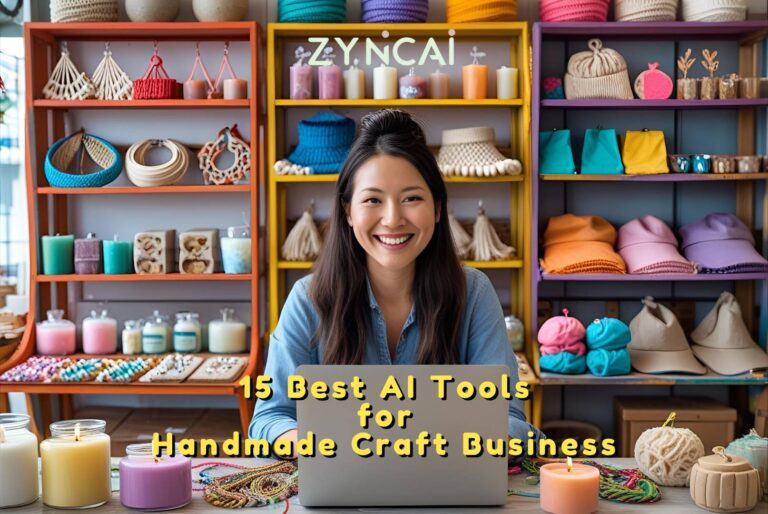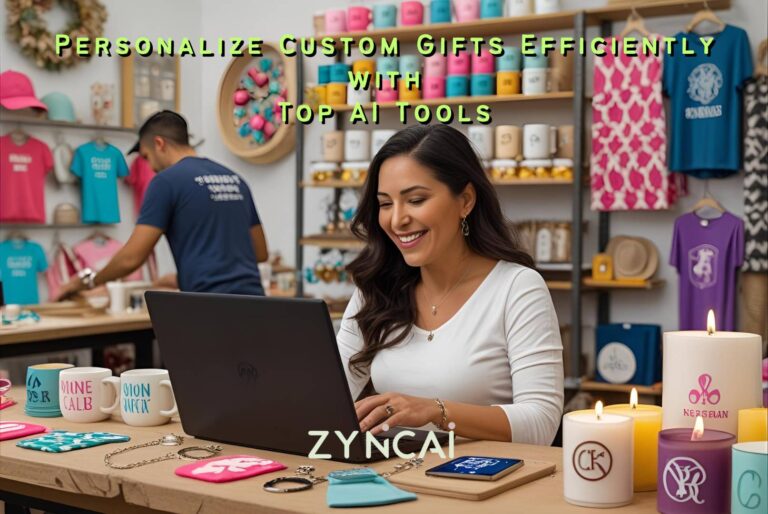How to Create Viral Reels Using AI [2025 Step by Step Guide]
Reels are everywhere. Reels are the fastest way to grab attention and grow an audience on Instagram, TikTok, and YouTube. A single clip can reach thousands, or even millions of watchers overnight. The secret is not just luck. It is purely the correct timing, creativity, and also leveraging the power of AI.
AI has changed how creators make content. It can spark new ideas, suggest trending sounds, and edit videos in minutes. You don’t have to spend hours on cutting clips or guessing what might work. You can create reels that look professional, connect with viewers, and have a real chance to go viral, with using the right AI tools.
This guide will show you exactly how to do it. You will learn how to use AI to make reels that stand out, even if you are new to content creation or already posting regularly. Simple tips, smart tools, and easy steps, so you can grow faster and create content people can not stop watching.
1. Why Reels Go Viral: The Key Ingredients
Not every reel goes viral, but the ones that do usually share a few common traits. Viral reels grab attention quickly, keep viewers watching until the end, and make people want to share them. The secret is mixing creativity with strategy, and also getting the help from AI to hit all the right notes.
Key Ingredients of Viral Reels
- Hook in the first 3 seconds – Start strong, so viewers do not scroll away.
- Relatable or trending content – Tap into what people already love and engage with.
- Strong visuals and editing – Clean cuts, smooth transitions, and eye catching effects.
- Catchy audio – Use trending sounds or music that fits the mood.
- Short and snappy format – Keep it brief and easy to watch on repeat.
- Clear storytelling – Even in 15 seconds, tell a mini story that makes sense.
- Emotional impact – Make people laugh, feel inspired, or relate instantly.
- Call to action – Encourage likes, shares, comments, or follows.
2. Benefits of Using AI for Reel Creation
Creating reels that stand out takes time, creativity, and consistency. That is where AI steps in, making the process faster, smarter, and easier. AI tools help creators focus more on storytelling while handling the heavy lifting in the background, from editing to idea generation.
Here are the biggest benefits of using AI for reel creation, with practical examples you can try today,
- Saves Time in Editing
AI tools can automatically cut clips, sync transitions to music, and add captions.
Example: Using tools like Captions or VEED, you can edit a 30-second reel in minutes instead of hours. - Generates Fresh Content Ideas
Struggling with what to post? AI can suggest trending topics, scripts, or hooks based on your niche.
Example: Gemini or ChatGPT can give you 10 creative reel ideas tailored for fitness, travel, or fashion content. - Optimizes Captions and Hashtags
AI can write catchy captions and find trending hashtags to boost reach.
Example: An AI tool might turn a simple “Morning workout” post into “Start your day strong 💪 #MorningRoutine #FitnessMotivation.” - Adds Professional-Quality Visual
AI can enhance video quality, add filters, and even generate graphics or effects.
Example: Runway AI can transform plain clips into cinematic edits with eye-catching effects. - Personalizes Content for Audiences
AI can analyze your audience’s behavior and suggest what type of reels work best for them.
Example: An AI analytics tool might show that your followers engage most with reels under 20 seconds, helping you create smarter content. - Increases Engagement with Subtitles
AI automatically adds accurate subtitles, making reels more accessible and engaging.
Example: A cooking reel with auto-captions ensures viewers follow along, even on mute. - Boosts Consistency
You can post more often and stay consistent while AI handling repetitive tasks.
Example: AI scheduling tools like Later or Buffer let you plan and auto-post reels at peak engagement times.
3. Best AI Tools for Creating Viral Reels
Creating viral reels is no longer just about luck or guesswork. AI tools now make it faster and smarter to produce high quality, engaging content that resonates with your audience. AI helps creators save time, boost creativity, and optimize performance, from video generation to captions, music, and analytics. Let’s dive into the best AI tools for reels and how they can help you go viral.
3.1 AI Video Generators
AI video generators like Runway ML, Pictory, InVideo, and Kapwing AI make video creation simple and efficient. These tools allow you to transform scripts, text, or even short clips into polished reels in minutes. They help creators by automating editing, adding transitions, and applying visual effects that keep viewers engaged. You can focus on storytelling and content strategy with AI doing the heavy lifting which you have spent hours on manual edits.
Common Features & Usage
- Text to video conversion – Turn scripts or prompts into fully edited video clips.
- Auto transitions & effects – Seamless visual enhancements for professional looking reels.
- Template libraries – Pre designed formats to speed up creation.
- Practical Usage Example – Create a 30-second promotional reel for a product launch using Pictory’s templates and auto-caption feature.
3.2 AI Script & Caption Writers
Creating hooks, captions, and story-driven scripts is easier with AI tools like Jasper, Copy.ai, Gemini, and ChatGPT. These platforms generate creative ideas, trending captions, and story templates, helping reels capture attention in the crucial first few seconds. Using AI for scripting ensures your content resonates with your audience. This also helps you to save time on brainstorming and writing.
Common Features & Usage
- Hook & headline generation – Craft attention grabbing openers.
- Story templates – Structured outlines for short form storytelling.
- Caption & hashtag suggestions – Boost discoverability and engagement.
- Practical Usage Example – Use ChatGPT to create 10 different captions and hooks for a lifestyle reel, then pick the most engaging one to post.
3.3 AI Voiceovers & Music
Engaging reels often rely on music and voiceovers to hold attention. Tools like Murf.ai, ElevenLabs, and Soundraw generate realistic AI voices and custom background music, saving creators time and cost. AI voices can narrate scripts, while AI music adds emotional depth, making your reels more immersive and shareable.
Common Features & Usage
- AI voice synthesis – Realistic narration for storytelling or product demos.
- Custom music generation – Background tracks that match the reel’s mood.
- Tone & style adjustments – Adapt voice or music to your audience.
- Practical Usage Example – Narrate a quick tutorial reel using Murf.ai, paired with AI generated upbeat background music from Soundraw.
3.4 AI Analytics Tools
Predicting trends and understanding audience behavior is key to get your content viral. AI analytics tools like VidIQ, TubeBuddy, and Predis.ai help creators identify trending content, optimize posting times, and measure engagement. You can focus on what works and avoid guessing, increasing the chances that your reels will go viral with using proper AI tools for analytics.
Common Features & Usage
- Trend prediction – Identify popular topics before they peak.
- Engagement analytics – Track likes, shares, watch time, and comments.
- Performance recommendations – Suggest improvements for titles, hashtags, and descriptions.
- Practical Usage Example – Use VidIQ to analyze your last 10 reels and find which topics and formats drive the highest engagement, then replicate that strategy for new content.
4. Step by Step Guide to Creating Viral Reels with AI
Creating viral reels does not have to be overwhelming. You can streamline every part of the process with using AI, starting from idea generation to editing, music, captions, and analytics.
Below is a practical, step by step guide given by ZyncAI.com that shows you exactly how to make reels that grab attention and get shared.
Step 1: Generate Content Ideas with AI
The first step in creating a viral reel is finding a topic that resonates with your audience. AI tools like ChatGPT, Gemini, Jasper, or Copy.ai can help you brainstorm ideas based on trends, your niche, or audience interests.
Example: Let’s imagine you run a travel account. You can ask Gemini or ChatGPT: “Give me 10 short video ideas for Instagram reels about solo travel tips.”. The AI tool might generate ideas like “Top 5 Safety Tips for Solo Travelers” or “Hidden Cafes Only Locals Know About.” These AI generated ideas save you hours of brainstorming and ensure your content is relevant.
Step 2: Write Engaging Scripts and Hooks
Once you have your idea, AI can help craft the reel’s script or hook. The first 3 to 5 seconds are crucial to stop viewers from scrolling. AI script tools like Jasper can create short, attention grabbing openings, while also providing story templates for the rest of your reel.
Example: For the travel tip reel, your hook could be: “Traveling solo? Don’t make these 3 mistakes!” AI can then help you write the full 15 to 30 second script, ensuring it is concise, clear, and engaging.
Step 3: Create and Edit the Video with AI Tools
It is time to produce the video with your script ready. AI video generators like Runway ML, Pictory, InVideo, or Kapwing AI can turn your script into a polished reel quickly. These tools can automatically:
- Add visuals or stock footage matching your topic
- Sync clips to music or narration
- Include captions or text overlays
Example: Upload your travel script to Pictory, and the tool can suggest relevant video clips, overlay captions, and apply smooth transitions, producing a ready to post reel in minutes instead of hours.
Step 4: Add AI Generated Voiceovers and Music
Music and voiceovers are key to engaging reels. AI tools like Murf.ai, ElevenLabs, or Soundraw can create professional voiceovers and background music without hiring actors or composers.
Example: Narrate your travel tips with Murf.ai’s natural-sounding voice and pair it with upbeat AI-generated music from Soundraw to make the reel more captivating. You can even adjust tone, pace, and style to match your audience.
Step 5: Optimize Captions, Hashtags, and Text
AI can also help craft captions, hashtags, and on screen text that boost discoverability. AI Tools like ChatGPT, Gemini, Jasper, or Copy.ai can suggest trending hashtags, concise captions, or engaging calls to action.
Example: For your travel reel, AI might suggest: “Don’t travel solo without these tips! 🧳✈️ #SoloTravel #TravelHacks #Wanderlust”, which is a caption designed to get shares, saves, and comments.
Step 6: Analyze and Refine with AI Analytics
AI analytics tools like VidIQ, TubeBuddy, or Predis.ai help track performance and audience engagement after posting. You can refine your next reel for better results by understanding which reels get more views, likes, or shares.
Example: VidIQ may show that reels with top 3 tips perform 50% better than longer tutorials. You can then focus future content on short, actionable tips for maximum engagement.
Step 7: Test, Iterate, and Post Consistently
Virality is not guaranteed on the first try, but AI helps you test ideas faster. Try variations of hooks, captions, or music and see what resonates. Consistency is key. You should post regularly increases your chance of going viral. AI tools can even schedule and suggest optimal posting times to reach your audience when they’re most active.
Example: Use an AI scheduler to plan 3 to 5 reels per week, monitor engagement with analytics tools, and refine content based on what performs best.
5. Pro Tips to Maximize Virality
Going viral is not just about luck, it is about strategy, creativity, and understanding what drives engagement. Here are 20 advanced tips to help content creators maximize the reach and share of their reels using AI and smart content practices.
1. Start with a Hook
The first 3 to 5 seconds of a reel decide whether viewers stay or scroll. Use AI to craft attention-grabbing hooks. Example: “Stop scrolling! Here is a travel hack no one tells you…”
2. Leverage Trends Smartly
Follow trending topics, sounds, and formats. AI tools can track trends across Instagram, TikTok, and YouTube Shorts so you can ride the wave while it’s hot.
3. Use Short, Snappy Clips
Keep your reels concise. AI editors like Pictory or Runway can trim long clips into punchy, attention holding segments.
4. Craft Relatable Content
People share content they can relate to. Use AI audience insights to understand your viewers’ preferences and pain points.
5. Add AI Generated Captions
Many watch reels on mute. Adding captions with AI ensures your message is clear and accessible, increasing watch time.
6. Experiment with AI Music & Voiceovers
The right background music or voice can evoke emotion and keep viewers engaged. AI music generators like Soundraw help match the tone perfectly.
7. Optimize Posting Times
Use AI analytics to determine when your audience is most active. Posting at the right time increases initial engagement, which boosts virality.
8. Include a Clear Call to Action
Encourage viewers to like, share, comment, or save your reel. AI caption generators can suggest compelling CTAs based on your content.
9. Test Different Hooks
Not every hook works the same. Use AI to generate multiple hooks and test which performs best. Data driven testing increases chances of virality.
10. Keep Visuals Dynamic
Use AI video tools to add motion graphics, transitions, or effects. Dynamic visuals increase retention and make reels more shareable.
11. Experiment with Formats
Try listicles, tutorials, challenges, or behind the scenes clips. AI tools can suggest popular reel formats in your niche.
12. Analyze Competitor Content
AI analytics platforms can identify what content is working for competitors. Learn from their high performing reels and adapt strategies creatively.
13. Optimize Hashtags
AI can research trending hashtags relevant to your niche. Using the right hashtags boosts discoverability and reach.
14. Repurpose Content
Turn longer videos or previous content into reels. AI editors can automatically create multiple shorter versions for faster posting.
15. Engage With Comments Quickly
Responding to comments increases engagement signals. AI tools can suggest quick, relevant replies to maintain audience interaction.
16. Personalize Content for Audience Segments
Use AI analytics to see which audience segments interact most. Tailor content for these groups to increase sharing and repeat views.
17. Monitor Trends in Real-Time
Some trends last hours, others days. AI trend prediction tools help you jump on viral topics at the right moment.
18. Use Emotional Storytelling
AI can help craft mini narratives that trigger emotions like humor, inspiration, or curiosity. Emotional content is more likely to be shared.
19. Collaborate Strategically
Collaborating with other creators exposes your content to new audiences. AI tools can identify creators whose followers overlap with yours for maximum impact.
20. Continuously Refine Using Analytics
Virality comes from iteration. AI analytics can track performance metrics like watch time, shares, and retention. Use insights to refine future reels for higher engagement.
6. Common Mistakes to Avoid
- Boring First Few Seconds – If you don’t grab attention fast, people scroll past.
- Ignoring Trends – Skipping trending sounds or challenges? You are missing easy reach.
- Too Long or Draggy – Keep it short and snappy, people lose interest fast.
- Low Quality Video – Blurry clips or bad lighting EQUALS less watch time. Make sure to have a high quality video.
- No Captions – Many watch on mute, so do not make them guess what you are saying.
- Not Knowing Your Audience – Posting content your viewers do not care about? Big mistake.
- Cluttered Screen – Too much text or effects can confuse and annoy viewers.
- No Call to Action – Tell people to like, share, or comment, do not leave them guessing.
- Copying Without Adapting – Straight up reposts rarely work unless you put your own spin.
- Posting Randomly – Inconsistent posting = less visibility and slower growth.
- Skipping Analytics – Not checking what works? You will keep repeating the same mistakes.
- Overdoing Effects or Music – Too many filters or loud tracks can take away from your story.
7. Case Studies: Viral Reels Made with AI
1. Creator’s Journey from 148 to 24.4 Million Views
A content creator documented their transformation from receiving only 148 views on their Instagram Reels to achieving a staggering 24.4 million views. This success was attributed to consistent content creation, strategic use of trending audio, and engaging storytelling. The creator emphasized the importance of understanding audience preferences and adapting content accordingly.
2. TrendWear’s 120% Engagement Boost with AI Tools
TrendWear, a small clothing brand, utilized AI powered editing tools and Instagram Reels Templates to enhance their social media presence. By incorporating trending templates, AI generated captions, and automatic transitions, they showcased their latest fashion collections effectively. This approach led to a 120% increase in engagement over three months.
8. Future of AI in Short-Form Content
AI is transforming the way creators make short form content. These tools makes it faster, smarter, and more personalized. Starting from generating ideas to editing, music, and captions, AI helps you produce high quality reels with less effort. The next wave of AI will focus on predicting trends, creating hyper personalized content for different audience segments, and automating repetitive tasks, which allows creators to focus on creativity and storytelling while maximizing engagement and reach.
Key AI Innovations for the Future
- Predictive Trend Analysis – AI predicts upcoming viral topics, sounds, and formats.
- Hyper-Personalized Content – Automatically tailor reels for different audience segments.
- Automated Editing – AI trims, adds transitions, captions, and effects in minutes.
- AI Voiceovers & Music – Generate professional narration and background tracks instantly.
- Multi Version Content Generation – Create multiple versions of the same reel for testing engagement.
- Smart Analytics & Recommendations – AI suggests content optimizations based on performance data.
- Collaboration Tools – AI assists with scripts, captions, and production workflows for teams.
9. Why You Should Not Use AI
Using AI has benefits as well as drawbacks. The below is for you to re-think of why you should not use AI.
- Loss of Authenticity: AI generated content may feel less personal, which can reduce audience connection.
- Creative Limitations: AI can suggest trends and edits, but it may not capture unique, original ideas.
- Over-reliance on Automation: Relying too much on AI can prevent you from developing real editing or storytelling skills.
- Generic Output: Videos may start to look similar to others using the same AI tools, reducing originality.
- Inaccurate Captions or Scripts: AI transcription or script generation can sometimes produce errors that need manual correction.
- High Costs for Advanced Features: Free AI tools are limited, and premium plans for full features can get expensive.
- Dependency on Templates: Overusing AI templates can make your content predictable and less engaging.
- Limited Human Emotion Understanding: AI struggles to convey subtle emotions or humor that resonate deeply with viewers.
- Technical Glitches: AI tools can have bugs, slow rendering, or export issues that delay content production.
- Privacy Concerns: Uploading sensitive content to AI platforms may raise ownership and security issues.
10. FAQs
Q1. What is an AI video generator?
A1. An AI video generator is a tool that uses artificial intelligence to automatically create videos from text, images, or audio. It simplifies editing and speeds up video production for creators.
Q2. How do AI video generators help short form content creators?
A2. They save time by automating editing, captions, music, and effects. Creators can produce high quality Reels, TikToks, and Shorts faster.
Q3. Are AI video generators beginner friendly?
A3. Yes. Most tools have intuitive interfaces with templates and drag and drop features, making them accessible even for beginners.
Q4. Can I create Instagram Reels or TikTok videos using AI tools?
A4. Absolutely. AI video generators support vertical formats and social media specifications for Reels, TikTok, and YouTube Shorts.
Q5. Do I need prior video editing experience to use AI video generators?
A5. No. AI handles editing, transitions, and effects automatically, so you can focus on ideas and storytelling.
Q6. How long does it take to create a video using AI?
A6. Depending on the tool and video length, AI can produce a reel in minutes instead of hours. Some platforms generate full videos in under 5 minutes.
Q7. Can AI video generators add music and voiceovers automatically?
A7. Yes. Many AI tools include libraries of music and AI generated voiceovers that sync automatically with your video.
Q8. Are AI video generators free to use?
A8. Some offer free versions with limited features or watermarks. Paid plans provide advanced templates, higher resolution, and commercial rights.
Q9. Can I customize AI-generated videos with my own branding?
A9. Yes. Most platforms allow adding logos, brand colors, fonts, and custom overlays to keep videos consistent with your identity.
Q10. Which AI video generator is best for short-form content?
A10. Popular options include Runway ML, Pictory, InVideo, Kapwing AI, and Veed.io. Each offers templates, AI editing, and social media optimization features.
Q11. How can AI video generators help improve video engagement?
A11. AI suggests hooks, edits, and effects that retain viewers, optimizes pacing, and enhances visuals to make videos more shareable.
Q12. Can AI suggest trending topics or viral ideas for short-form content?
A12. Yes. Some AI platforms analyze trends and audience behavior to recommend popular video ideas before they peak.
Q13. How accurate are AI voiceovers compared to human narration?
A13. Modern AI voices are highly realistic and expressive. AI is faster and scalable for multiple videos while human voices can feel more natural.
Q14. Can AI automatically generate captions for videos?
A14. Yes. AI can transcribe audio and add synchronized captions, improving accessibility and watch time.
Q15. Do AI video generators support multi-platform formats?
A15. Most tools support vertical (9:16), square (1:1), and landscape (16:9) formats for Instagram, TikTok, and YouTube Shorts.
Q16. How can I use AI to create multiple versions of the same video for testing?
A16. AI tools can auto generate variations with different captions, music, or hooks, allowing you to test engagement without manual edits.
Q17. Can AI tools optimize video length for better watch time?
A17. Yes. AI analyzes viewer retention patterns and recommends trimming or rearranging content to maximize engagement.
Q18. How do AI video generators integrate with social media scheduling tools?
A18. Many platforms allow exporting videos directly to tools like Buffer, Later, or Hootsuite, streamlining posting workflows.
Q19. Can AI detect which parts of my video are most engaging?
A19. Advanced AI analytics track viewer attention and highlight segments that retain or drop viewers, helping you refine content.
Q20. How do AI video generators help with storytelling for short form content?
A20. AI suggests scripts, hooks, and pacing to create a compelling narrative that keeps viewers watching until the end.
Q21. Can AI remove background noise and enhance video quality automatically?
A21. Yes. Tools like Runway ML and Kapwing offer automatic audio cleanup and video enhancement features.
Q22. How can AI generate visual effects that match the music or narration?
A22. AI analyzes audio tempo, tone, and beat to add transitions, animations, and effects that align with the soundtrack.
Q23. Do AI tools allow batch video creation for multiple social posts?
A23. Some AI platforms let you create several videos at once, perfect for content campaigns or recurring series.
Q24. Can AI analyze competitors videos to suggest improvements?
A24. Yes. Some AI tools study trending competitors’ content, offering insights on pacing, style, and hooks.
Q25. How does AI help optimize hashtags, captions, and calls-to-action?
A25. AI generates optimized captions, trending hashtags, and CTAs based on engagement data to increase reach and interaction.
Q26. Can AI recommend trending audio or sound effects for short form videos?
A26. Absolutely. AI tools scan social media trends and suggest sounds likely to boost engagement.
Q27. How do AI video generators handle brand consistency across multiple videos?
A27. You can save templates, brand colors, fonts, and logo placements so AI applies them automatically to every video.
Q28. Can AI tools track video performance and suggest actionable insights?
A28. Yes. AI dashboards provide metrics like watch time, retention, and shares, plus recommendations to improve future content.
Q29. How secure is my content when using AI video generators online?
A29. Most platforms use secure cloud storage and encryption. Paid plans often include content ownership rights and privacy options.
Q30. Can AI help creators save time without compromising video creativity or quality?
A30. Absolutely. AI handles repetitive editing, captions, and audio, letting creators focus on storytelling and unique ideas while producing polished videos faster.